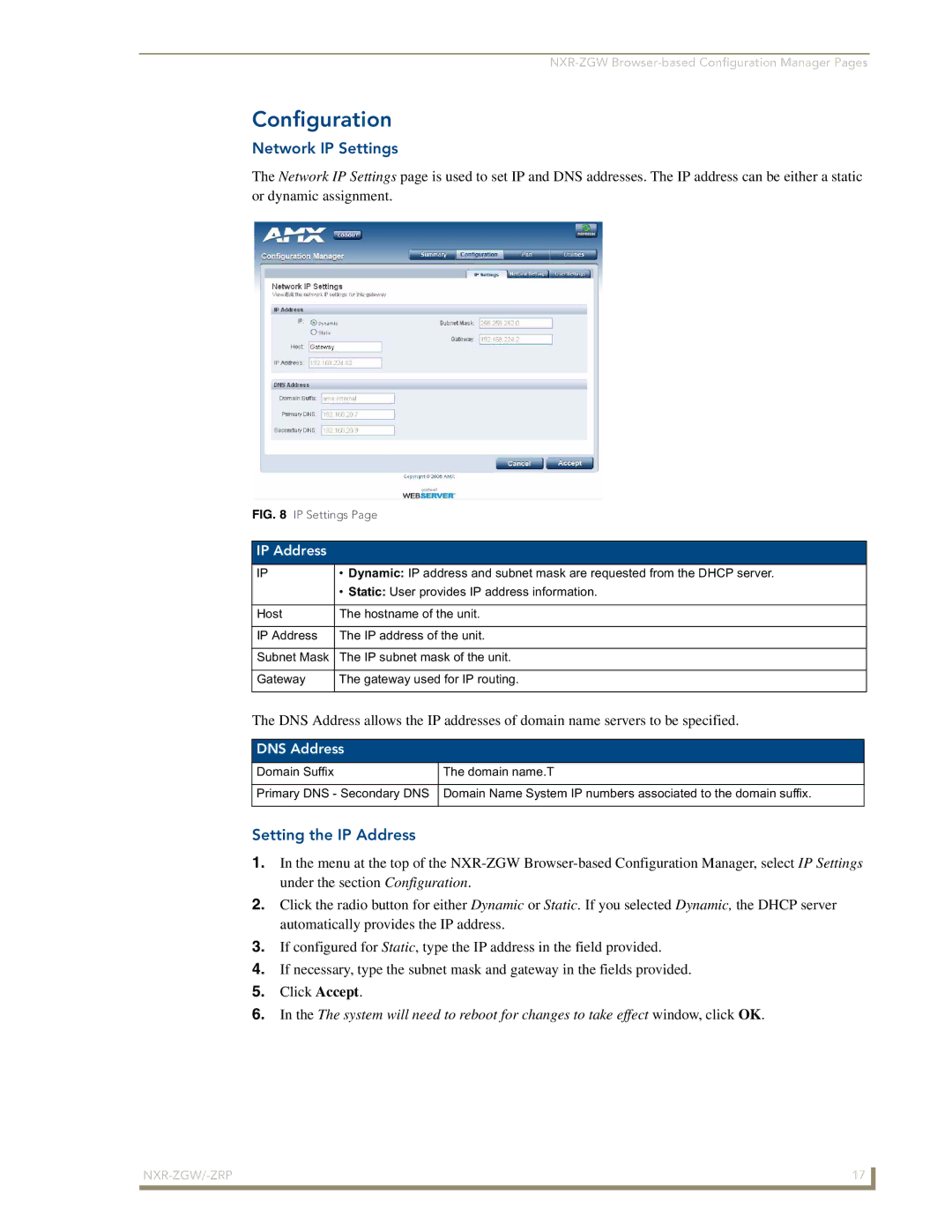Configuration
Network IP Settings
The Network IP Settings page is used to set IP and DNS addresses. The IP address can be either a static or dynamic assignment.
FIG. 8 IP Settings Page
IP Address
IP | • Dynamic: IP address and subnet mask are requested from the DHCP server. |
| • Static: User provides IP address information. |
|
|
Host | The hostname of the unit. |
|
|
IP Address | The IP address of the unit. |
|
|
Subnet Mask | The IP subnet mask of the unit. |
|
|
Gateway | The gateway used for IP routing. |
|
|
The DNS Address allows the IP addresses of domain name servers to be specified.
DNS Address
Domain Suffix | The domain name.T |
|
|
Primary DNS - Secondary DNS | Domain Name System IP numbers associated to the domain suffix. |
|
|
Setting the IP Address
1.In the menu at the top of the
2.Click the radio button for either Dynamic or Static. If you selected Dynamic, the DHCP server automatically provides the IP address.
3.If configured for Static, type the IP address in the field provided.
4.If necessary, type the subnet mask and gateway in the fields provided.
5.Click Accept.
6.In the The system will need to reboot for changes to take effect window, click OK.
| 17 |
|
|