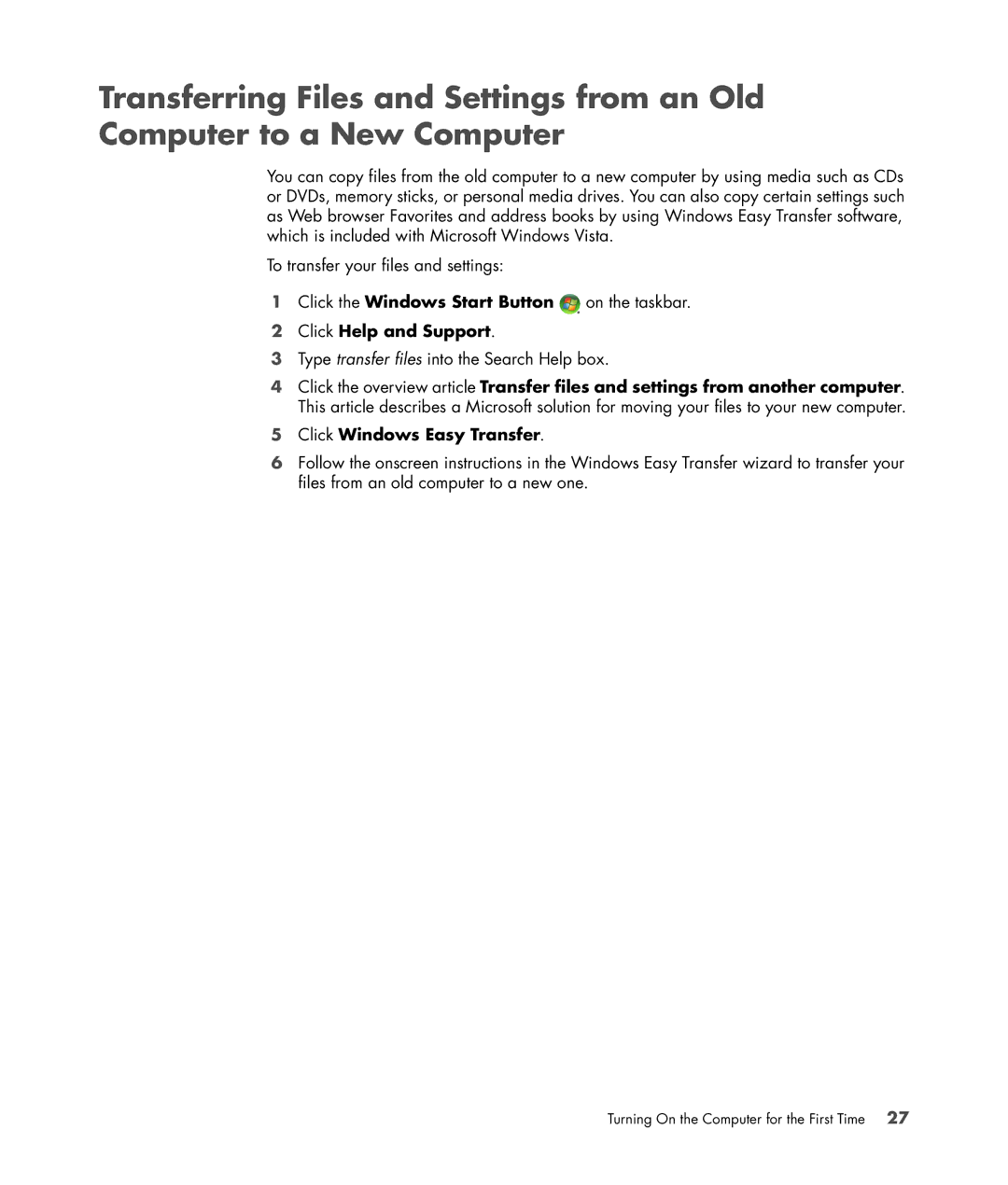Transferring Files and Settings from an Old Computer to a New Computer
You can copy files from the old computer to a new computer by using media such as CDs or DVDs, memory sticks, or personal media drives. You can also copy certain settings such as Web browser Favorites and address books by using Windows Easy Transfer software, which is included with Microsoft Windows Vista.
To transfer your files and settings:
1Click the Windows Start Button ![]() on the taskbar.
on the taskbar.
2Click Help and Support.
3Type transfer files into the Search Help box.
4Click the overview article Transfer files and settings from another computer. This article describes a Microsoft solution for moving your files to your new computer.
5Click Windows Easy Transfer.
6Follow the onscreen instructions in the Windows Easy Transfer wizard to transfer your files from an old computer to a new one.
Turning On the Computer for the First Time 27