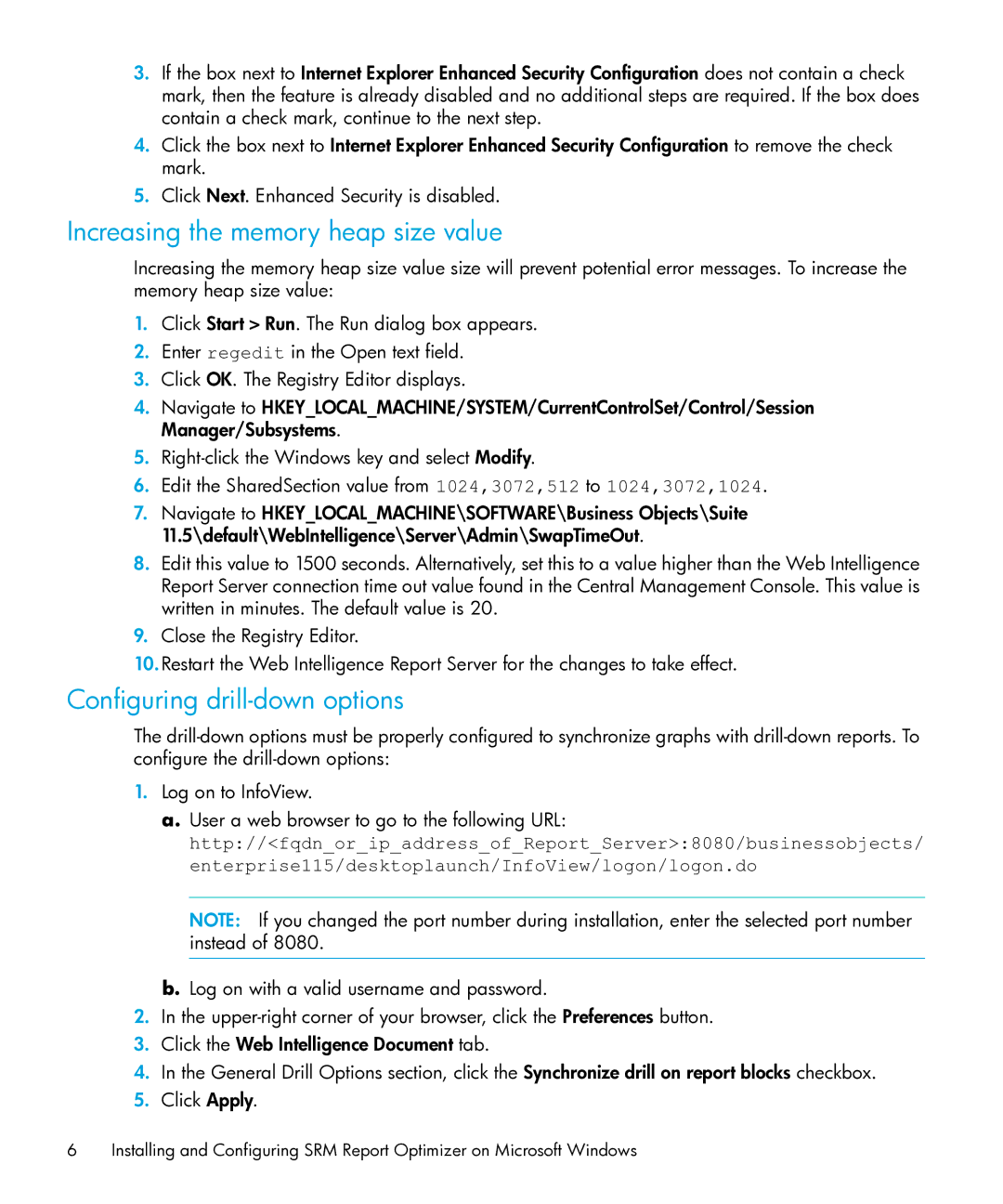3.If the box next to Internet Explorer Enhanced Security Configuration does not contain a check mark, then the feature is already disabled and no additional steps are required. If the box does contain a check mark, continue to the next step.
4.Click the box next to Internet Explorer Enhanced Security Configuration to remove the check mark.
5.Click Next. Enhanced Security is disabled.
Increasing the memory heap size value
Increasing the memory heap size value size will prevent potential error messages. To increase the memory heap size value:
1.Click Start > Run. The Run dialog box appears.
2.Enter regedit in the Open text field.
3.Click OK. The Registry Editor displays.
4.Navigate to HKEY_LOCAL_MACHINE/SYSTEM/CurrentControlSet/Control/Session Manager/Subsystems.
5.
6.Edit the SharedSection value from 1024,3072,512 to 1024,3072,1024.
7.Navigate to HKEY_LOCAL_MACHINE\SOFTWARE\Business Objects\Suite 11.5\default\WebIntelligence\Server\Admin\SwapTimeOut.
8.Edit this value to 1500 seconds. Alternatively, set this to a value higher than the Web Intelligence Report Server connection time out value found in the Central Management Console. This value is written in minutes. The default value is 20.
9.Close the Registry Editor.
10.Restart the Web Intelligence Report Server for the changes to take effect.
Configuring drill-down options
The
1.Log on to InfoView.
a.User a web browser to go to the following URL:
http://<fqdn_or_ip_address_of_Report_Server>:8080/businessobjects/ enterprise115/desktoplaunch/InfoView/logon/logon.do
NOTE: If you changed the port number during installation, enter the selected port number instead of 8080.
b.Log on with a valid username and password.
2.In the
3.Click the Web Intelligence Document tab.
4.In the General Drill Options section, click the Synchronize drill on report blocks checkbox.
5.Click Apply.
6 Installing and Configuring SRM Report Optimizer on Microsoft Windows