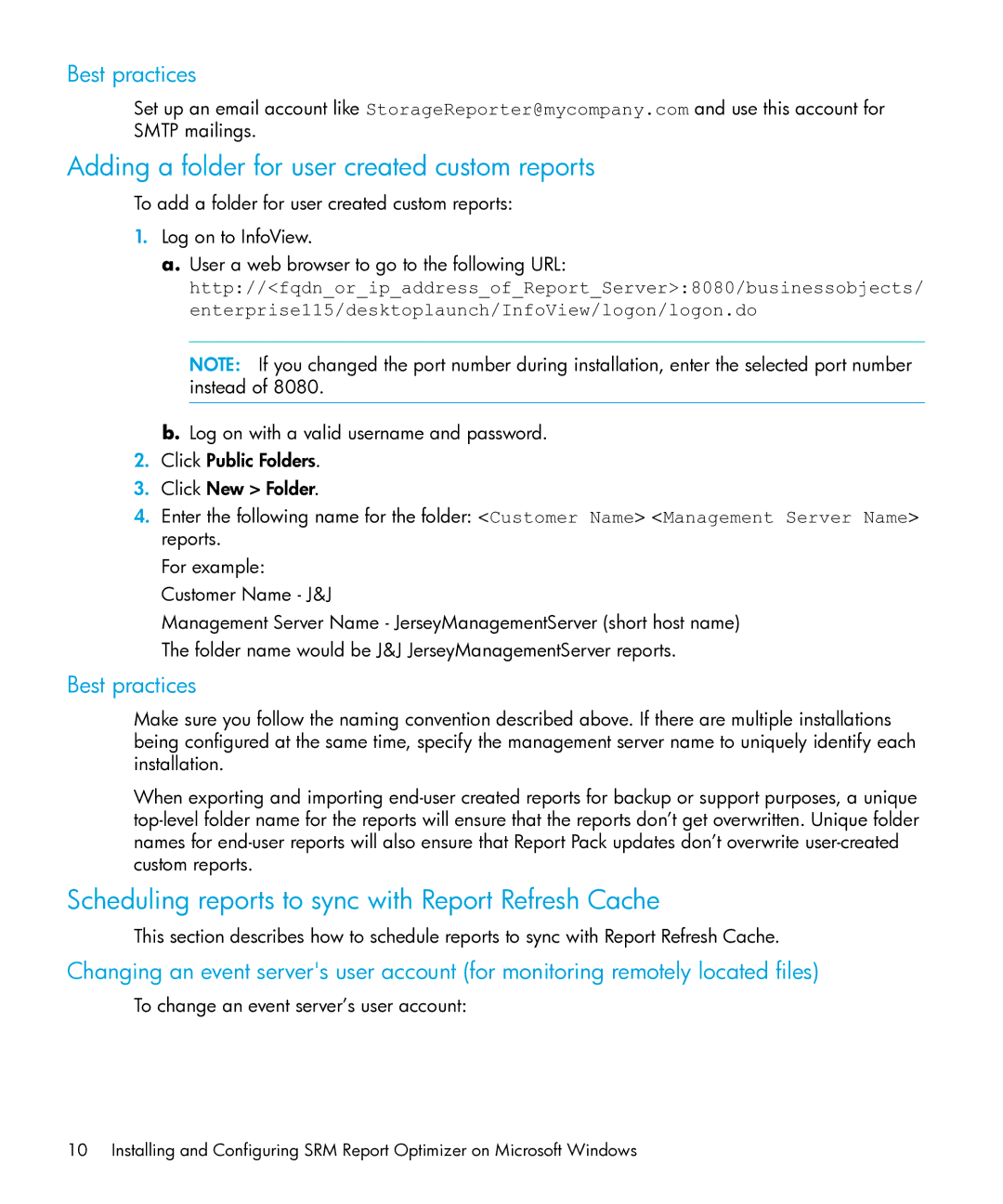Best practices
Set up an email account like StorageReporter@mycompany.com and use this account for SMTP mailings.
Adding a folder for user created custom reports
To add a folder for user created custom reports:
1.Log on to InfoView.
a.User a web browser to go to the following URL:
http://<fqdn_or_ip_address_of_Report_Server>:8080/businessobjects/ enterprise115/desktoplaunch/InfoView/logon/logon.do
NOTE: If you changed the port number during installation, enter the selected port number instead of 8080.
b.Log on with a valid username and password.
2.Click Public Folders.
3.Click New > Folder.
4.Enter the following name for the folder: <Customer Name> <Management Server Name> reports.
For example: Customer Name - J&J
Management Server Name - JerseyManagementServer (short host name) The folder name would be J&J JerseyManagementServer reports.
Best practices
Make sure you follow the naming convention described above. If there are multiple installations being configured at the same time, specify the management server name to uniquely identify each installation.
When exporting and importing
Scheduling reports to sync with Report Refresh Cache
This section describes how to schedule reports to sync with Report Refresh Cache.
Changing an event server's user account (for monitoring remotely located files)
To change an event server’s user account:
10 Installing and Configuring SRM Report Optimizer on Microsoft Windows