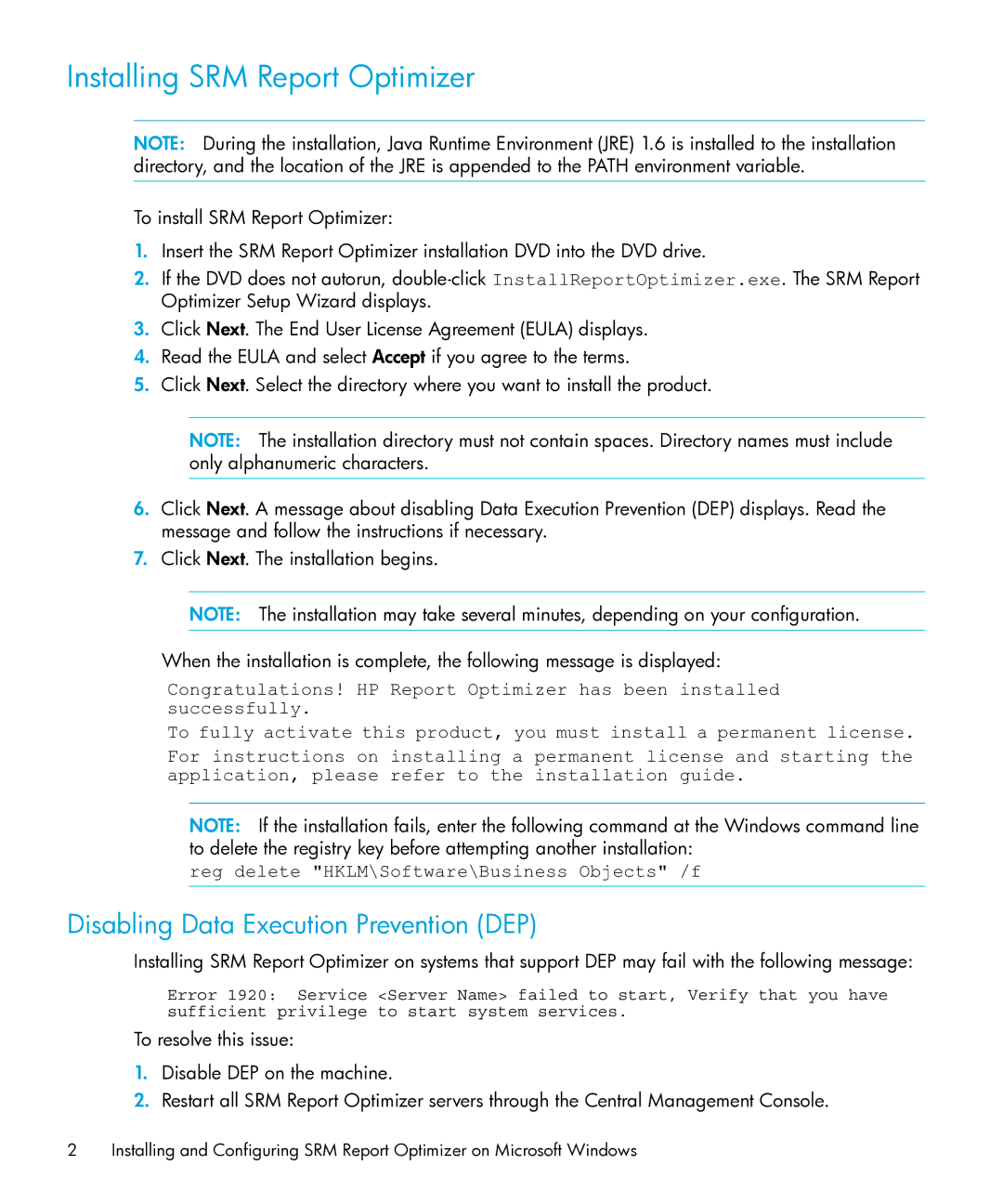Installing SRM Report Optimizer
NOTE: During the installation, Java Runtime Environment (JRE) 1.6 is installed to the installation directory, and the location of the JRE is appended to the PATH environment variable.
To install SRM Report Optimizer:
1.Insert the SRM Report Optimizer installation DVD into the DVD drive.
2.If the DVD does not autorun,
3.Click Next. The End User License Agreement (EULA) displays.
4.Read the EULA and select Accept if you agree to the terms.
5.Click Next. Select the directory where you want to install the product.
NOTE: The installation directory must not contain spaces. Directory names must include only alphanumeric characters.
6.Click Next. A message about disabling Data Execution Prevention (DEP) displays. Read the message and follow the instructions if necessary.
7.Click Next. The installation begins.
NOTE: The installation may take several minutes, depending on your configuration.
When the installation is complete, the following message is displayed:
Congratulations! HP Report Optimizer has been installed successfully.
To fully activate this product, you must install a permanent license. For instructions on installing a permanent license and starting the application, please refer to the installation guide.
NOTE: If the installation fails, enter the following command at the Windows command line to delete the registry key before attempting another installation:
reg delete "HKLM\Software\Business Objects" /f
Disabling Data Execution Prevention (DEP)
Installing SRM Report Optimizer on systems that support DEP may fail with the following message:
Error 1920: Service <Server Name> failed to start, Verify that you have sufficient privilege to start system services.
To resolve this issue:
1.Disable DEP on the machine.
2.Restart all SRM Report Optimizer servers through the Central Management Console.
2 Installing and Configuring SRM Report Optimizer on Microsoft Windows