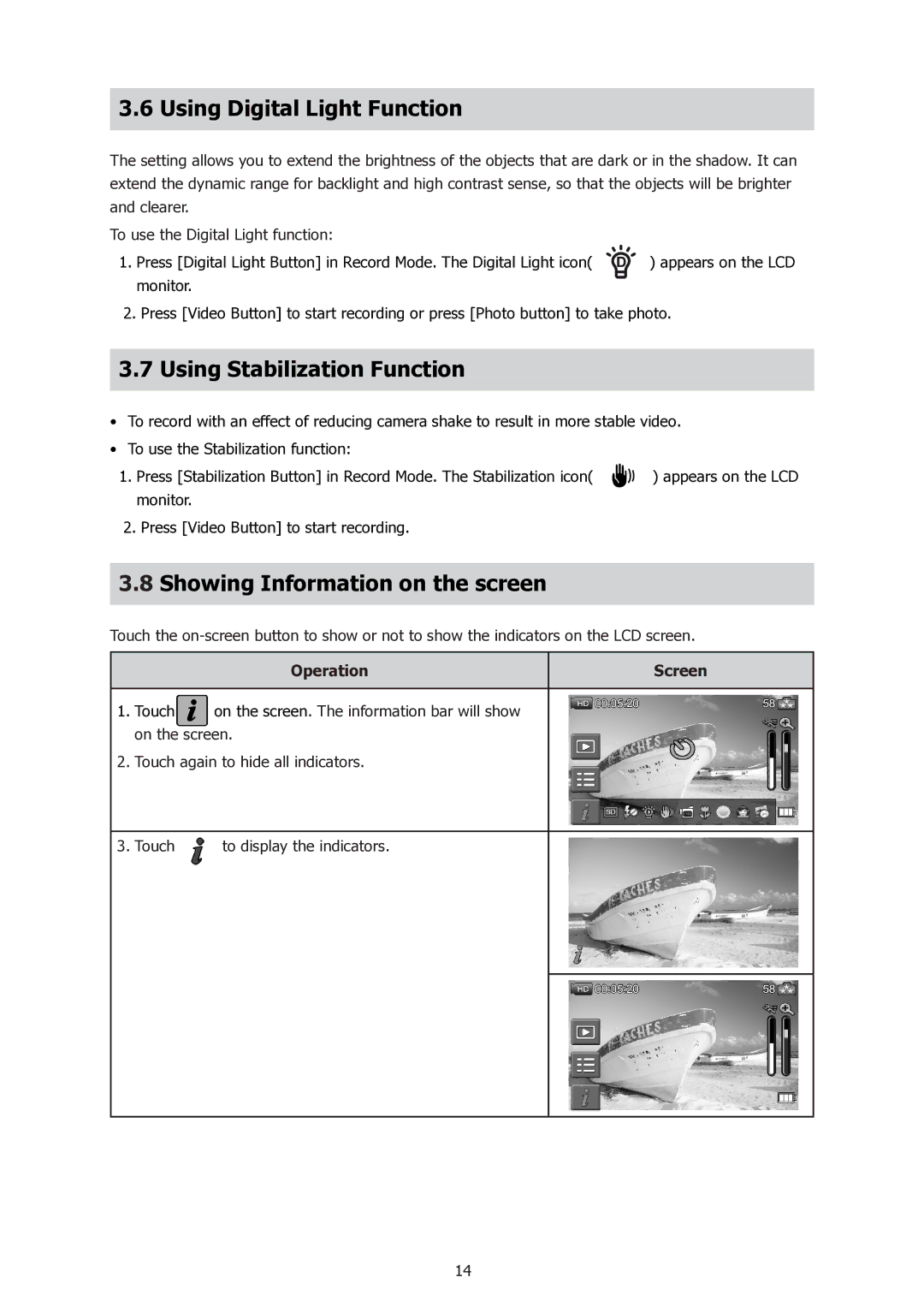3.6 Using Digital Light Function
The setting allows you to extend the brightness of the objects that are dark or in the shadow. It can extend the dynamic range for backlight and high contrast sense, so that the objects will be brighter and clearer.
To use the Digital Light function:
1.Press [Digital Light Button] in Record Mode. The Digital Light icon( ) appears on the LCD monitor.
2.Press [Video Button] to start recording or press [Photo button] to take photo.
3.7Using Stabilization Function
•To record with an effect of reducing camera shake to result in more stable video.
•To use the Stabilization function:
1.Press [Stabilization Button] in Record Mode. The Stabilization icon( ![]() ) appears on the LCD monitor.
) appears on the LCD monitor.
2.Press [Video Button] to start recording.
3.8Showing Information on the screen
Touch the
| Operation | Screen |
|
|
|
1. Touch | on the screen. The information bar will show |
|
on the screen. |
| |
2.Touch again to hide all indicators.
3.Touch ![]() to display the indicators.
to display the indicators.
14