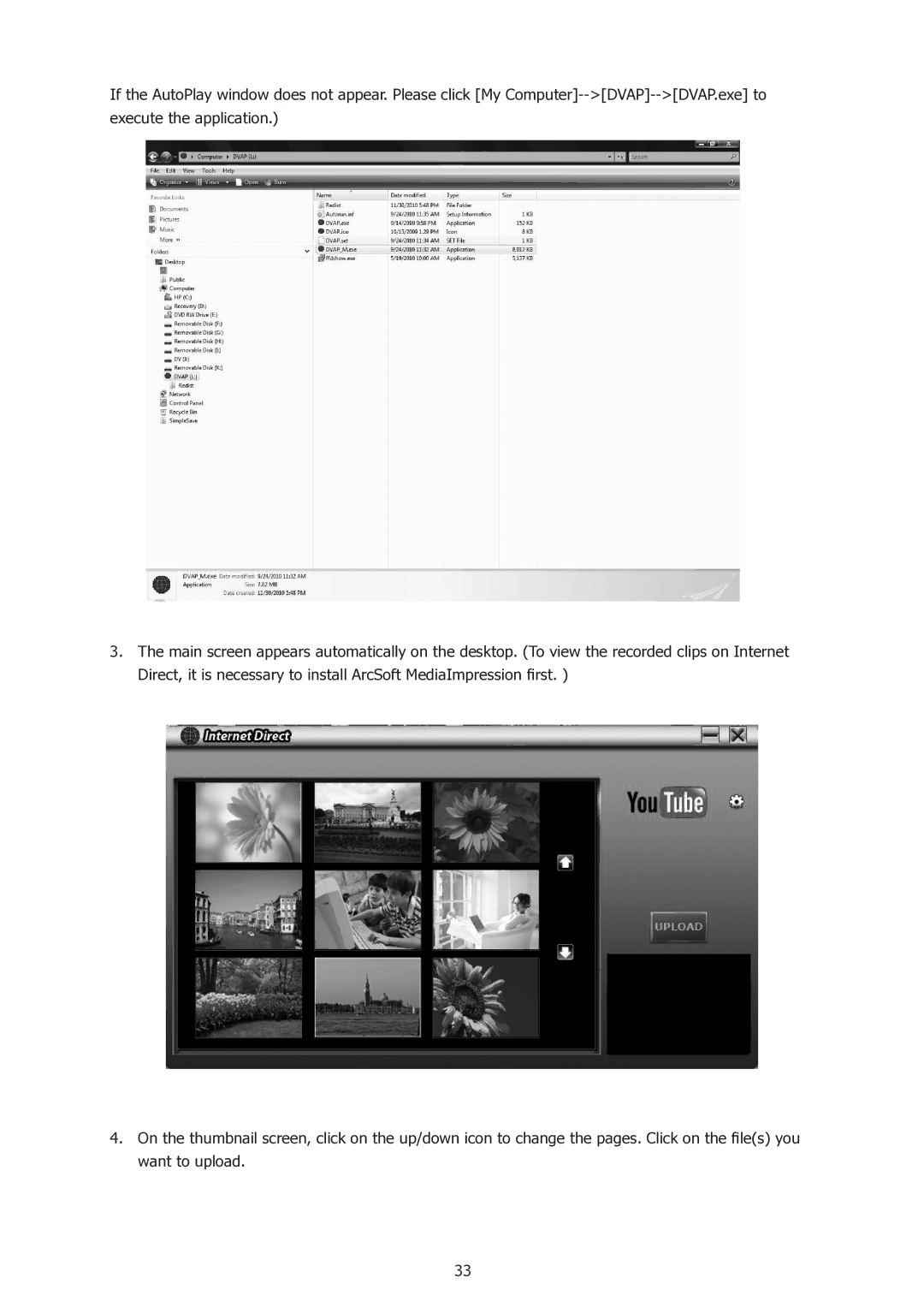If the AutoPlay window does not appear. Please click [My
3.The main screen appears automatically on the desktop. (To view the recorded clips on Internet Direct, it is necessary to install ArcSoft MediaImpression first. )
4.On the thumbnail screen, click on the up/down icon to change the pages. Click on the file(s) you want to upload.
33