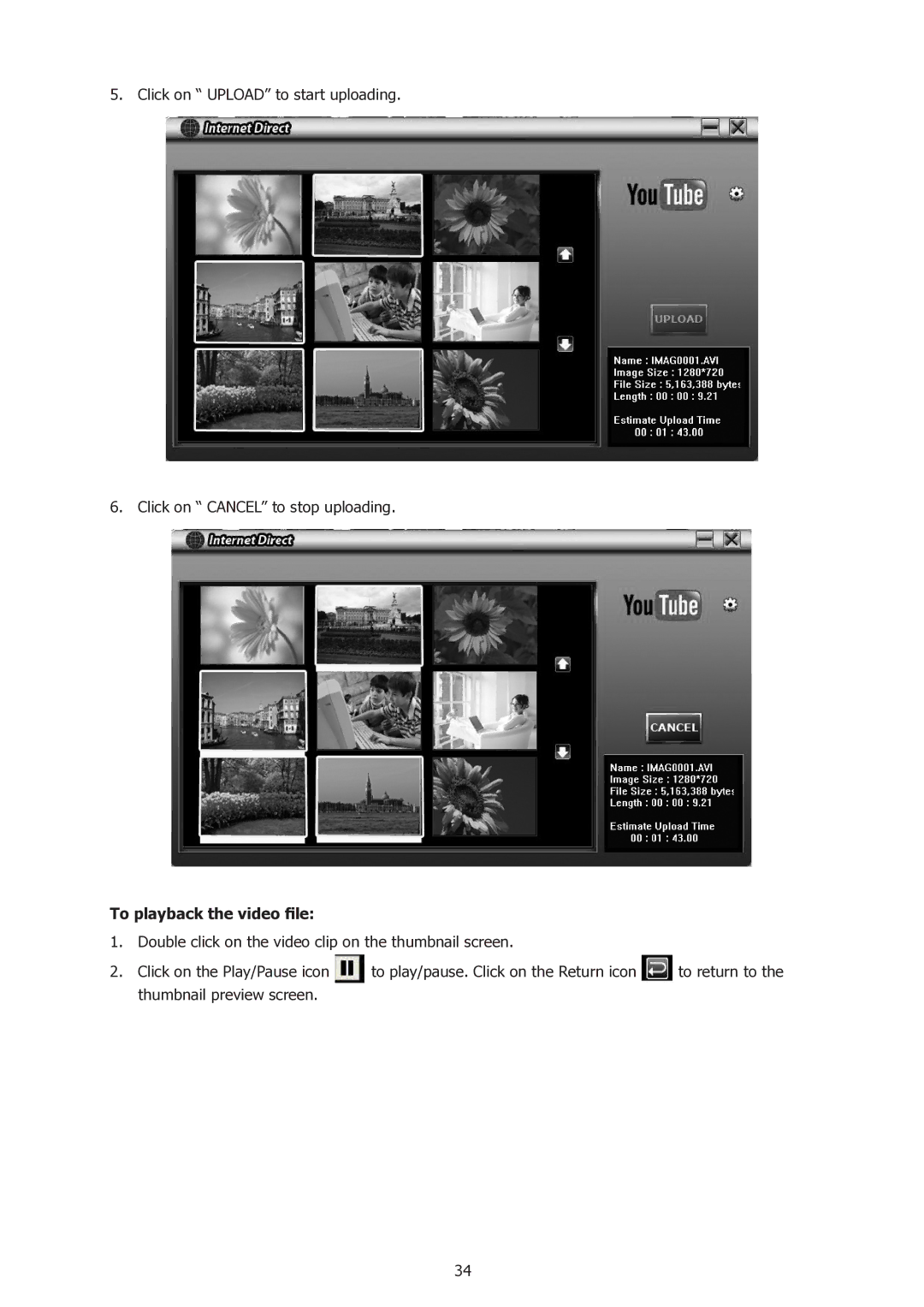5.Click on “ UPLOAD” to start uploading.
6.Click on “ CANCEL” to stop uploading.
To playback the video file:
1.Double click on the video clip on the thumbnail screen.
2.Click on the Play/Pause icon ![]() to play/pause. Click on the Return icon
to play/pause. Click on the Return icon ![]() to return to the thumbnail preview screen.
to return to the thumbnail preview screen.
34