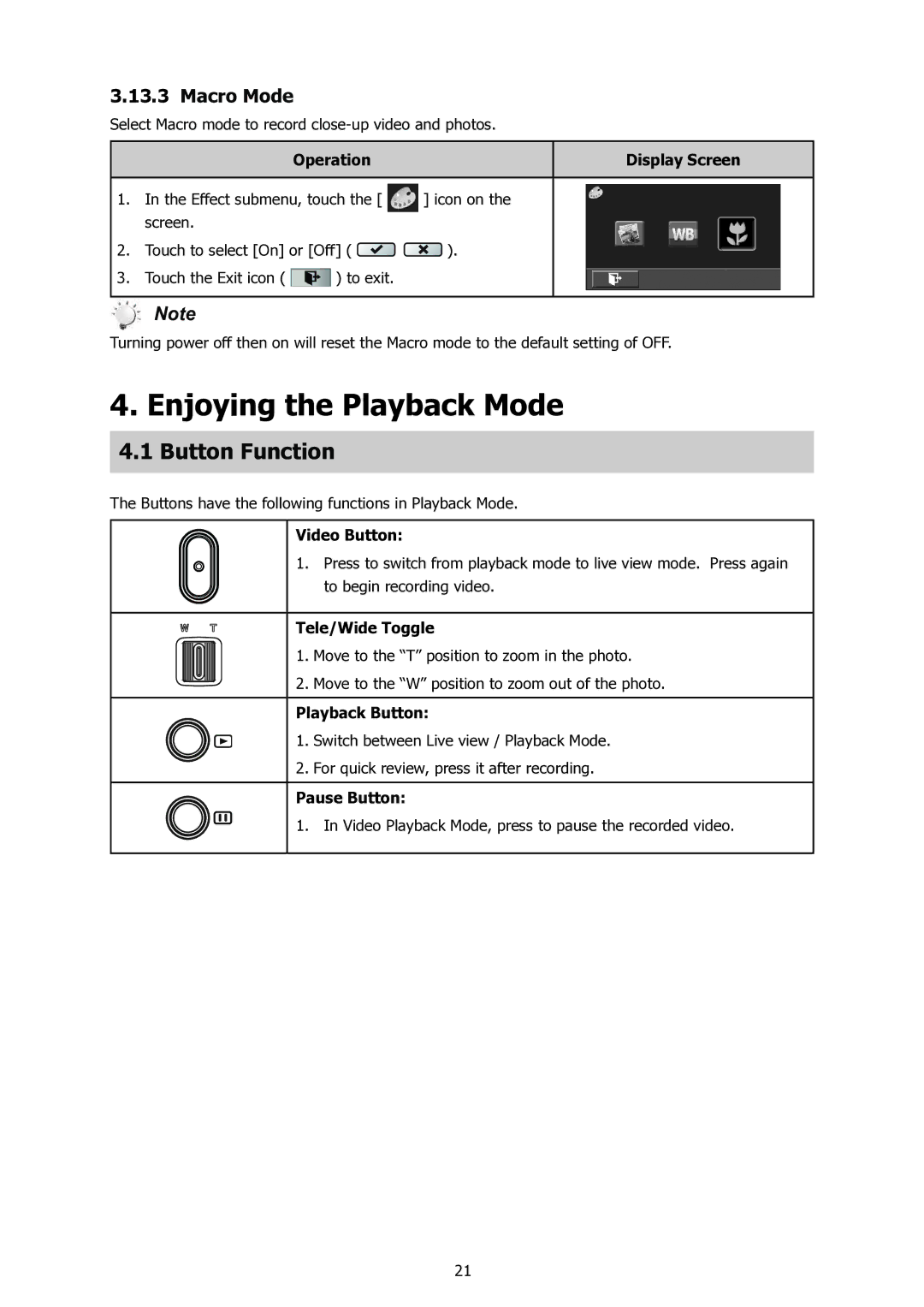3.13.3Macro Mode
Select Macro mode to record
Operation | Display Screen |
1.In the Effect submenu, touch the [ ![]() ] icon on the screen.
] icon on the screen.
2.Touch to select [On] or [Off] ( ![]()
![]() ).
).
3.Touch the Exit icon ( ![]() ) to exit.
) to exit.
Note
Turning power off then on will reset the Macro mode to the default setting of OFF.
4.Enjoying the Playback Mode
4.1Button Function
The Buttons have the following functions in Playback Mode.
Video Button:
1.Press to switch from playback mode to live view mode. Press again to begin recording video.
Tele/Wide Toggle
1.Move to the “T” position to zoom in the photo.
2.Move to the “W” position to zoom out of the photo.
Playback Button:
1. Switch between Live view / Playback Mode.
2.For quick review, press it after recording.
Pause Button:
1. In Video Playback Mode, press to pause the recorded video.
21