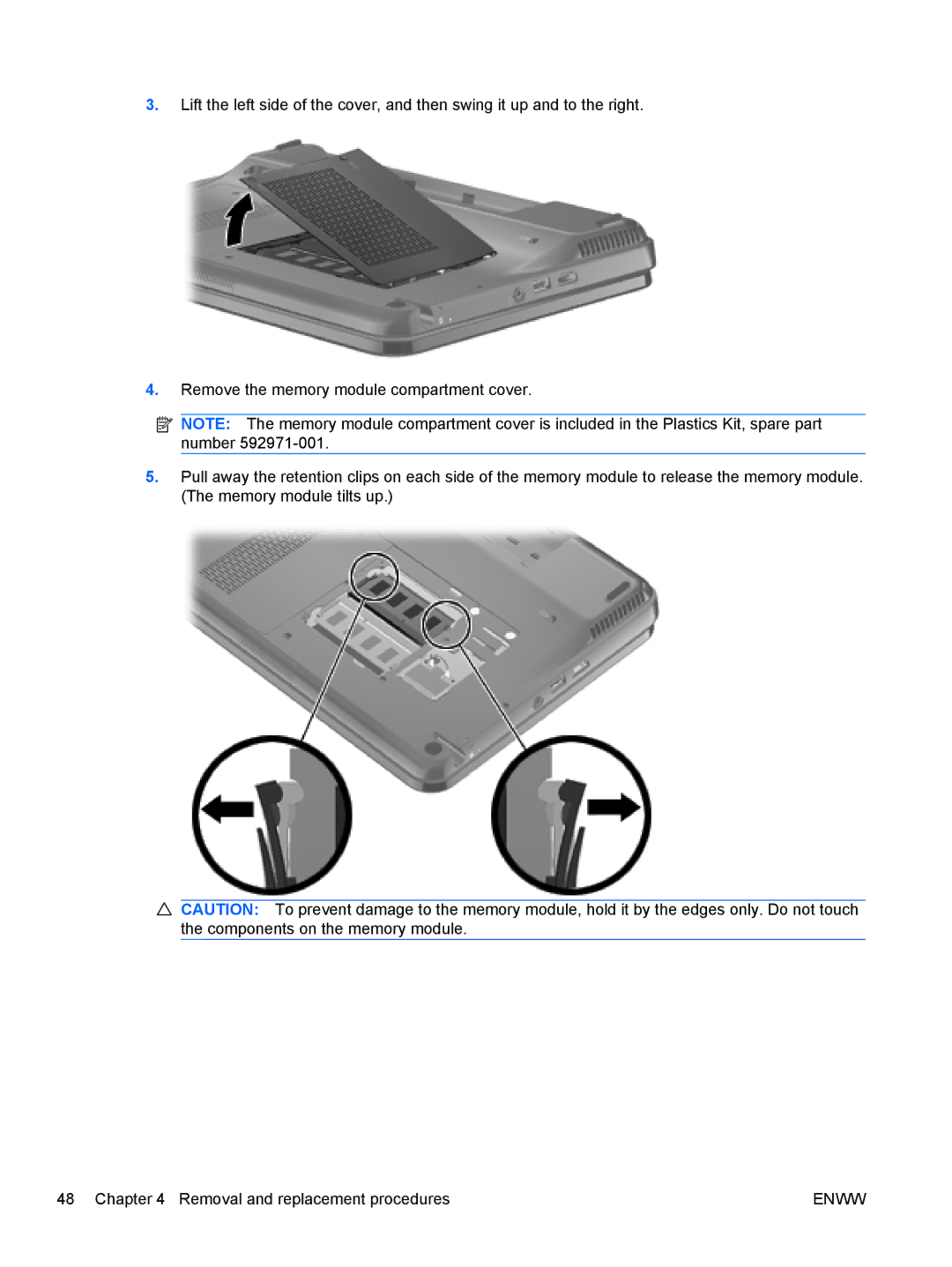3.Lift the left side of the cover, and then swing it up and to the right.
4.Remove the memory module compartment cover.
![]() NOTE: The memory module compartment cover is included in the Plastics Kit, spare part number
NOTE: The memory module compartment cover is included in the Plastics Kit, spare part number
5.Pull away the retention clips on each side of the memory module to release the memory module. (The memory module tilts up.)
![]() CAUTION: To prevent damage to the memory module, hold it by the edges only. Do not touch the components on the memory module.
CAUTION: To prevent damage to the memory module, hold it by the edges only. Do not touch the components on the memory module.
48 Chapter 4 Removal and replacement procedures | ENWW |