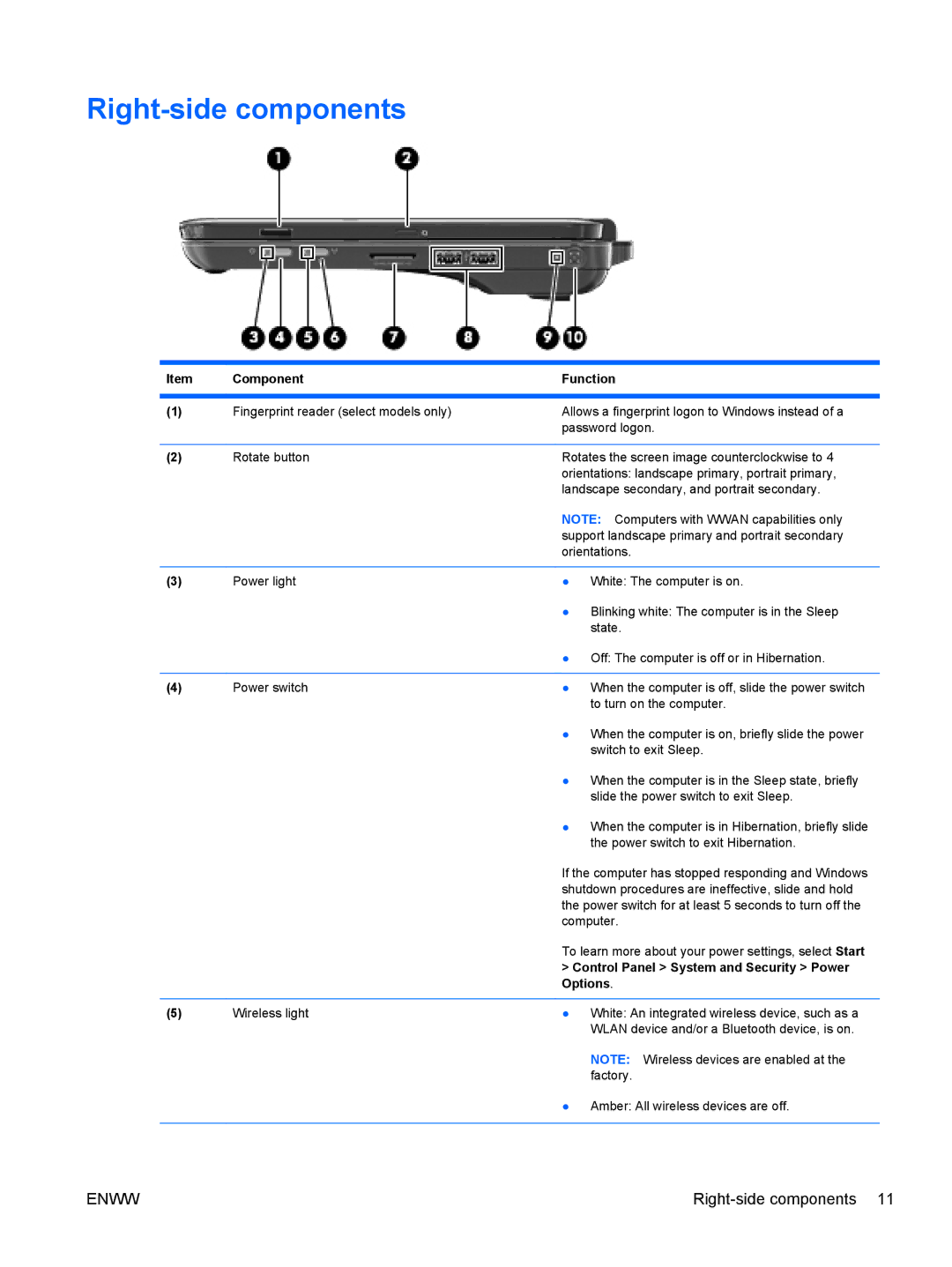Right-side components
Item | Component | Function |
|
|
|
(1) | Fingerprint reader (select models only) | Allows a fingerprint logon to Windows instead of a |
|
| password logon. |
|
|
|
(2) | Rotate button | Rotates the screen image counterclockwise to 4 |
|
| orientations: landscape primary, portrait primary, |
|
| landscape secondary, and portrait secondary. |
|
| NOTE: Computers with WWAN capabilities only |
|
| support landscape primary and portrait secondary |
|
| orientations. |
|
|
|
(3) | Power light | ● White: The computer is on. |
|
| ● Blinking white: The computer is in the Sleep |
|
| state. |
|
| ● Off: The computer is off or in Hibernation. |
|
|
|
(4) | Power switch | ● When the computer is off, slide the power switch |
|
| to turn on the computer. |
|
| ● When the computer is on, briefly slide the power |
|
| switch to exit Sleep. |
|
| ● When the computer is in the Sleep state, briefly |
|
| slide the power switch to exit Sleep. |
|
| ● When the computer is in Hibernation, briefly slide |
|
| the power switch to exit Hibernation. |
|
| If the computer has stopped responding and Windows |
|
| shutdown procedures are ineffective, slide and hold |
|
| the power switch for at least 5 seconds to turn off the |
|
| computer. |
|
| To learn more about your power settings, select Start |
|
| > Control Panel > System and Security > Power |
|
| Options. |
|
|
|
(5) | Wireless light | ● White: An integrated wireless device, such as a |
|
| WLAN device and/or a Bluetooth device, is on. |
NOTE: Wireless devices are enabled at the factory.
● Amber: All wireless devices are off.
ENWW |