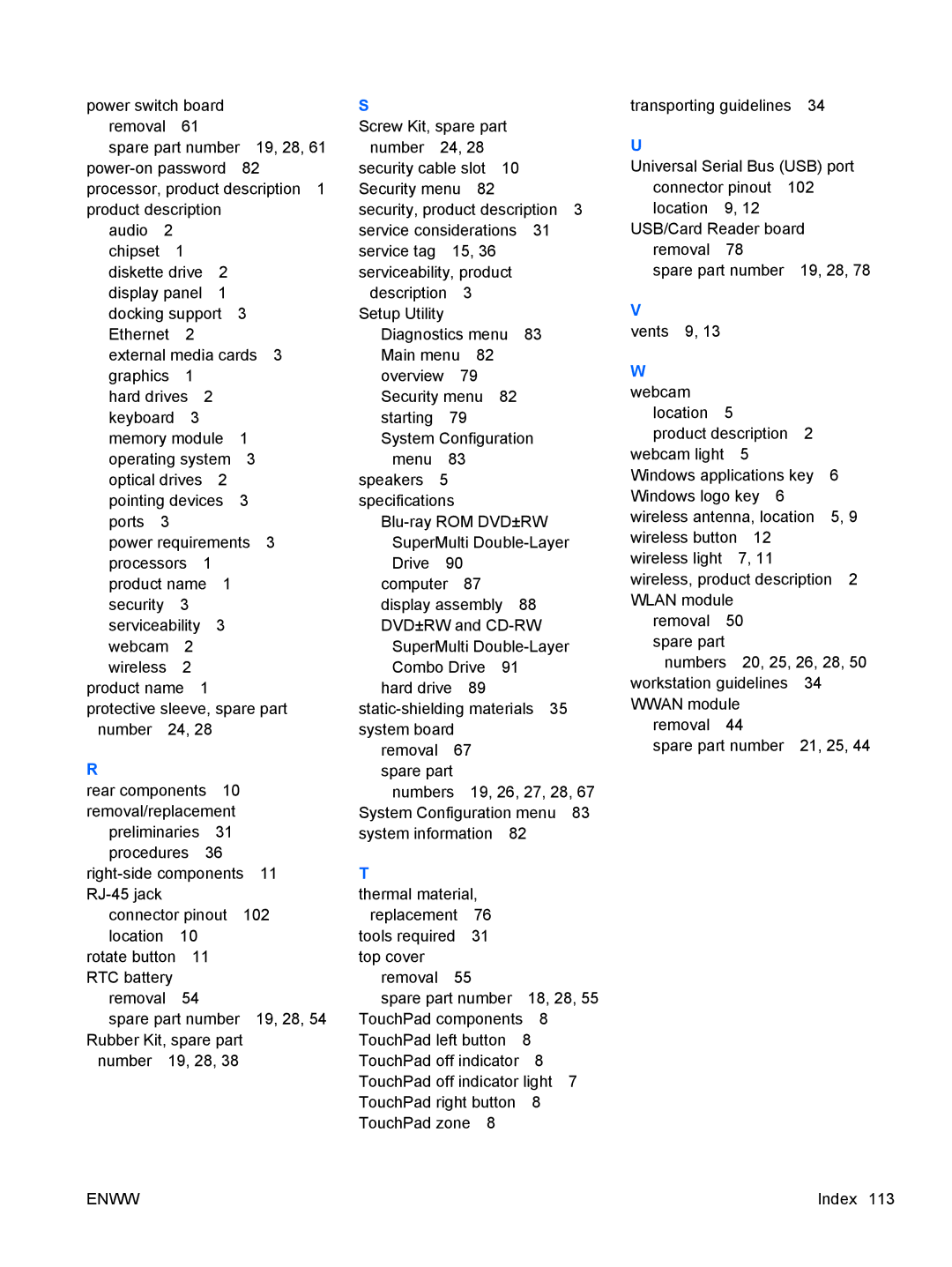power switch board |
|
removal 61 |
|
spare part number | 19, 28, 61 |
82 |
processor, product description 1
product description |
|
| |||
audio | 2 |
|
|
|
|
chipset |
| 1 |
|
|
|
diskette drive | 2 |
|
| ||
display panel | 1 |
|
| ||
docking support | 3 |
| |||
Ethernet | 2 |
|
|
| |
external media cards | 3 | ||||
graphics | 1 |
|
|
| |
hard drives | 2 |
|
| ||
keyboard | 3 |
|
|
| |
memory module | 1 |
| |||
operating system | 3 |
| |||
optical drives | 2 |
|
| ||
pointing devices | 3 |
| |||
ports | 3 |
|
|
|
|
power requirements | 3 | ||||
processors | 1 |
|
| ||
product name 1 |
|
| |||
security | 3 |
|
|
| |
serviceability | 3 |
|
| ||
webcam | 2 |
|
|
| |
wireless | 2 |
|
|
| |
product name 1
protective sleeve, spare part number 24, 28
R
rear components 10 removal/replacement preliminaries 31 procedures 36
|
| |
connector pinout | 102 | |
location | 10 |
|
rotate button | 11 |
|
RTC battery |
|
|
removal | 54 |
|
spare part number | 19, 28, 54 | |
Rubber Kit, spare part |
| |
number 19, 28, 38 |
| |
S
Screw Kit, spare part number 24, 28 security cable slot 10
Security menu 82
security, product description 3
service considerations | 31 | |
service tag | 15, 36 |
|
serviceability, product |
| |
description | 3 |
|
Setup Utility |
|
|
Diagnostics menu | 83 | |
Main menu 82 |
| |
overview | 79 |
|
Security menu 82 |
| |
starting | 79 |
|
System Configuration | ||
menu | 83 |
|
speakers 5 |
| |
specifications |
| |
Drive | 90 |
|
|
|
|
|
computer | 87 |
|
|
|
| |
display assembly | 88 |
| ||||
DVD±RW and |
| |||||
SuperMulti | ||||||
Combo Drive | 91 |
|
| |||
hard drive | 89 |
|
|
|
| |
35 |
| |||||
system board |
|
|
|
|
| |
removal | 67 |
|
|
|
| |
spare part |
|
|
|
|
| |
numbers | 19, 26, 27, 28, 67 | |||||
System Configuration menu | 83 | |||||
system information | 82 |
|
| |||
T |
|
|
|
|
|
|
thermal material, |
|
|
|
| ||
replacement | 76 |
|
|
|
| |
tools required | 31 |
|
|
|
| |
top cover |
|
|
|
|
|
|
removal | 55 |
|
|
|
| |
spare part number | 18, 28, 55 | |||||
TouchPad components | 8 |
| ||||
TouchPad left button | 8 |
|
| |||
TouchPad off indicator |
| 8 |
| |||
TouchPad off indicator light | 7 | |||||
TouchPad right button | 8 |
| ||||
TouchPad zone 8 |
|
|
|
| ||
transporting guidelines 34
U
Universal Serial Bus (USB) port
connector pinout | 102 |
| |||
location | 9, 12 |
|
|
| |
USB/Card Reader board |
| ||||
removal | 78 |
|
|
| |
spare part number | 19, 28, 78 | ||||
V |
|
|
|
|
|
vents 9, 13 |
|
|
|
|
|
W |
|
|
|
|
|
webcam |
|
|
|
|
|
location | 5 |
|
|
|
|
product description | 2 |
| |||
webcam light |
| 5 |
|
|
|
Windows applications key | 6 | ||||
Windows logo key | 6 |
|
| ||
wireless antenna, location | 5, 9 | ||||
wireless button | 12 |
|
|
| |
wireless light |
| 7, 11 |
|
|
|
wireless, product description 2 | |||||
WLAN module |
|
|
|
| |
removal | 50 |
|
|
| |
spare part |
|
|
|
| |
numbers | 20, 25, 26, 28, 50 | ||||
workstation guidelines | 34 |
| |||
WWAN module |
|
|
| ||
removal | 44 |
|
|
| |
spare part number | 21, 25, 44 | ||||
ENWW | Index 113 |