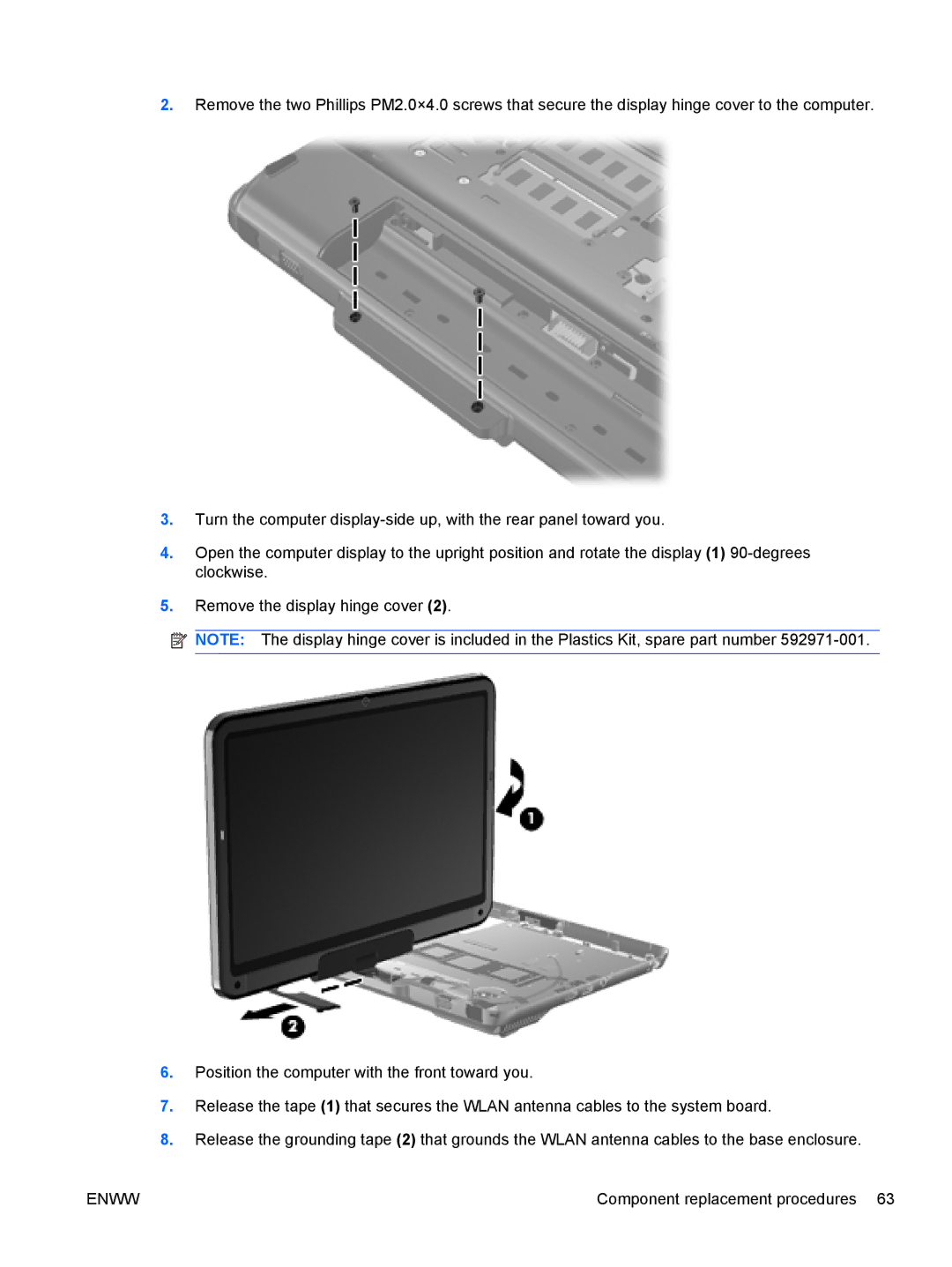2.Remove the two Phillips PM2.0×4.0 screws that secure the display hinge cover to the computer.
3.Turn the computer
4.Open the computer display to the upright position and rotate the display (1)
5.Remove the display hinge cover (2).
![]() NOTE: The display hinge cover is included in the Plastics Kit, spare part number
NOTE: The display hinge cover is included in the Plastics Kit, spare part number
6.Position the computer with the front toward you.
7.Release the tape (1) that secures the WLAN antenna cables to the system board.
8.Release the grounding tape (2) that grounds the WLAN antenna cables to the base enclosure.
ENWW | Component replacement procedures 63 |