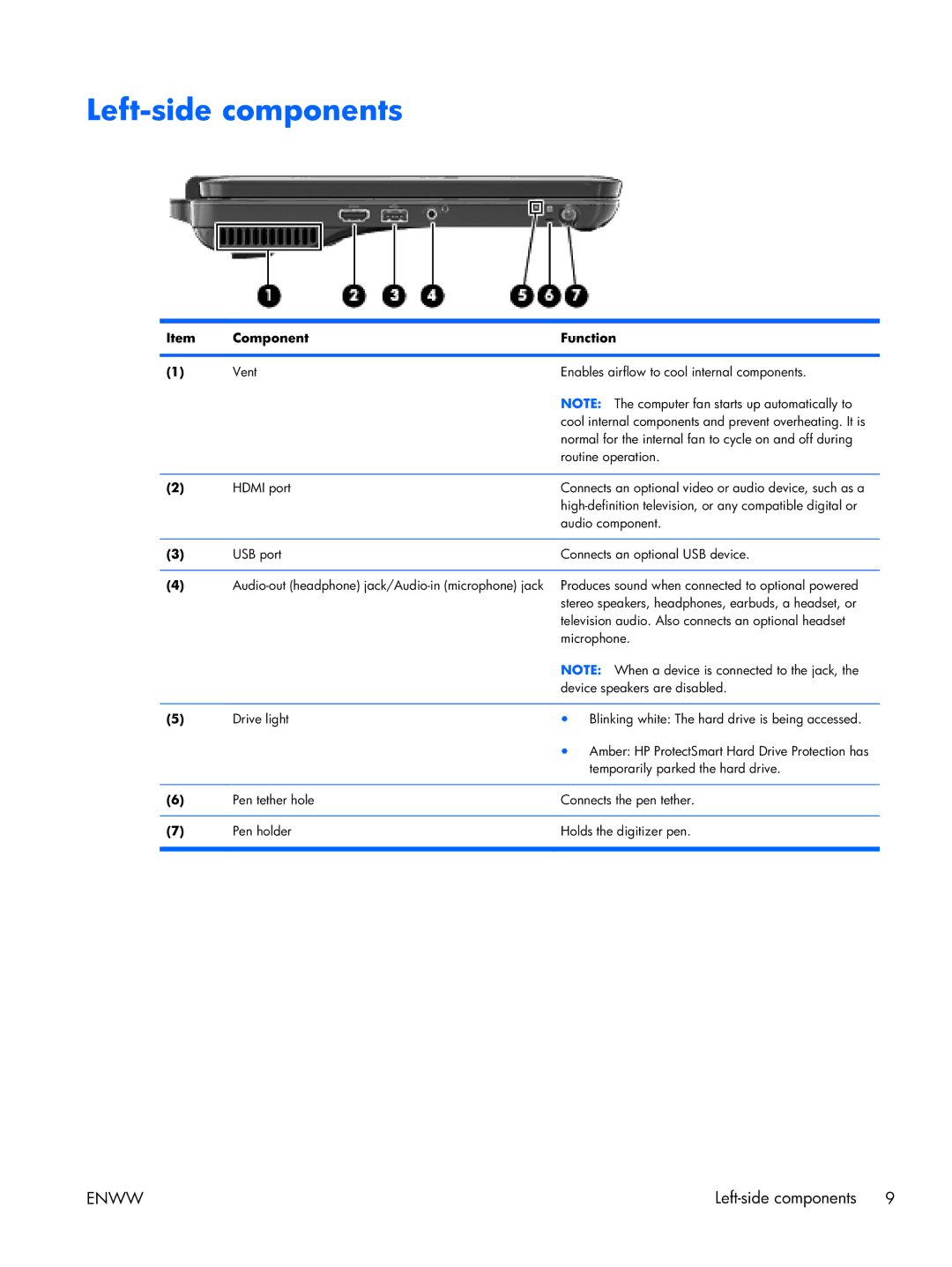Left-side components
Item | Component | Function | |
|
|
| |
(1) | Vent | Enables airflow to cool internal components. | |
|
| NOTE: The computer fan starts up automatically to | |
|
| cool internal components and prevent overheating. It is | |
|
| normal for the internal fan to cycle on and off during | |
|
| routine operation. | |
|
|
| |
(2) | HDMI port | Connects an optional video or audio device, such as a | |
|
| ||
|
| audio component. | |
|
|
| |
(3) | USB port | Connects an optional USB device. | |
|
|
| |
(4) | Produces sound when connected to optional powered | ||
|
| stereo speakers, headphones, earbuds, a headset, or | |
|
| television audio. Also connects an optional headset | |
|
| microphone. | |
|
| NOTE: When a device is connected to the jack, the | |
|
| device speakers are disabled. | |
|
|
|
|
(5) | Drive light | ● | Blinking white: The hard drive is being accessed. |
|
| ● | Amber: HP ProtectSmart Hard Drive Protection has |
|
|
| temporarily parked the hard drive. |
|
|
| |
(6) | Pen tether hole | Connects the pen tether. | |
|
|
| |
(7) | Pen holder | Holds the digitizer pen. | |
|
|
|
|
ENWW |