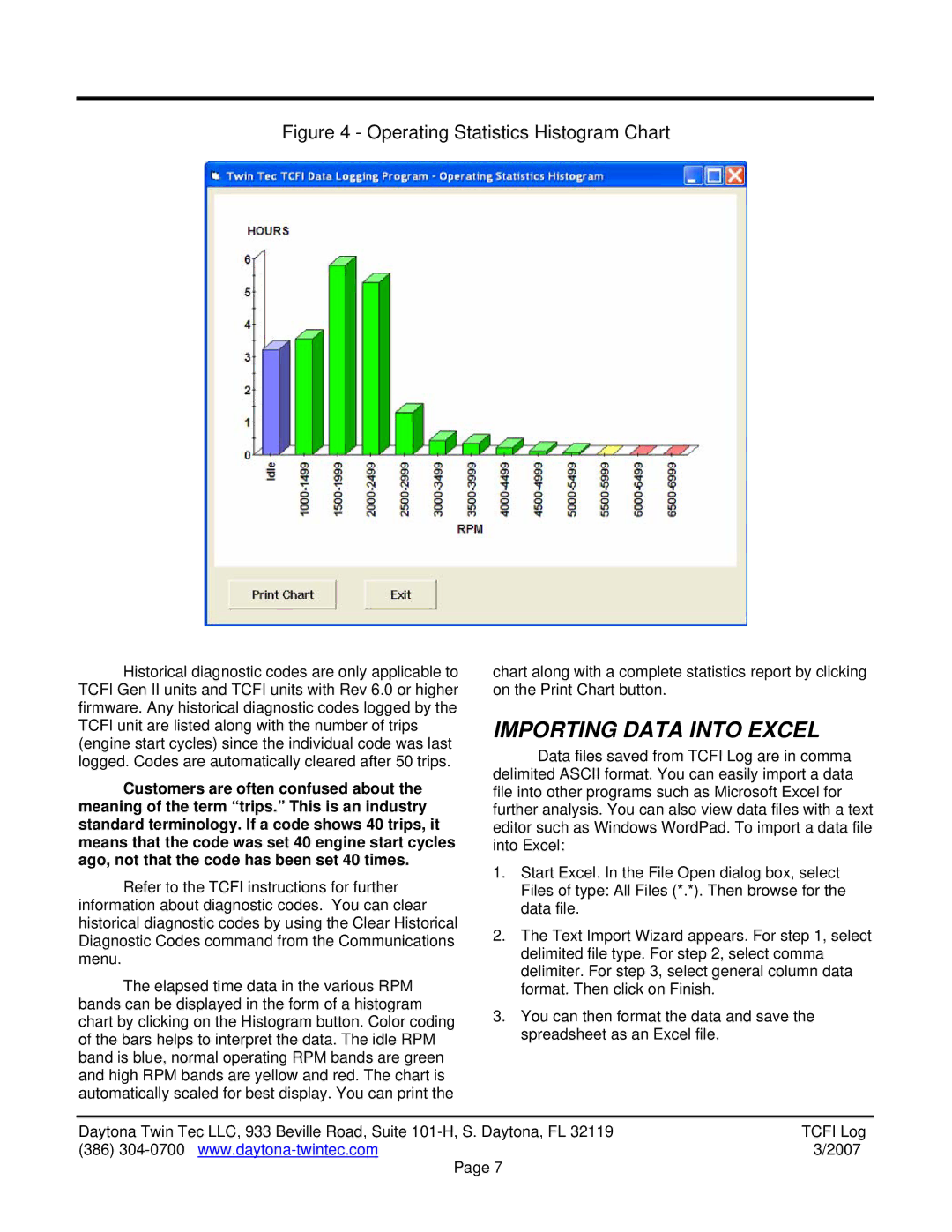Figure 4 - Operating Statistics Histogram Chart
Historical diagnostic codes are only applicable to TCFI Gen II units and TCFI units with Rev 6.0 or higher firmware. Any historical diagnostic codes logged by the TCFI unit are listed along with the number of trips (engine start cycles) since the individual code was last logged. Codes are automatically cleared after 50 trips.
Customers are often confused about the meaning of the term “trips.” This is an industry standard terminology. If a code shows 40 trips, it means that the code was set 40 engine start cycles ago, not that the code has been set 40 times.
Refer to the TCFI instructions for further information about diagnostic codes. You can clear historical diagnostic codes by using the Clear Historical Diagnostic Codes command from the Communications menu.
The elapsed time data in the various RPM bands can be displayed in the form of a histogram chart by clicking on the Histogram button. Color coding of the bars helps to interpret the data. The idle RPM band is blue, normal operating RPM bands are green and high RPM bands are yellow and red. The chart is automatically scaled for best display. You can print the
chart along with a complete statistics report by clicking on the Print Chart button.
IMPORTING DATA INTO EXCEL
Data files saved from TCFI Log are in comma delimited ASCII format. You can easily import a data file into other programs such as Microsoft Excel for further analysis. You can also view data files with a text editor such as Windows WordPad. To import a data file into Excel:
1.Start Excel. In the File Open dialog box, select Files of type: All Files (*.*). Then browse for the data file.
2.The Text Import Wizard appears. For step 1, select delimited file type. For step 2, select comma delimiter. For step 3, select general column data format. Then click on Finish.
3.You can then format the data and save the spreadsheet as an Excel file.
Daytona Twin Tec LLC, 933 Beville Road, Suite | TCFI Log |
(386) | 3/2007 |
Page 7 |
|