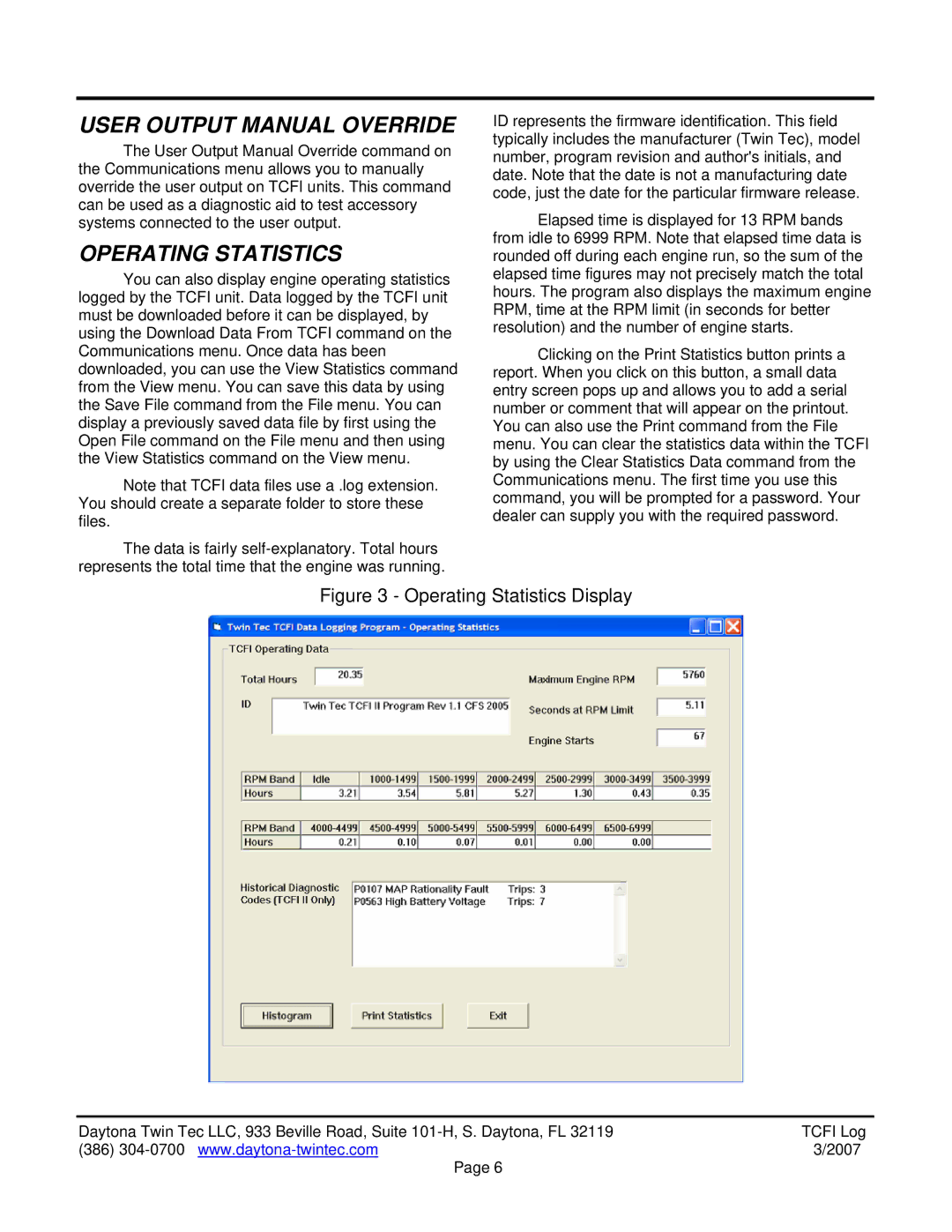USER OUTPUT MANUAL OVERRIDE
The User Output Manual Override command on the Communications menu allows you to manually override the user output on TCFI units. This command can be used as a diagnostic aid to test accessory systems connected to the user output.
OPERATING STATISTICS
You can also display engine operating statistics logged by the TCFI unit. Data logged by the TCFI unit must be downloaded before it can be displayed, by using the Download Data From TCFI command on the Communications menu. Once data has been downloaded, you can use the View Statistics command from the View menu. You can save this data by using the Save File command from the File menu. You can display a previously saved data file by first using the Open File command on the File menu and then using the View Statistics command on the View menu.
Note that TCFI data files use a .log extension. You should create a separate folder to store these files.
The data is fairly
ID represents the firmware identification. This field typically includes the manufacturer (Twin Tec), model number, program revision and author's initials, and date. Note that the date is not a manufacturing date code, just the date for the particular firmware release.
Elapsed time is displayed for 13 RPM bands from idle to 6999 RPM. Note that elapsed time data is rounded off during each engine run, so the sum of the elapsed time figures may not precisely match the total hours. The program also displays the maximum engine RPM, time at the RPM limit (in seconds for better resolution) and the number of engine starts.
Clicking on the Print Statistics button prints a report. When you click on this button, a small data entry screen pops up and allows you to add a serial number or comment that will appear on the printout. You can also use the Print command from the File menu. You can clear the statistics data within the TCFI by using the Clear Statistics Data command from the Communications menu. The first time you use this command, you will be prompted for a password. Your dealer can supply you with the required password.
Figure 3 - Operating Statistics Display
Daytona Twin Tec LLC, 933 Beville Road, Suite | TCFI Log |
(386) | 3/2007 |
Page 6 |
|