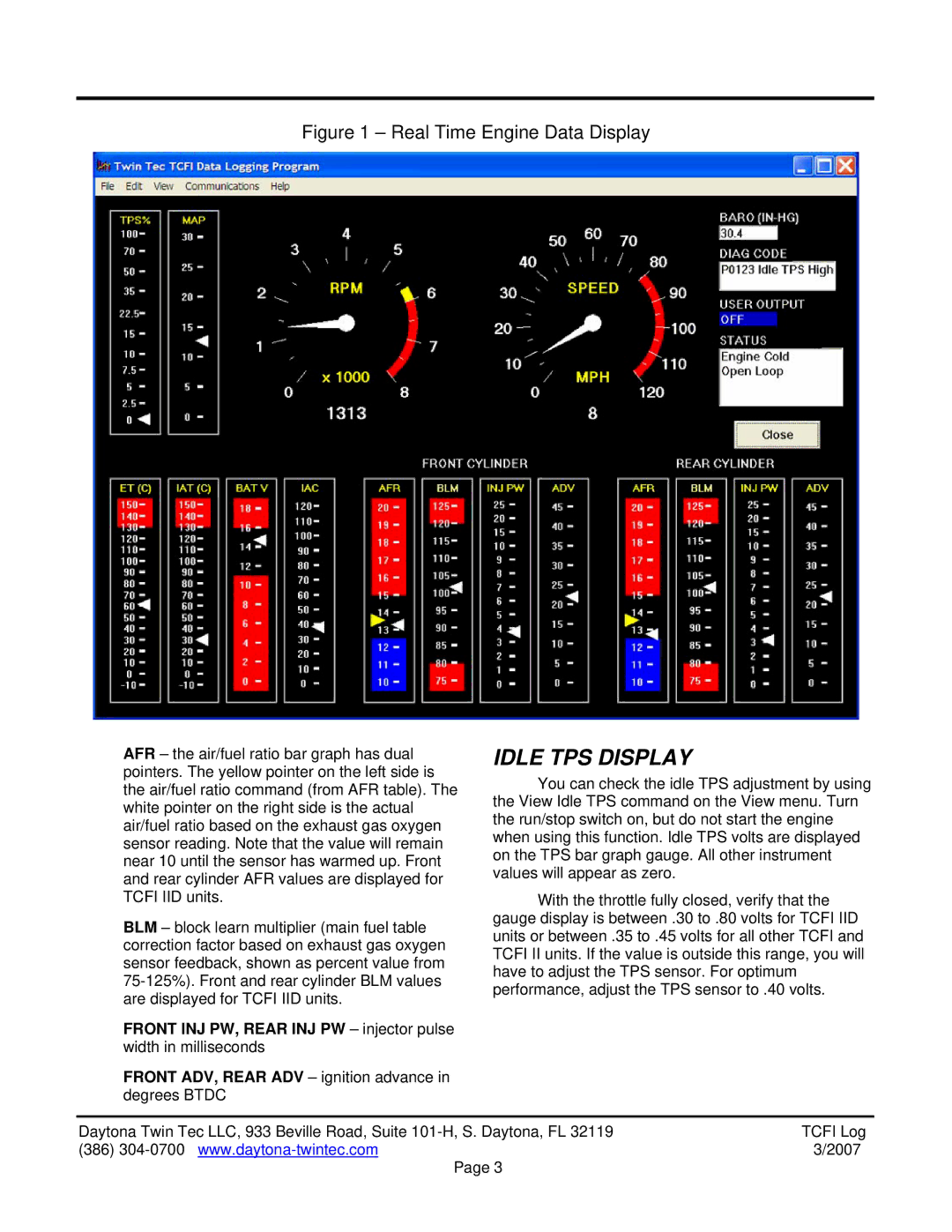Figure 1 – Real Time Engine Data Display
AFR – the air/fuel ratio bar graph has dual pointers. The yellow pointer on the left side is the air/fuel ratio command (from AFR table). The white pointer on the right side is the actual air/fuel ratio based on the exhaust gas oxygen sensor reading. Note that the value will remain near 10 until the sensor has warmed up. Front and rear cylinder AFR values are displayed for TCFI IID units.
BLM – block learn multiplier (main fuel table correction factor based on exhaust gas oxygen sensor feedback, shown as percent value from
FRONT INJ PW, REAR INJ PW – injector pulse width in milliseconds
FRONT ADV, REAR ADV – ignition advance in degrees BTDC
IDLE TPS DISPLAY
You can check the idle TPS adjustment by using the View Idle TPS command on the View menu. Turn the run/stop switch on, but do not start the engine when using this function. Idle TPS volts are displayed on the TPS bar graph gauge. All other instrument values will appear as zero.
With the throttle fully closed, verify that the gauge display is between .30 to .80 volts for TCFI IID units or between .35 to .45 volts for all other TCFI and TCFI II units. If the value is outside this range, you will have to adjust the TPS sensor. For optimum performance, adjust the TPS sensor to .40 volts.
Daytona Twin Tec LLC, 933 Beville Road, Suite | TCFI Log |
(386) | 3/2007 |
Page 3 |
|