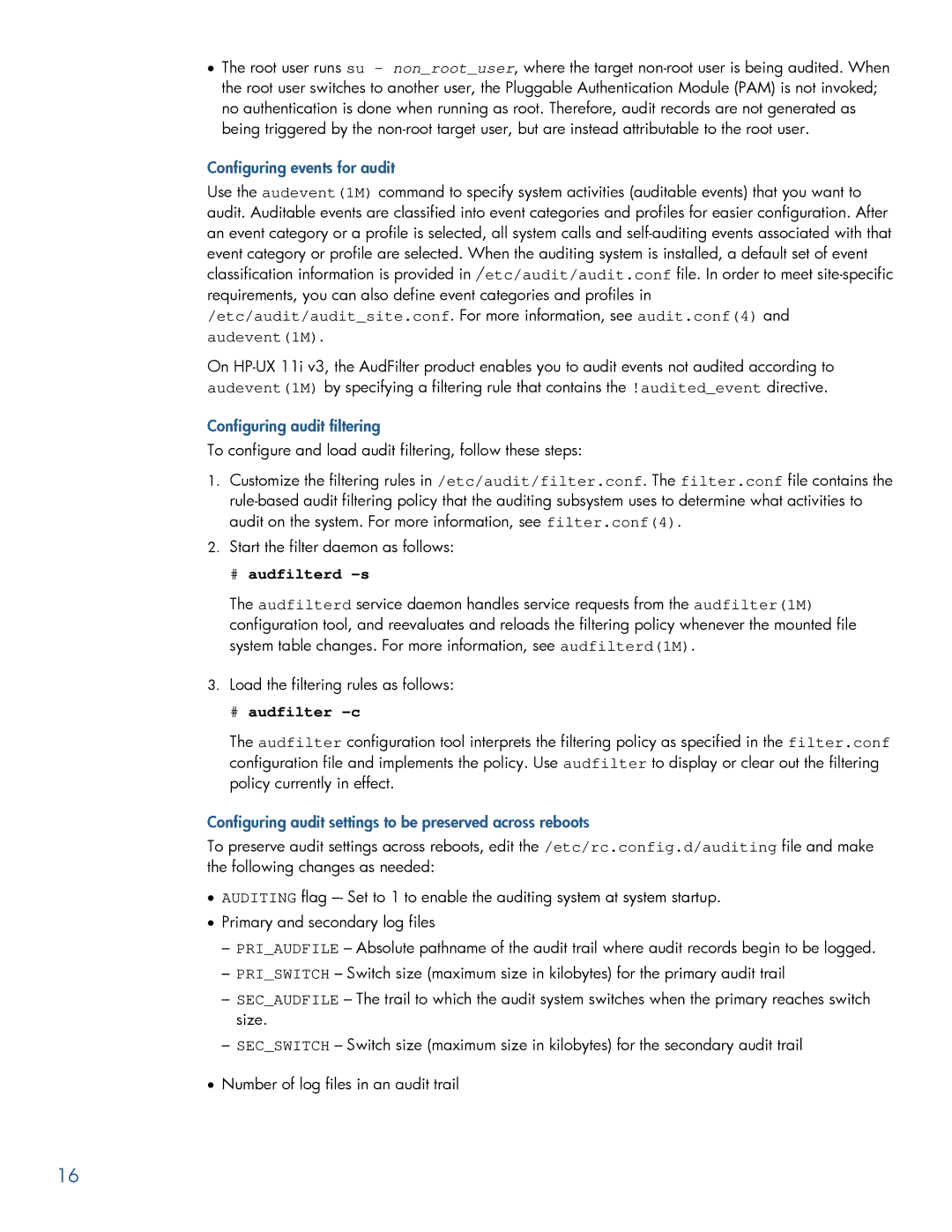•The root user runs su – non_root_user, where the target
Configuring events for audit
Use the audevent(1M) command to specify system activities (auditable events) that you want to audit. Auditable events are classified into event categories and profiles for easier configuration. After an event category or a profile is selected, all system calls and
On
Configuring audit filtering
To configure and load audit filtering, follow these steps:
1.Customize the filtering rules in /etc/audit/filter.conf. The filter.conf file contains the
2.Start the filter daemon as follows:
# audfilterd –s
The audfilterd service daemon handles service requests from the audfilter(1M) configuration tool, and reevaluates and reloads the filtering policy whenever the mounted file system table changes. For more information, see audfilterd(1M).
3.Load the filtering rules as follows:
# audfilter –c
The audfilter configuration tool interprets the filtering policy as specified in the filter.conf configuration file and implements the policy. Use audfilter to display or clear out the filtering policy currently in effect.
Configuring audit settings to be preserved across reboots
To preserve audit settings across reboots, edit the /etc/rc.config.d/auditing file and make the following changes as needed:
•AUDITING flag
•Primary and secondary log files
–PRI_AUDFILE – Absolute pathname of the audit trail where audit records begin to be logged.
–PRI_SWITCH – Switch size (maximum size in kilobytes) for the primary audit trail
–SEC_AUDFILE – The trail to which the audit system switches when the primary reaches switch size.
–SEC_SWITCH – Switch size (maximum size in kilobytes) for the secondary audit trail
•Number of log files in an audit trail
16