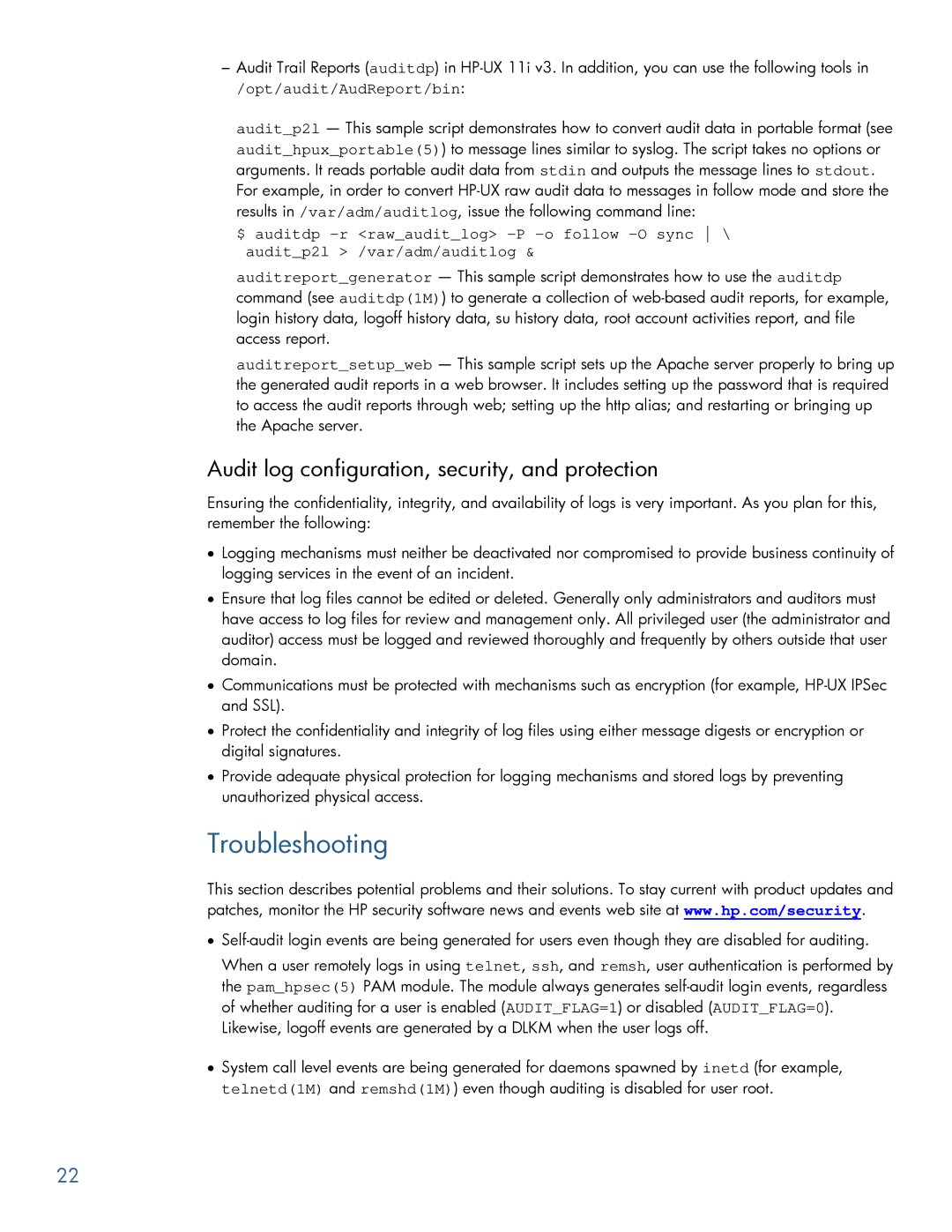–Audit Trail Reports (auditdp) in
/opt/audit/AudReport/bin:
audit_p2l — This sample script demonstrates how to convert audit data in portable format (see audit_hpux_portable(5)) to message lines similar to syslog. The script takes no options or arguments. It reads portable audit data from stdin and outputs the message lines to stdout. For example, in order to convert
$ auditdp
auditreport_generator — This sample script demonstrates how to use the auditdp command (see auditdp(1M)) to generate a collection of
auditreport_setup_web — This sample script sets up the Apache server properly to bring up the generated audit reports in a web browser. It includes setting up the password that is required to access the audit reports through web; setting up the http alias; and restarting or bringing up the Apache server.
Audit log configuration, security, and protection
Ensuring the confidentiality, integrity, and availability of logs is very important. As you plan for this, remember the following:
•Logging mechanisms must neither be deactivated nor compromised to provide business continuity of logging services in the event of an incident.
•Ensure that log files cannot be edited or deleted. Generally only administrators and auditors must have access to log files for review and management only. All privileged user (the administrator and auditor) access must be logged and reviewed thoroughly and frequently by others outside that user domain.
•Communications must be protected with mechanisms such as encryption (for example,
•Protect the confidentiality and integrity of log files using either message digests or encryption or digital signatures.
•Provide adequate physical protection for logging mechanisms and stored logs by preventing unauthorized physical access.
Troubleshooting
This section describes potential problems and their solutions. To stay current with product updates and patches, monitor the HP security software news and events web site at www.hp.com/security.
•
When a user remotely logs in using telnet, ssh, and remsh, user authentication is performed by the pam_hpsec(5) PAM module. The module always generates
Likewise, logoff events are generated by a DLKM when the user logs off.
•System call level events are being generated for daemons spawned by inetd (for example, telnetd(1M) and remshd(1M)) even though auditing is disabled for user root.
22