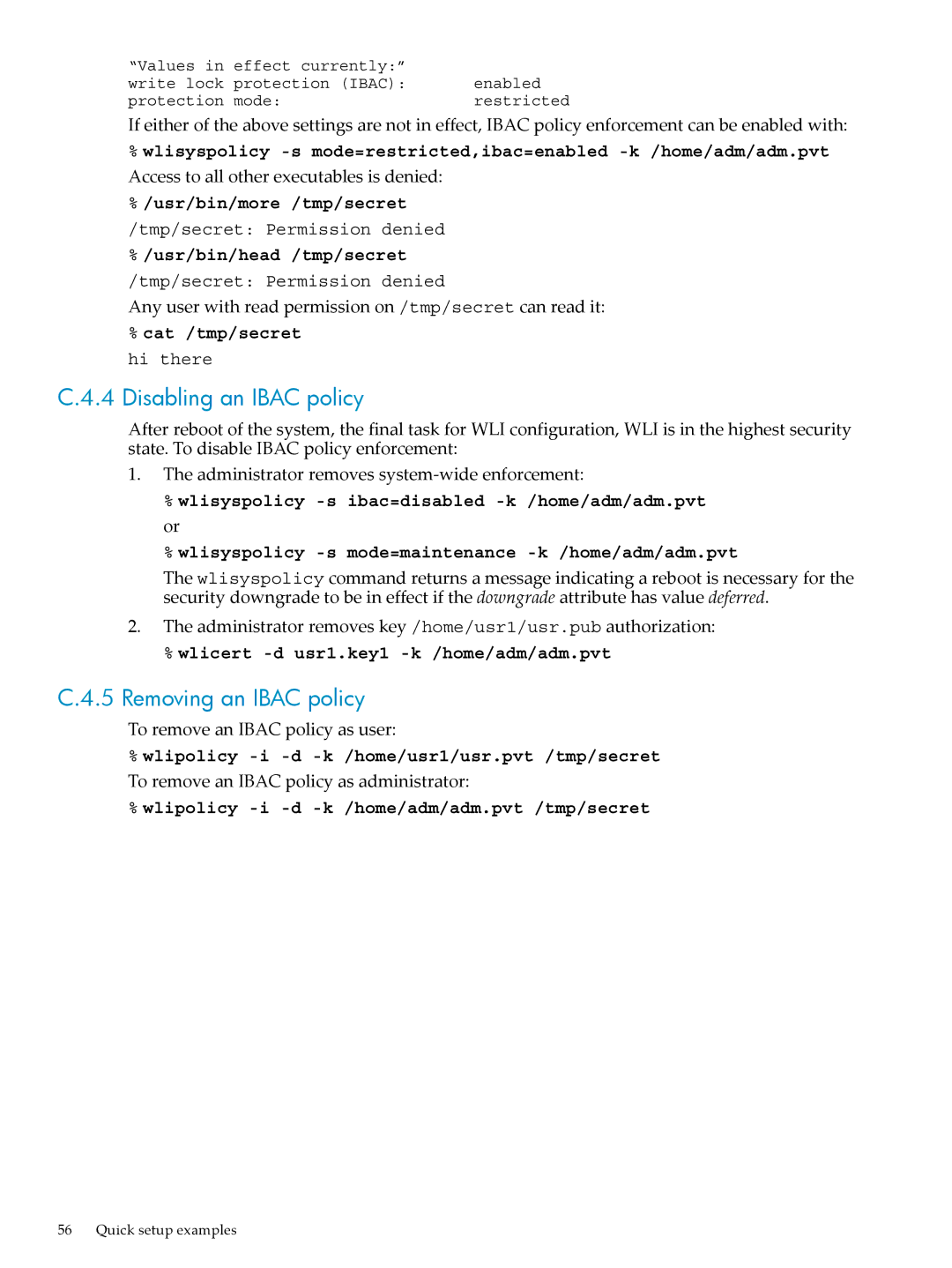“Values in effect currently:” |
| |
write lock | protection (IBAC): | enabled |
protection | mode: | restricted |
If either of the above settings are not in effect, IBAC policy enforcement can be enabled with:
%wlisyspolicy
Access to all other executables is denied:
%/usr/bin/more /tmp/secret
/tmp/secret: Permission denied
%/usr/bin/head /tmp/secret
/tmp/secret: Permission denied
Any user with read permission on /tmp/secret can read it:
%cat /tmp/secret
hi there
C.4.4 Disabling an IBAC policy
After reboot of the system, the final task for WLI configuration, WLI is in the highest security state. To disable IBAC policy enforcement:
1.The administrator removes
%wlisyspolicy
%wlisyspolicy
The wlisyspolicy command returns a message indicating a reboot is necessary for the security downgrade to be in effect if the downgrade attribute has value deferred.
2.The administrator removes key /home/usr1/usr.pub authorization:
% wlicert
C.4.5 Removing an IBAC policy
To remove an IBAC policy as user:
%wlipolicy
To remove an IBAC policy as administrator:
%wlipolicy
56 Quick setup examples