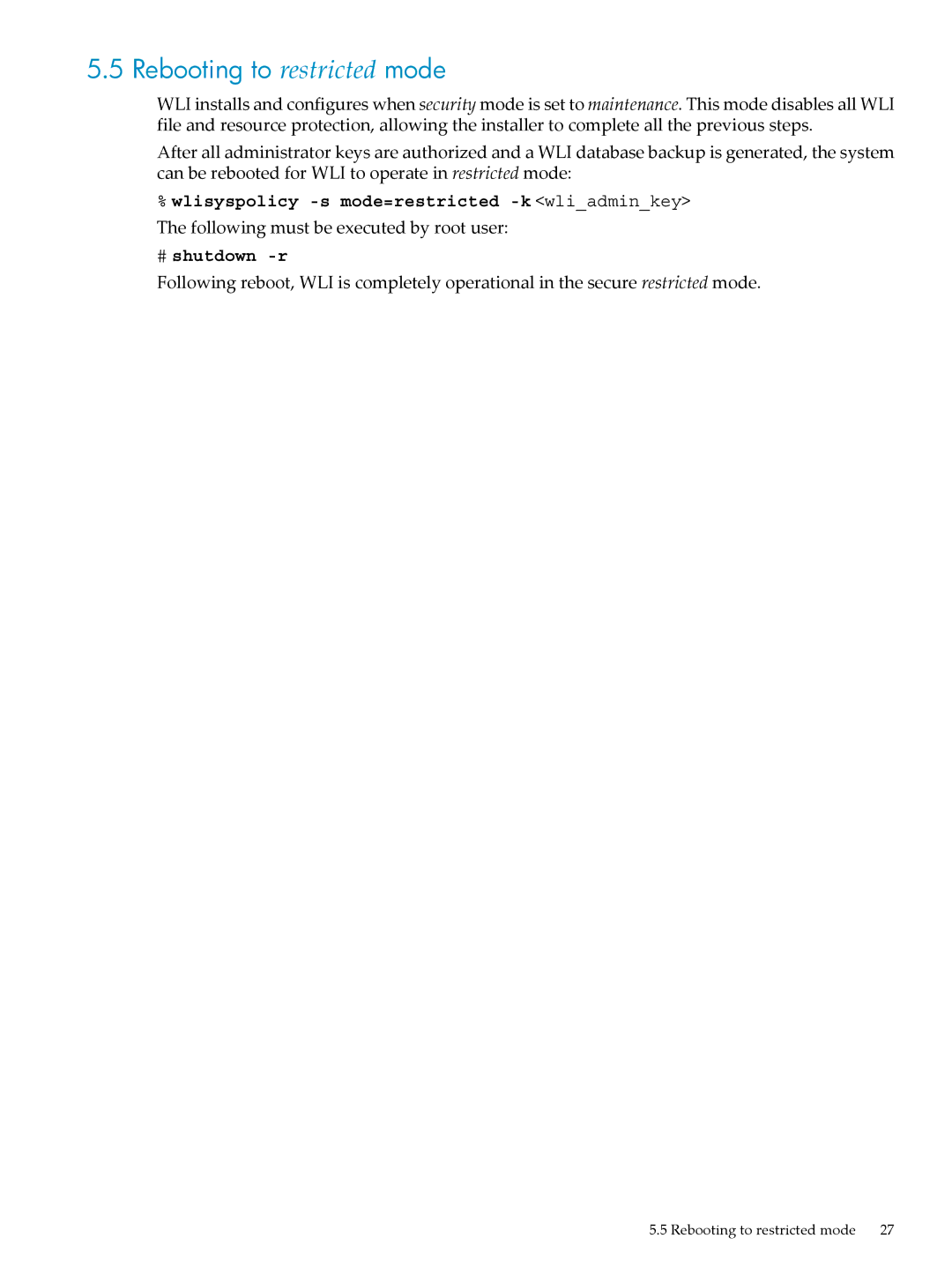5.5 Rebooting to restricted mode
WLI installs and configures when security mode is set to maintenance. This mode disables all WLI file and resource protection, allowing the installer to complete all the previous steps.
After all administrator keys are authorized and a WLI database backup is generated, the system can be rebooted for WLI to operate in restricted mode:
%wlisyspolicy
#shutdown
Following reboot, WLI is completely operational in the secure restricted mode.
5.5 Rebooting to restricted mode 27