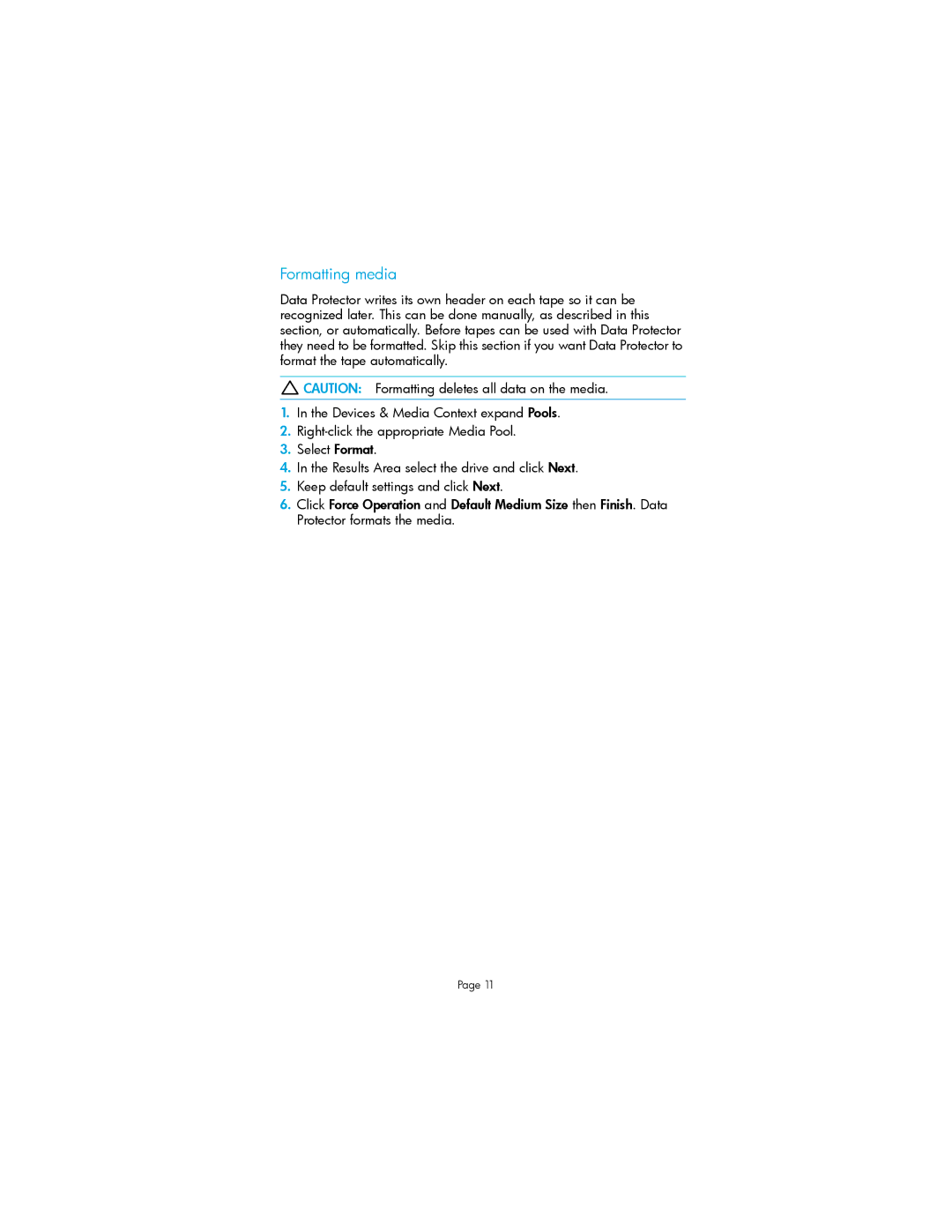Formatting media
Data Protector writes its own header on each tape so it can be recognized later. This can be done manually, as described in this section, or automatically. Before tapes can be used with Data Protector they need to be formatted. Skip this section if you want Data Protector to format the tape automatically.
![]() CAUTION: Formatting deletes all data on the media.
CAUTION: Formatting deletes all data on the media.
1.In the Devices & Media Context expand Pools.
2.
3.Select Format.
4.In the Results Area select the drive and click Next.
5.Keep default settings and click Next.
6.Click Force Operation and Default Medium Size then Finish. Data Protector formats the media.
Page 11