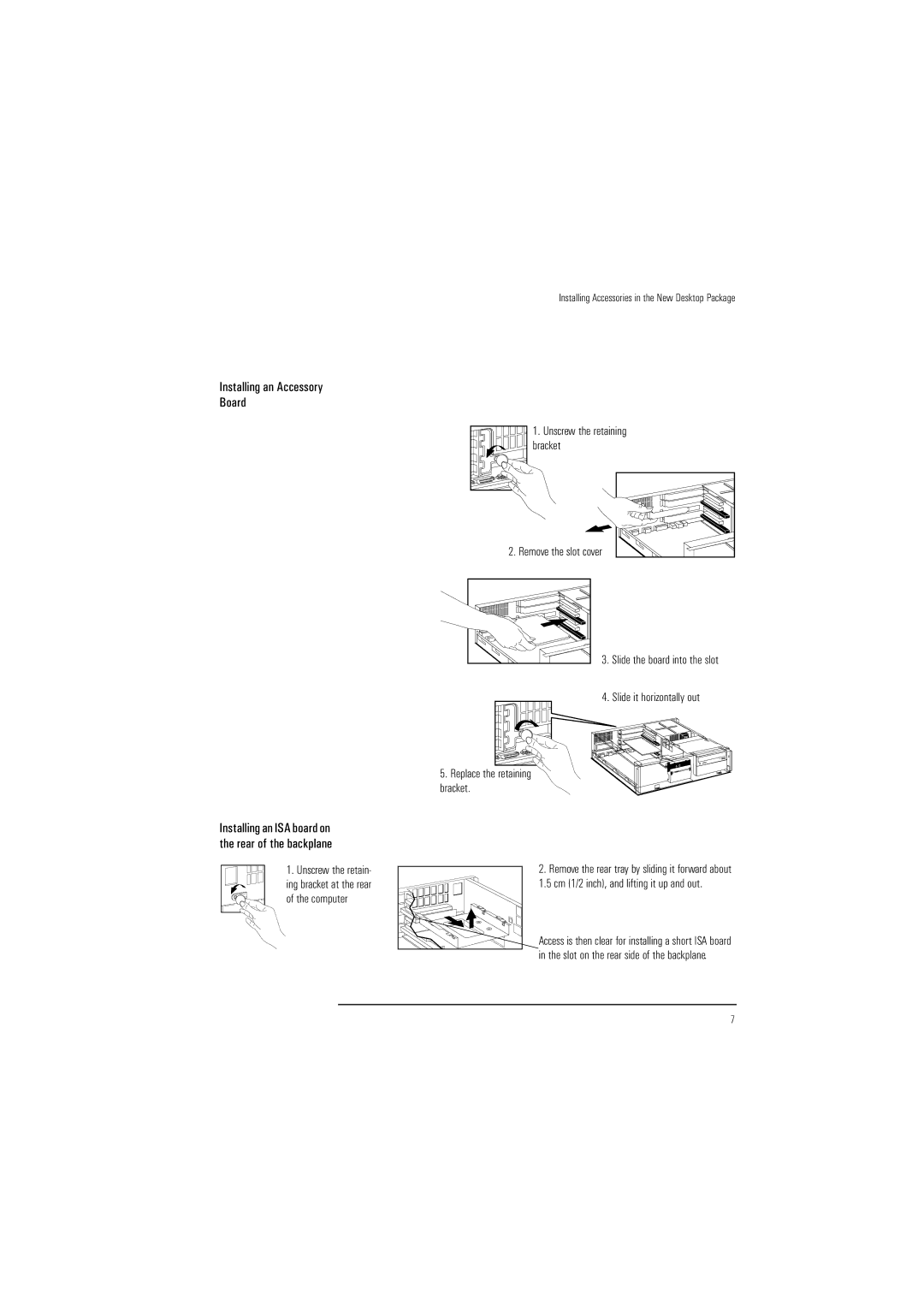Installing an Accessory
Board
Installing an ISA board on the rear of the backplane
1. Unscrew the retain- ing bracket at the rear of the computer
Installing Accessories in the New Desktop Package
1. Unscrew the retaining bracket
2. Remove the slot cover
3. Slide the board into the slot
4. Slide it horizontally out
5. Replace the retaining bracket.
2. Remove the rear tray by sliding it forward about 1.5 cm (1/2 inch), and lifting it up and out.
Access is then clear for installing a short ISA board in the slot on the rear side of the backplane.
7