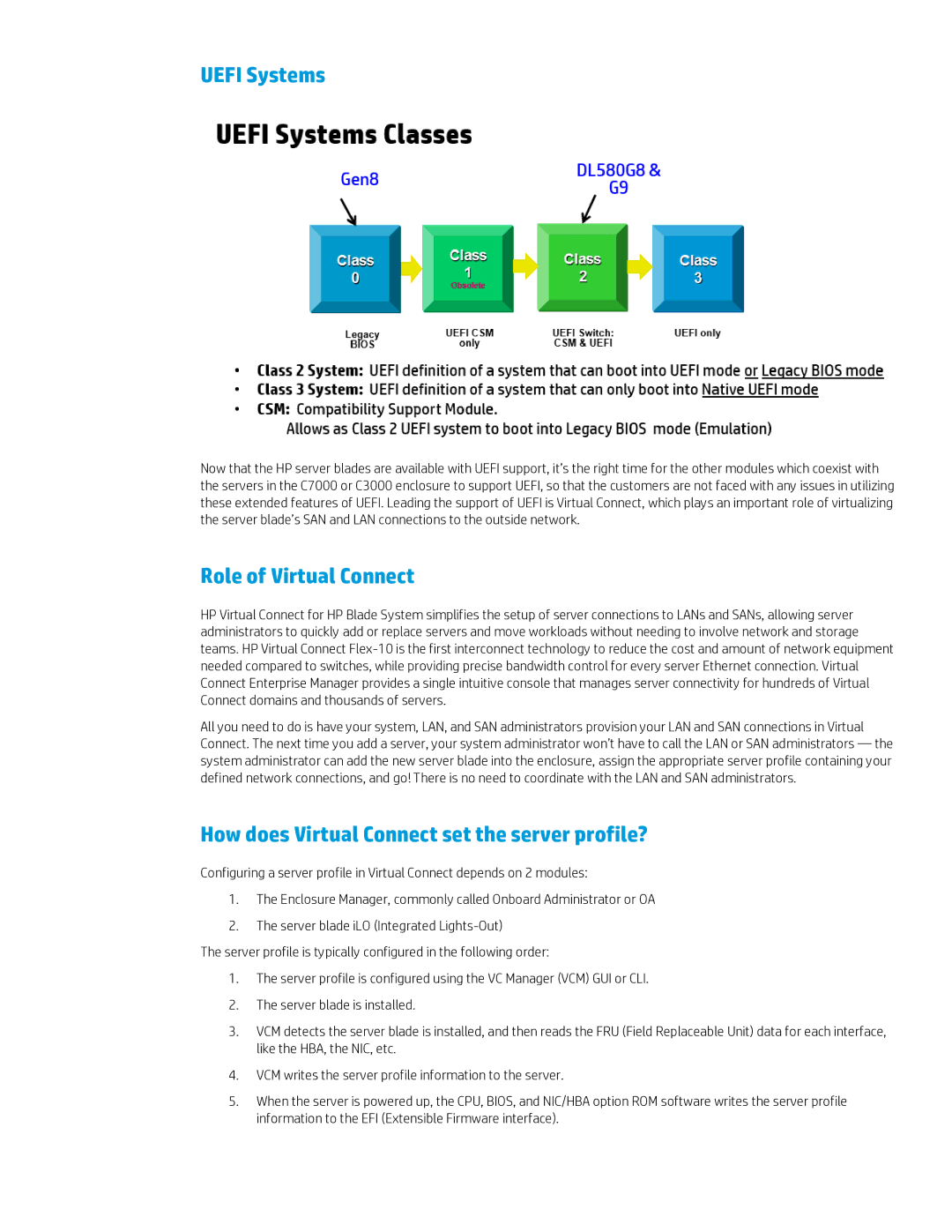UEFI Systems
Now that the HP server blades are available with UEFI support, it’s the right time for the other modules which coexist with the servers in the C7000 or C3000 enclosure to support UEFI, so that the customers are not faced with any issues in utilizing these extended features of UEFI. Leading the support of UEFI is Virtual Connect, which plays an important role of virtualizing the server blade’s SAN and LAN connections to the outside network.
Role of Virtual Connect
HP Virtual Connect for HP Blade System simplifies the setup of server connections to LANs and SANs, allowing server administrators to quickly add or replace servers and move workloads without needing to involve network and storage teams. HP Virtual Connect
All you need to do is have your system, LAN, and SAN administrators provision your LAN and SAN connections in Virtual Connect. The next time you add a server, your system administrator won’t have to call the LAN or SAN administrators — the system administrator can add the new server blade into the enclosure, assign the appropriate server profile containing your defined network connections, and go! There is no need to coordinate with the LAN and SAN administrators.
How does Virtual Connect set the server profile?
Configuring a server profile in Virtual Connect depends on 2 modules:
1.The Enclosure Manager, commonly called Onboard Administrator or OA
2.The server blade iLO (Integrated
The server profile is typically configured in the following order:
1.The server profile is configured using the VC Manager (VCM) GUI or CLI.
2.The server blade is installed.
3.VCM detects the server blade is installed, and then reads the FRU (Field Replaceable Unit) data for each interface, like the HBA, the NIC, etc.
4.VCM writes the server profile information to the server.
5.When the server is powered up, the CPU, BIOS, and NIC/HBA option ROM software writes the server profile information to the EFI (Extensible Firmware interface).