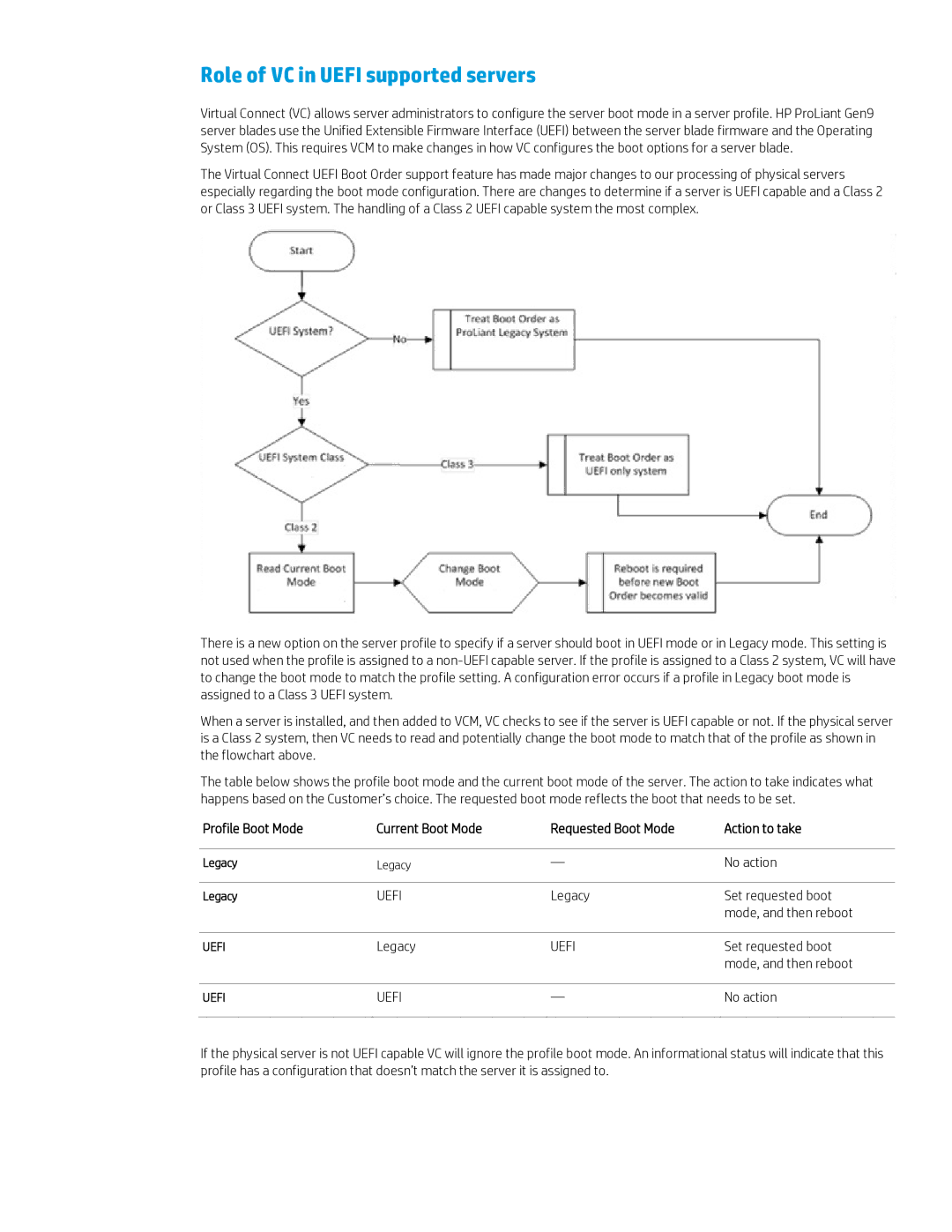Role of VC in UEFI supported servers
Virtual Connect (VC) allows server administrators to configure the server boot mode in a server profile. HP ProLiant Gen9 server blades use the Unified Extensible Firmware Interface (UEFI) between the server blade firmware and the Operating System (OS). This requires VCM to make changes in how VC configures the boot options for a server blade.
The Virtual Connect UEFI Boot Order support feature has made major changes to our processing of physical servers especially regarding the boot mode configuration. There are changes to determine if a server is UEFI capable and a Class 2 or Class 3 UEFI system. The handling of a Class 2 UEFI capable system the most complex.
There is a new option on the server profile to specify if a server should boot in UEFI mode or in Legacy mode. This setting is not used when the profile is assigned to a
When a server is installed, and then added to VCM, VC checks to see if the server is UEFI capable or not. If the physical server is a Class 2 system, then VC needs to read and potentially change the boot mode to match that of the profile as shown in the flowchart above.
The table below shows the profile boot mode and the current boot mode of the server. The action to take indicates what happens based on the Customer’s choice. The requested boot mode reflects the boot that needs to be set.
Profile Boot Mode | Current Boot Mode | Requested Boot Mode | Action to take |
|
|
|
|
Legacy | Legacy | — | No action |
|
|
|
|
Legacy | UEFI | Legacy | Set requested boot |
|
|
| mode, and then reboot |
|
|
|
|
UEFI | Legacy | UEFI | Set requested boot |
|
|
| mode, and then reboot |
|
|
|
|
UEFI | UEFI | — | No action |
|
|
|
|
If the physical server is not UEFI capable VC will ignore the profile boot mode. An informational status will indicate that this profile has a configuration that doesn’t match the server it is assigned to.