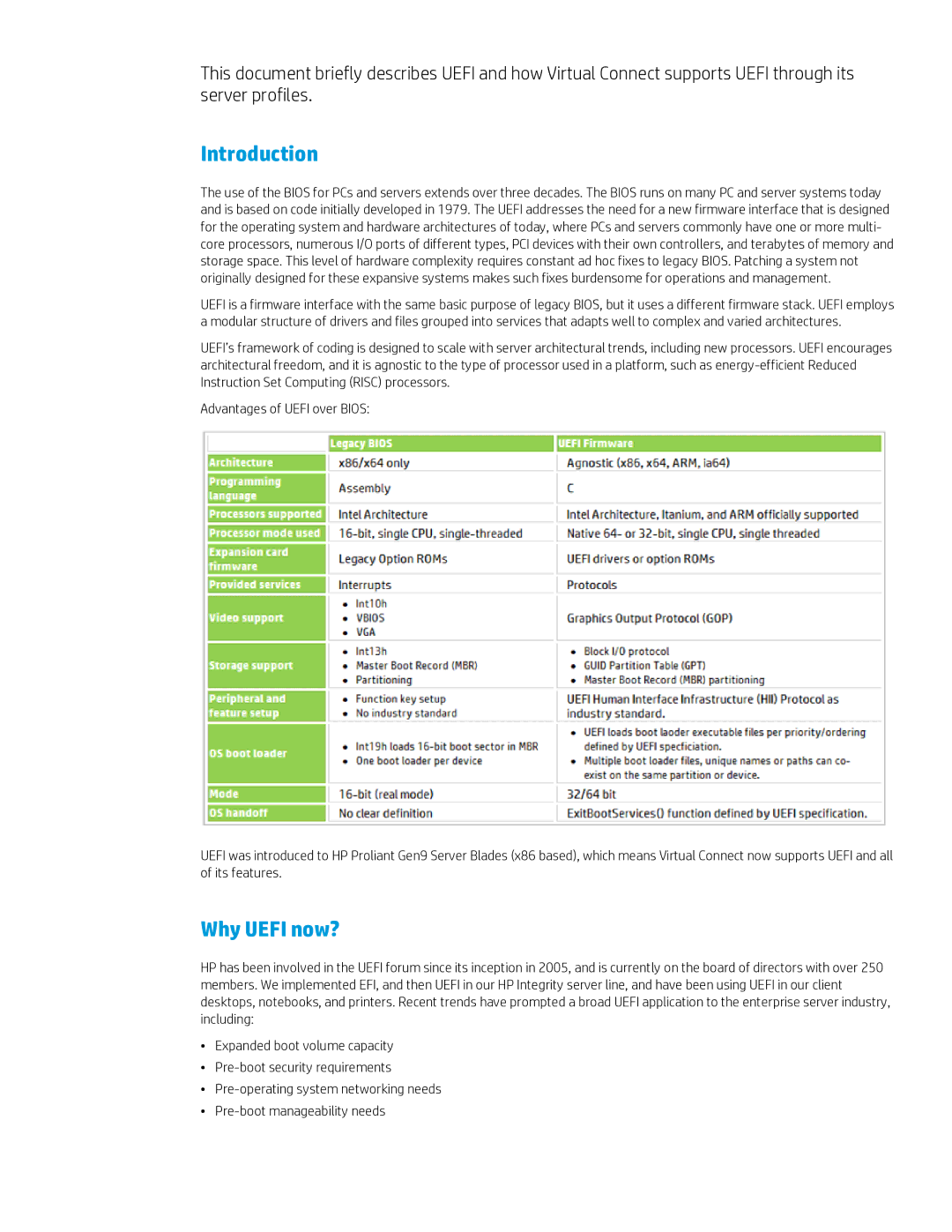This document briefly describes UEFI and how Virtual Connect supports UEFI through its server profiles.
Introduction
The use of the BIOS for PCs and servers extends over three decades. The BIOS runs on many PC and server systems today and is based on code initially developed in 1979. The UEFI addresses the need for a new firmware interface that is designed for the operating system and hardware architectures of today, where PCs and servers commonly have one or more multi- core processors, numerous I/O ports of different types, PCI devices with their own controllers, and terabytes of memory and storage space. This level of hardware complexity requires constant ad hoc fixes to legacy BIOS. Patching a system not originally designed for these expansive systems makes such fixes burdensome for operations and management.
UEFI is a firmware interface with the same basic purpose of legacy BIOS, but it uses a different firmware stack. UEFI employs a modular structure of drivers and files grouped into services that adapts well to complex and varied architectures.
UEFI’s framework of coding is designed to scale with server architectural trends, including new processors. UEFI encourages architectural freedom, and it is agnostic to the type of processor used in a platform, such as
Advantages of UEFI over BIOS:
UEFI was introduced to HP Proliant Gen9 Server Blades (x86 based), which means Virtual Connect now supports UEFI and all of its features.
Why UEFI now?
HP has been involved in the UEFI forum since its inception in 2005, and is currently on the board of directors with over 250 members. We implemented EFI, and then UEFI in our HP Integrity server line, and have been using UEFI in our client desktops, notebooks, and printers. Recent trends have prompted a broad UEFI application to the enterprise server industry, including:
•Expanded boot volume capacity
•
•
•