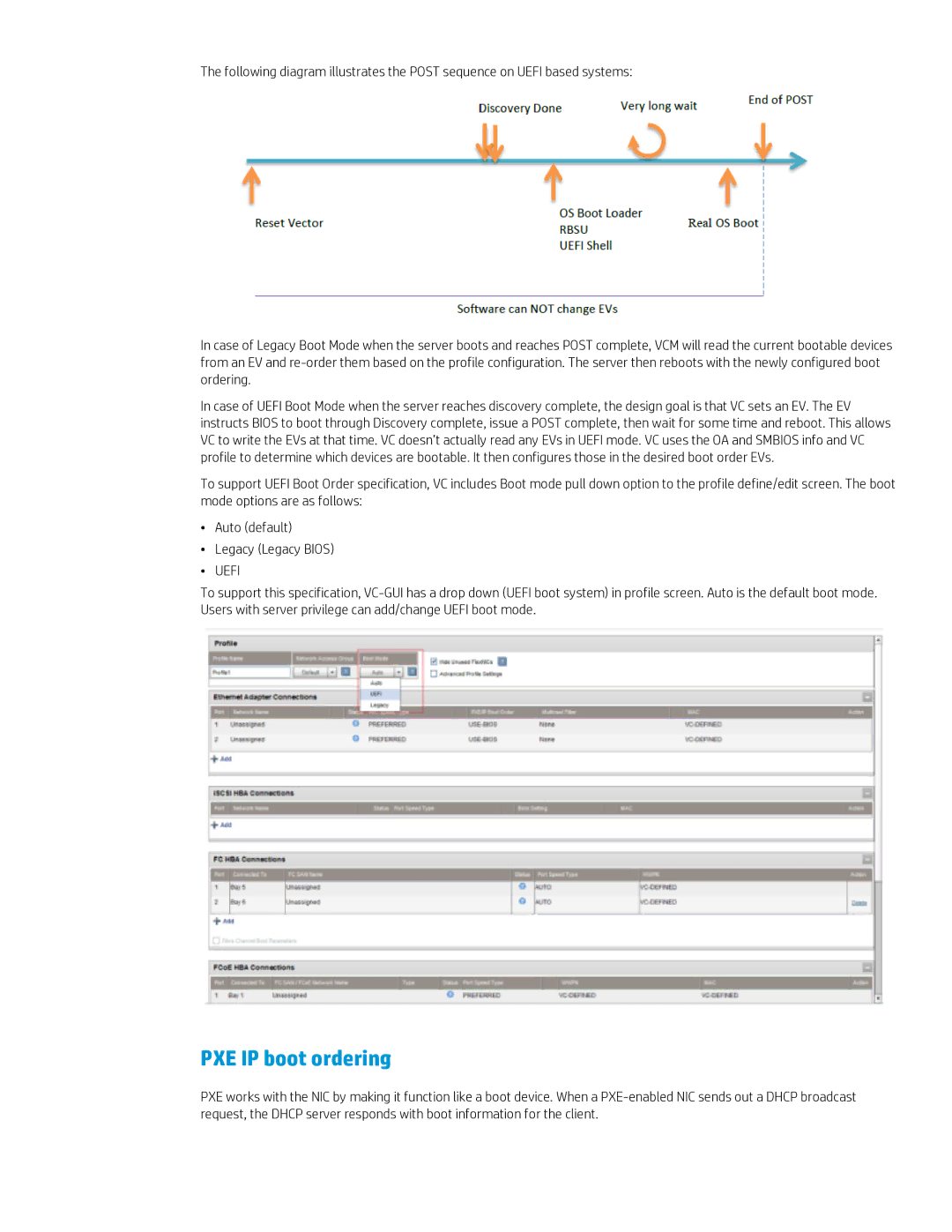The following diagram illustrates the POST sequence on UEFI based systems:
In case of Legacy Boot Mode when the server boots and reaches POST complete, VCM will read the current bootable devices from an EV and
In case of UEFI Boot Mode when the server reaches discovery complete, the design goal is that VC sets an EV. The EV instructs BIOS to boot through Discovery complete, issue a POST complete, then wait for some time and reboot. This allows VC to write the EVs at that time. VC doesn’t actually read any EVs in UEFI mode. VC uses the OA and SMBIOS info and VC profile to determine which devices are bootable. It then configures those in the desired boot order EVs.
To support UEFI Boot Order specification, VC includes Boot mode pull down option to the profile define/edit screen. The boot mode options are as follows:
•Auto (default)
•Legacy (Legacy BIOS)
•UEFI
To support this specification,
PXE IP boot ordering
PXE works with the NIC by making it function like a boot device. When a