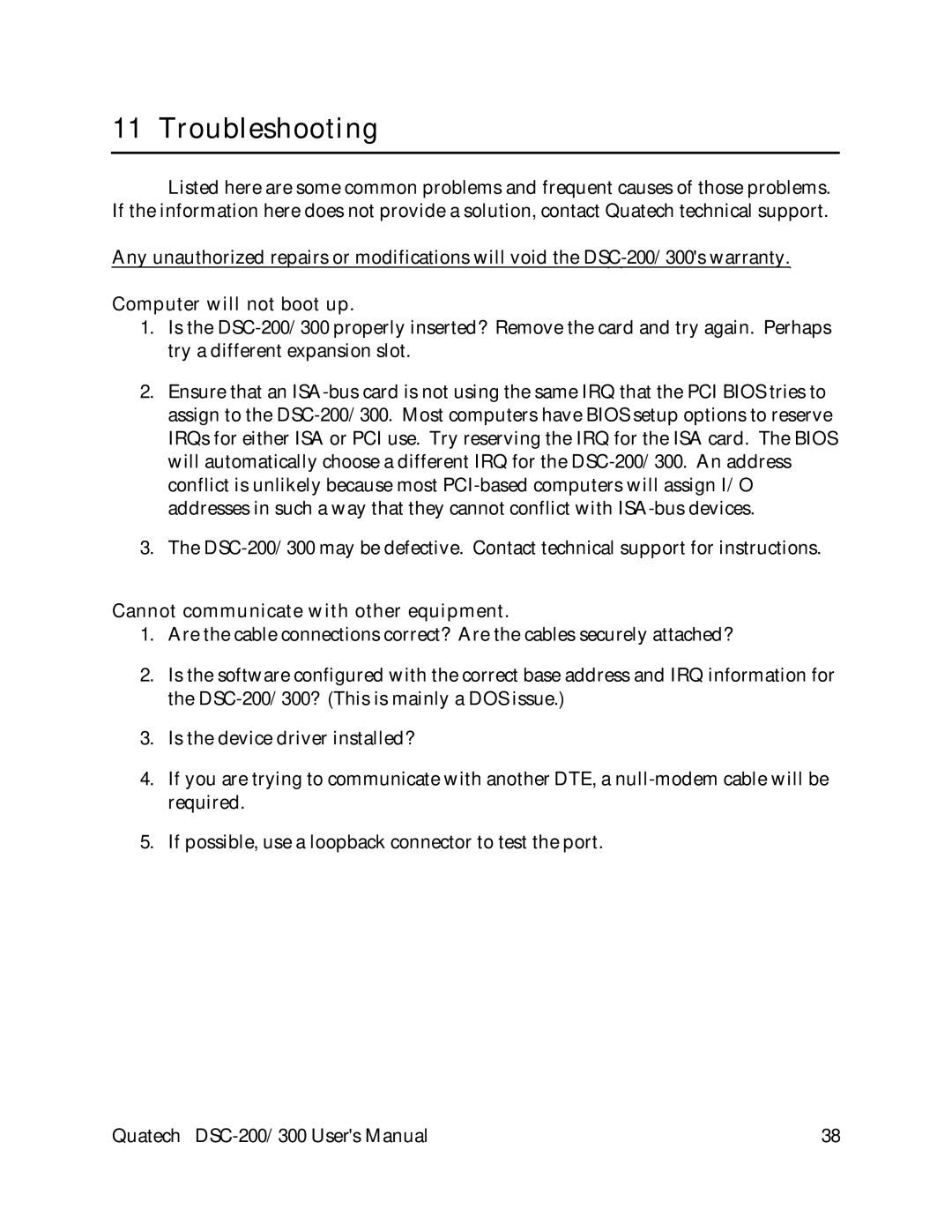11 Troubleshooting
Listed here are some common problems and frequent causes of those problems. If the information here does not provide a solution, contact Quatech technical support.
Any unauthorized repairs or modifications will void the DSC-200/300's warranty.
Computer will not boot up.
1.Is the DSC-200/300 properly inserted? Remove the card and try again. Perhaps try a different expansion slot.
2.Ensure that an ISA-bus card is not using the same IRQ that the PCI BIOS tries to assign to the DSC-200/300. Most computers have BIOS setup options to reserve IRQs for either ISA or PCI use. Try reserving the IRQ for the ISA card. The BIOS will automatically choose a different IRQ for the DSC-200/300. An address conflict is unlikely because most PCI-based computers will assign I/O addresses in such a way that they cannot conflict with ISA-bus devices.
3.The DSC-200/300 may be defective. Contact technical support for instructions.
Cannot communicate with other equipment.
1.Are the cable connections correct? Are the cables securely attached?
2.Is the software configured with the correct base address and IRQ information for the DSC-200/300? (This is mainly a DOS issue.)
3.Is the device driver installed?
4.If you are trying to communicate with another DTE, a null-modem cable will be required.
5.If possible, use a loopback connector to test the port.
Quatech DSC-200/300 User's Manual | 38 |