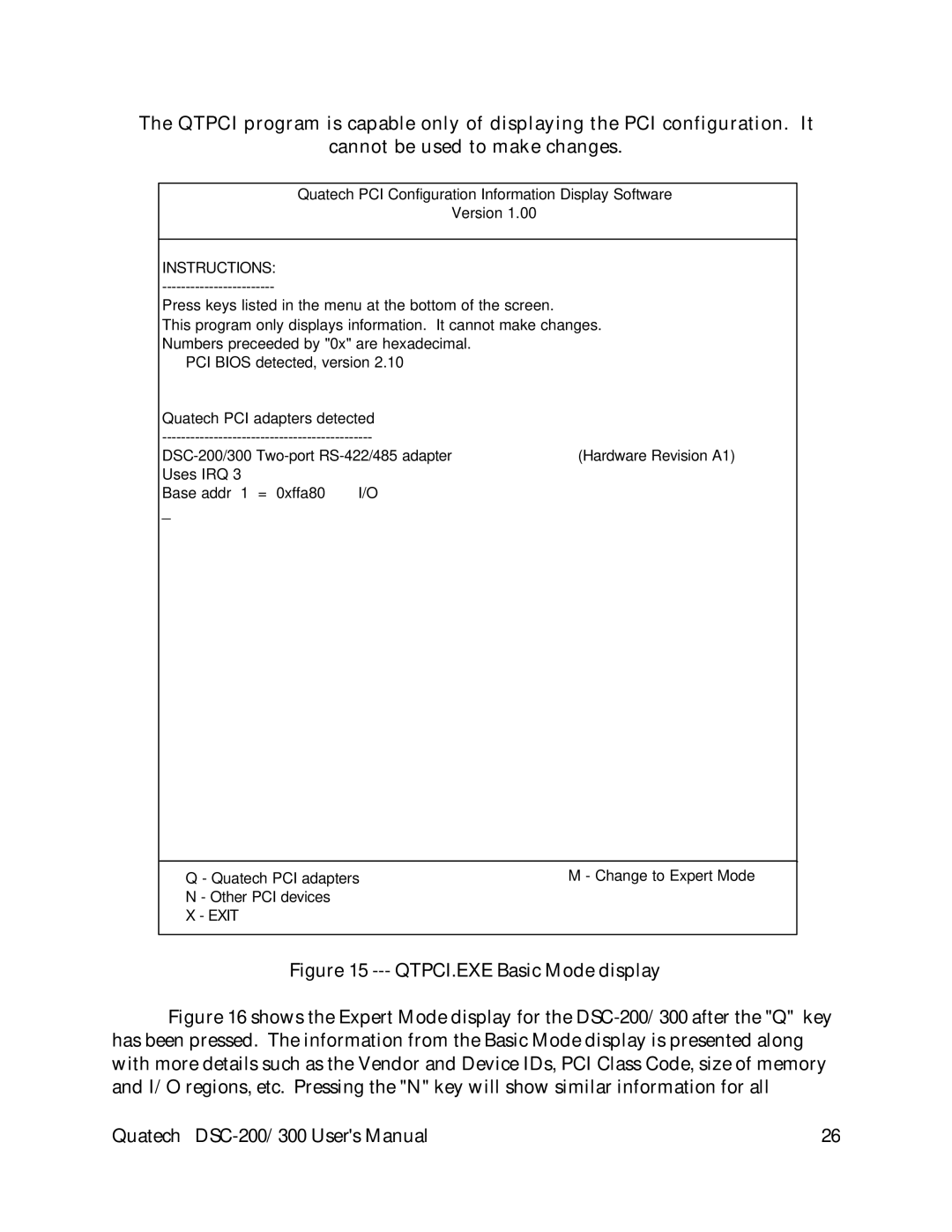The QTPCI program is capable only of displaying the PCI configuration. It
cannot be used to make changes.
Quatech PCI Configuration Information Display Software
Version 1.00
INSTRUCTIONS:
Press keys listed in the menu at the bottom of the screen.
This program only displays information. It cannot make changes. Numbers preceeded by "0x" are hexadecimal.
PCI BIOS detected, version 2.10 |
| |
Quatech PCI adapters detected |
| |
| ||
(Hardware Revision A1) | ||
Uses IRQ 3 |
|
|
Base addr 1 = 0xffa80 | I/O |
|
_ |
|
|
Q - Quatech PCI adapters | M - Change to Expert Mode |
N - Other PCI devices |
|
X - EXIT |
|
Figure 15 --- QTPCI.EXE Basic Mode display
Figure 16 shows the Expert Mode display for the DSC-200/300 after the "Q" key has been pressed. The information from the Basic Mode display is presented along with more details such as the Vendor and Device IDs, PCI Class Code, size of memory and I/O regions, etc. Pressing the "N" key will show similar information for all
Quatech | 26 |