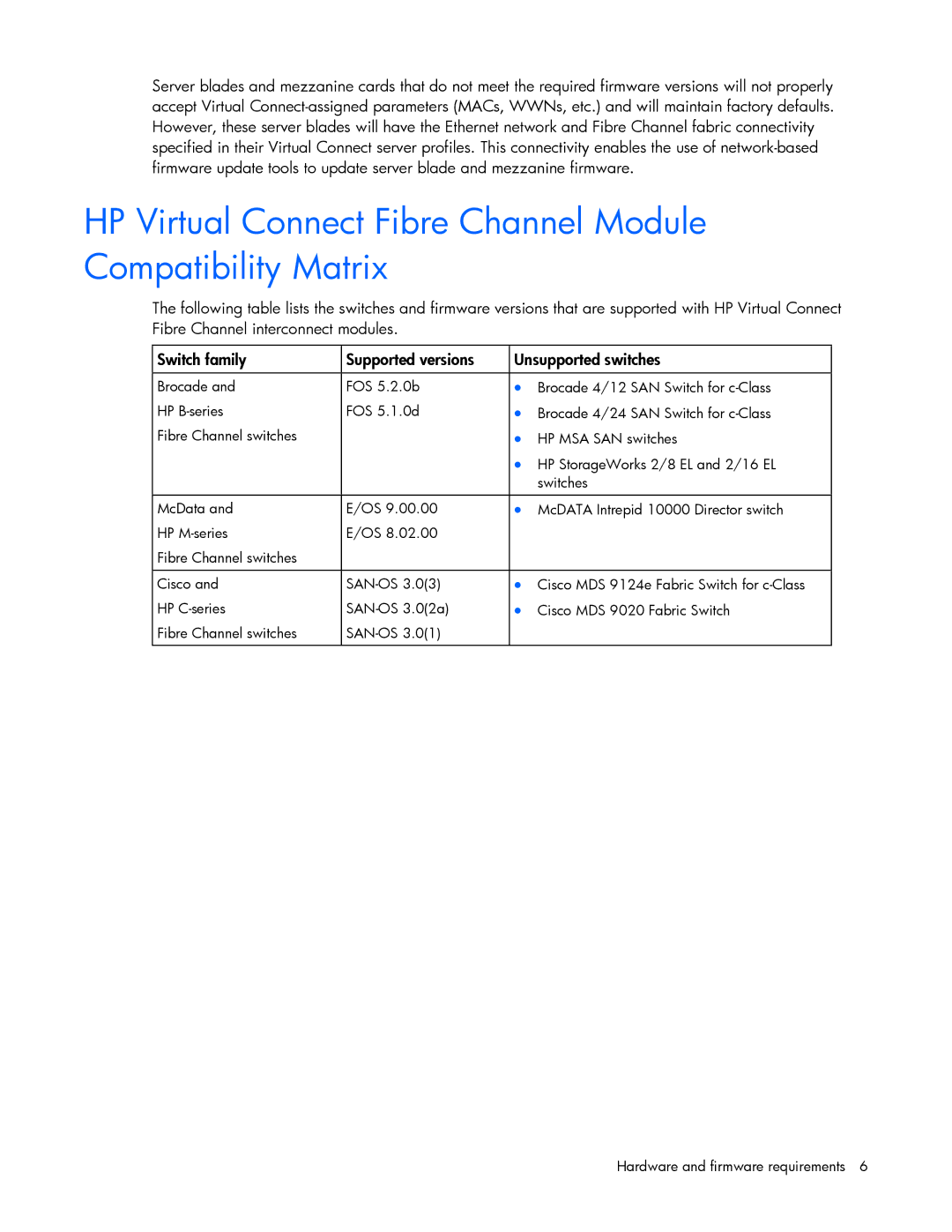Server blades and mezzanine cards that do not meet the required firmware versions will not properly accept Virtual
HP Virtual Connect Fibre Channel Module Compatibility Matrix
The following table lists the switches and firmware versions that are supported with HP Virtual Connect Fibre Channel interconnect modules.
Switch family | Supported versions | Unsupported switches |
|
|
|
Brocade and | FOS 5.2.0b | • Brocade 4/12 SAN Switch for |
HP | FOS 5.1.0d | • Brocade 4/24 SAN Switch for |
Fibre Channel switches |
| • HP MSA SAN switches |
|
| • HP StorageWorks 2/8 EL and 2/16 EL |
|
| switches |
|
|
|
McData and | E/OS 9.00.00 | • McDATA Intrepid 10000 Director switch |
HP | E/OS 8.02.00 |
|
Fibre Channel switches |
|
|
|
|
|
Cisco and | • Cisco MDS 9124e Fabric Switch for | |
HP | • Cisco MDS 9020 Fabric Switch | |
Fibre Channel switches |
| |
|
|
|
Hardware and firmware requirements 6