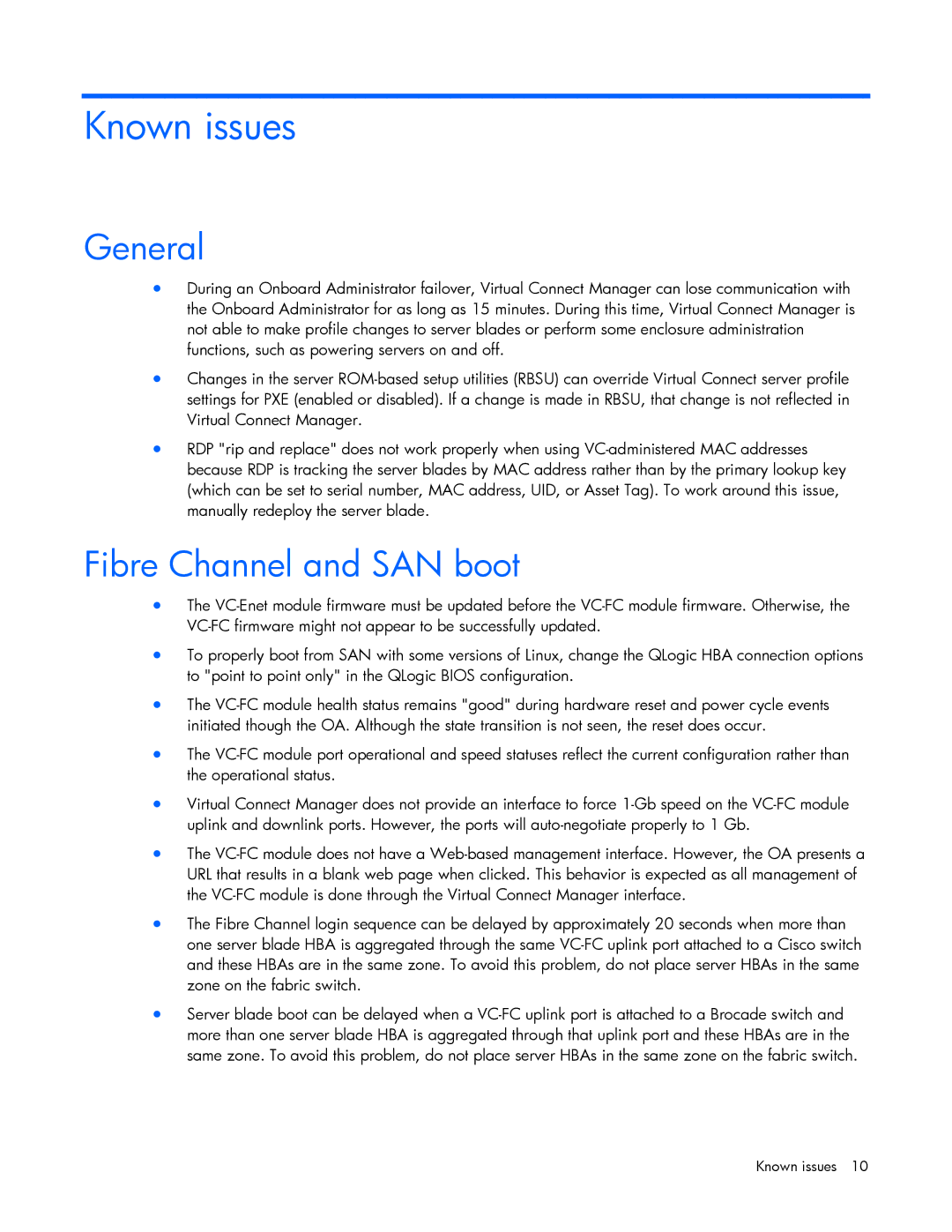Known issues
General
•During an Onboard Administrator failover, Virtual Connect Manager can lose communication with the Onboard Administrator for as long as 15 minutes. During this time, Virtual Connect Manager is not able to make profile changes to server blades or perform some enclosure administration functions, such as powering servers on and off.
•Changes in the server ROM-based setup utilities (RBSU) can override Virtual Connect server profile settings for PXE (enabled or disabled). If a change is made in RBSU, that change is not reflected in Virtual Connect Manager.
•RDP "rip and replace" does not work properly when using VC-administered MAC addresses because RDP is tracking the server blades by MAC address rather than by the primary lookup key (which can be set to serial number, MAC address, UID, or Asset Tag). To work around this issue, manually redeploy the server blade.
Fibre Channel and SAN boot
•The VC-Enet module firmware must be updated before the VC-FC module firmware. Otherwise, the VC-FC firmware might not appear to be successfully updated.
•To properly boot from SAN with some versions of Linux, change the QLogic HBA connection options to "point to point only" in the QLogic BIOS configuration.
•The VC-FC module health status remains "good" during hardware reset and power cycle events initiated though the OA. Although the state transition is not seen, the reset does occur.
•The VC-FC module port operational and speed statuses reflect the current configuration rather than the operational status.
•Virtual Connect Manager does not provide an interface to force 1-Gb speed on the VC-FC module uplink and downlink ports. However, the ports will auto-negotiate properly to 1 Gb.
•The VC-FC module does not have a Web-based management interface. However, the OA presents a URL that results in a blank web page when clicked. This behavior is expected as all management of the VC-FC module is done through the Virtual Connect Manager interface.
•The Fibre Channel login sequence can be delayed by approximately 20 seconds when more than one server blade HBA is aggregated through the same VC-FC uplink port attached to a Cisco switch and these HBAs are in the same zone. To avoid this problem, do not place server HBAs in the same zone on the fabric switch.
•Server blade boot can be delayed when a VC-FC uplink port is attached to a Brocade switch and more than one server blade HBA is aggregated through that uplink port and these HBAs are in the same zone. To avoid this problem, do not place server HBAs in the same zone on the fabric switch.
Known issues 10