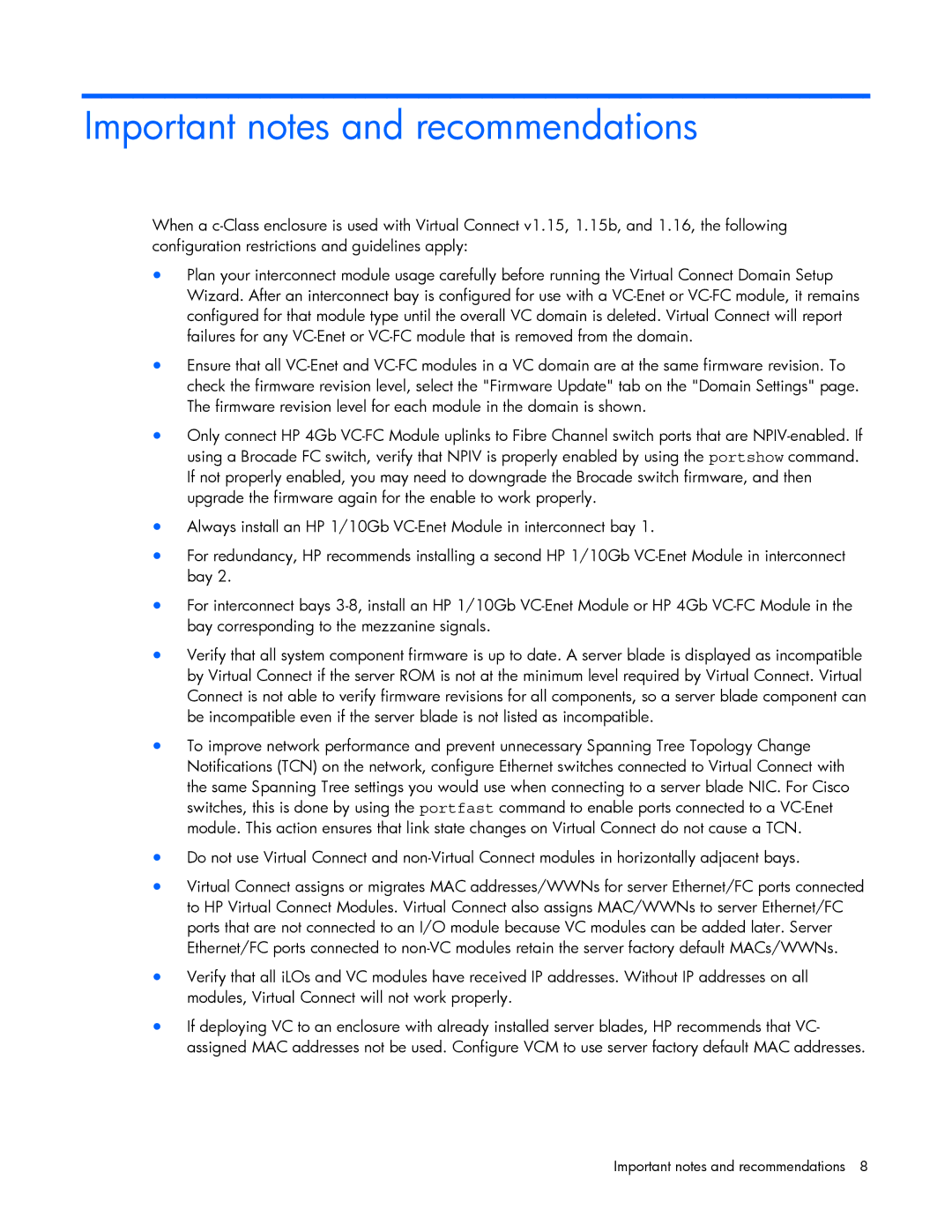Important notes and recommendations
When a
•Plan your interconnect module usage carefully before running the Virtual Connect Domain Setup Wizard. After an interconnect bay is configured for use with a
•Ensure that all
•Only connect HP 4Gb
•Always install an HP 1/10Gb
•For redundancy, HP recommends installing a second HP 1/10Gb
•For interconnect bays
•Verify that all system component firmware is up to date. A server blade is displayed as incompatible by Virtual Connect if the server ROM is not at the minimum level required by Virtual Connect. Virtual Connect is not able to verify firmware revisions for all components, so a server blade component can be incompatible even if the server blade is not listed as incompatible.
•To improve network performance and prevent unnecessary Spanning Tree Topology Change Notifications (TCN) on the network, configure Ethernet switches connected to Virtual Connect with the same Spanning Tree settings you would use when connecting to a server blade NIC. For Cisco switches, this is done by using the portfast command to enable ports connected to a
•Do not use Virtual Connect and
•Virtual Connect assigns or migrates MAC addresses/WWNs for server Ethernet/FC ports connected to HP Virtual Connect Modules. Virtual Connect also assigns MAC/WWNs to server Ethernet/FC ports that are not connected to an I/O module because VC modules can be added later. Server Ethernet/FC ports connected to
•Verify that all iLOs and VC modules have received IP addresses. Without IP addresses on all modules, Virtual Connect will not work properly.
•If deploying VC to an enclosure with already installed server blades, HP recommends that VC- assigned MAC addresses not be used. Configure VCM to use server factory default MAC addresses.
Important notes and recommendations 8