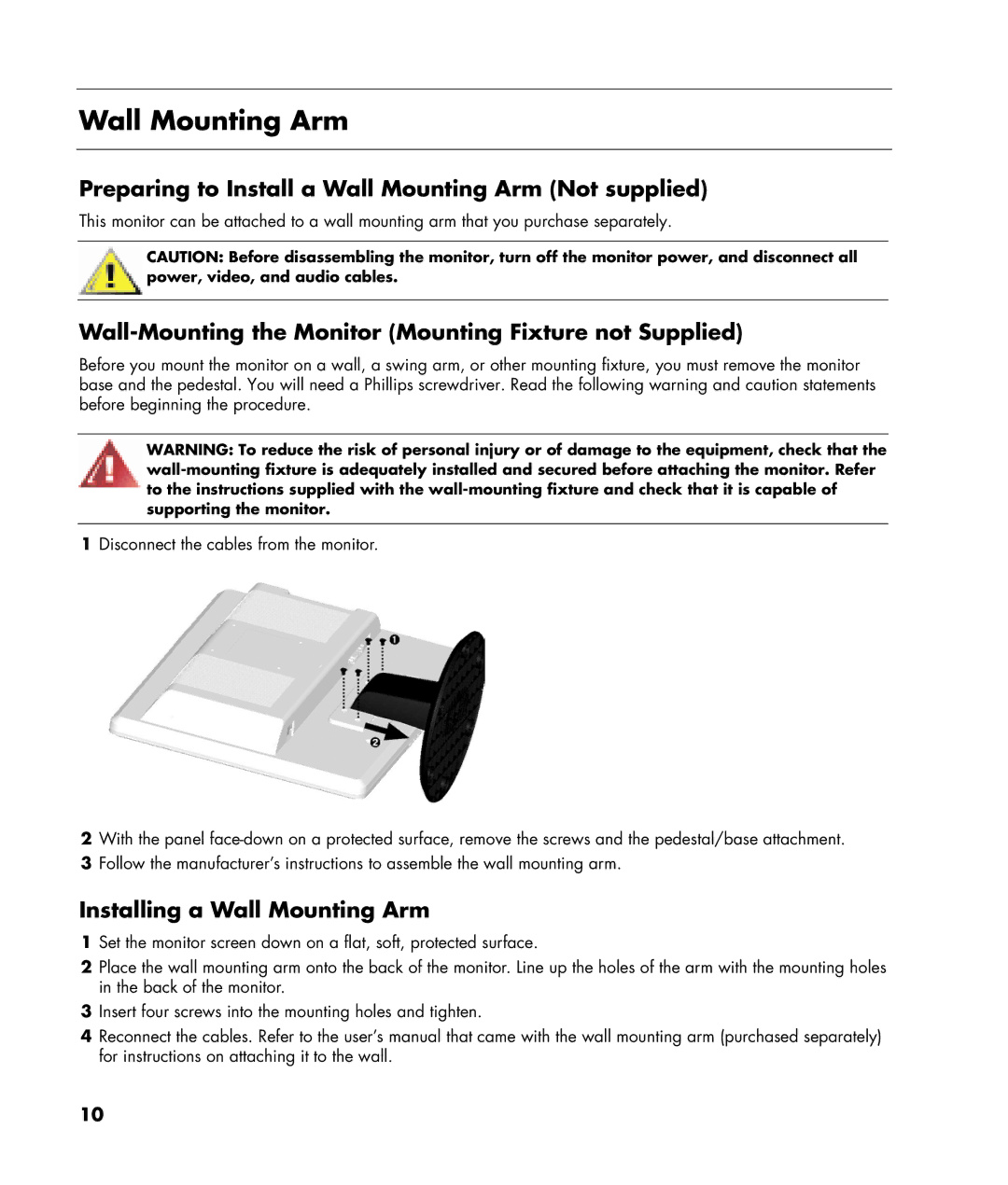Wall Mounting Arm
Preparing to Install a Wall Mounting Arm (Not supplied)
This monitor can be attached to a wall mounting arm that you purchase separately.
CAUTION: Before disassembling the monitor, turn off the monitor power, and disconnect all power, video, and audio cables.
Wall-Mounting the Monitor (Mounting Fixture not Supplied)
Before you mount the monitor on a wall, a swing arm, or other mounting fixture, you must remove the monitor base and the pedestal. You will need a Phillips screwdriver. Read the following warning and caution statements before beginning the procedure.
WARNING: To reduce the risk of personal injury or of damage to the equipment, check that the
1Disconnect the cables from the monitor.
2With the panel
3Follow the manufacturer’s instructions to assemble the wall mounting arm.
Installing a Wall Mounting Arm
1Set the monitor screen down on a flat, soft, protected surface.
2Place the wall mounting arm onto the back of the monitor. Line up the holes of the arm with the mounting holes in the back of the monitor.
3Insert four screws into the mounting holes and tighten.
4Reconnect the cables. Refer to the user’s manual that came with the wall mounting arm (purchased separately) for instructions on attaching it to the wall.
10