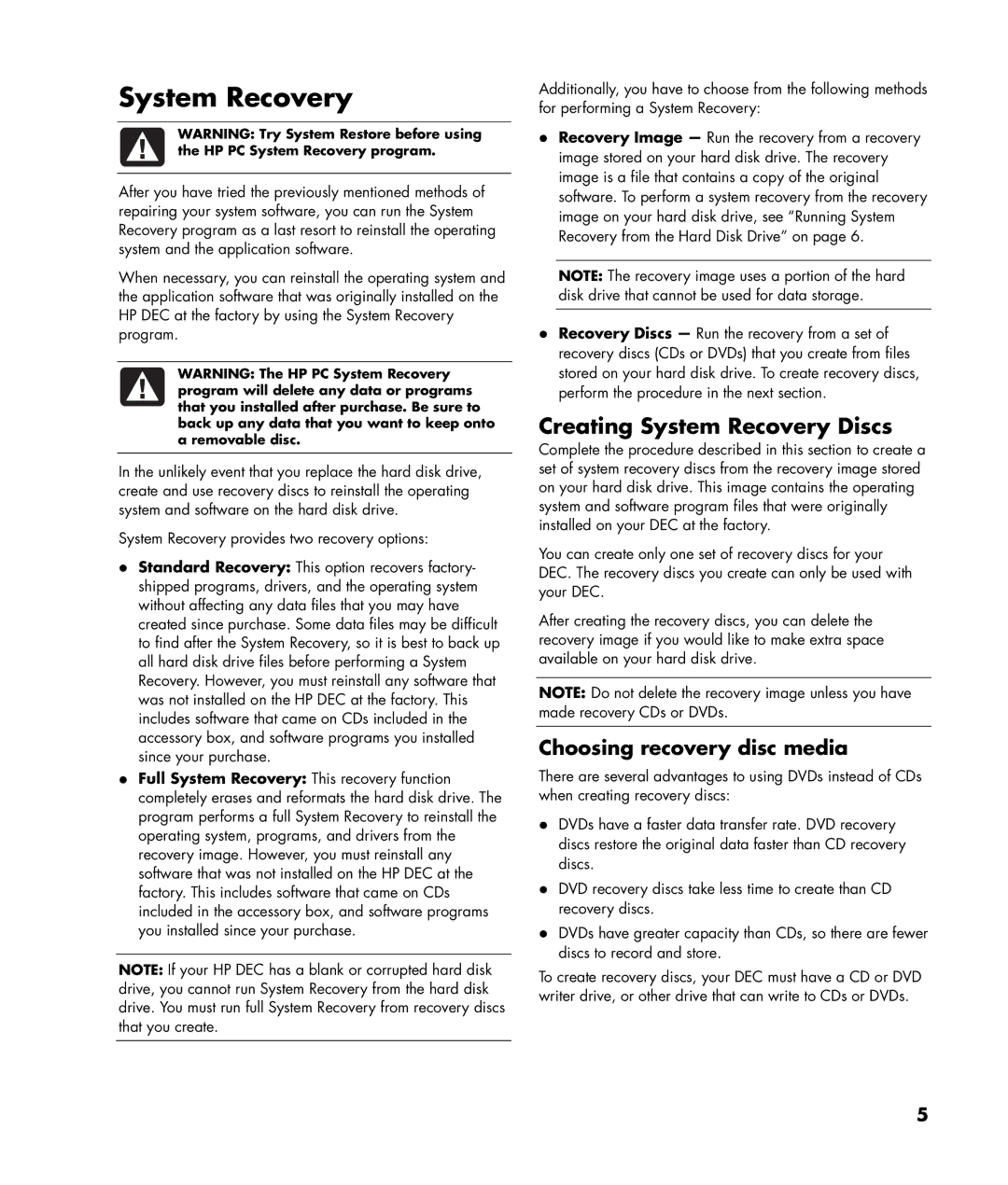System Recovery
WARNING: Try System Restore before using the HP PC System Recovery program.
After you have tried the previously mentioned methods of repairing your system software, you can run the System Recovery program as a last resort to reinstall the operating system and the application software.
When necessary, you can reinstall the operating system and the application software that was originally installed on the HP DEC at the factory by using the System Recovery program.
WARNING: The HP PC System Recovery program will delete any data or programs that you installed after purchase. Be sure to back up any data that you want to keep onto a removable disc.
In the unlikely event that you replace the hard disk drive, create and use recovery discs to reinstall the operating system and software on the hard disk drive.
System Recovery provides two recovery options:
•Standard Recovery: This option recovers factory- shipped programs, drivers, and the operating system without affecting any data files that you may have created since purchase. Some data files may be difficult to find after the System Recovery, so it is best to back up all hard disk drive files before performing a System Recovery. However, you must reinstall any software that was not installed on the HP DEC at the factory. This includes software that came on CDs included in the accessory box, and software programs you installed since your purchase.
•Full System Recovery: This recovery function completely erases and reformats the hard disk drive. The program performs a full System Recovery to reinstall the operating system, programs, and drivers from the recovery image. However, you must reinstall any software that was not installed on the HP DEC at the factory. This includes software that came on CDs included in the accessory box, and software programs you installed since your purchase.
NOTE: If your HP DEC has a blank or corrupted hard disk drive, you cannot run System Recovery from the hard disk drive. You must run full System Recovery from recovery discs that you create.
Additionally, you have to choose from the following methods for performing a System Recovery:
•Recovery Image — Run the recovery from a recovery image stored on your hard disk drive. The recovery image is a file that contains a copy of the original software. To perform a system recovery from the recovery image on your hard disk drive, see “Running System Recovery from the Hard Disk Drive” on page 6.
NOTE: The recovery image uses a portion of the hard disk drive that cannot be used for data storage.
•Recovery Discs — Run the recovery from a set of recovery discs (CDs or DVDs) that you create from files stored on your hard disk drive. To create recovery discs, perform the procedure in the next section.
Creating System Recovery Discs
Complete the procedure described in this section to create a set of system recovery discs from the recovery image stored on your hard disk drive. This image contains the operating system and software program files that were originally installed on your DEC at the factory.
You can create only one set of recovery discs for your DEC. The recovery discs you create can only be used with your DEC.
After creating the recovery discs, you can delete the recovery image if you would like to make extra space available on your hard disk drive.
NOTE: Do not delete the recovery image unless you have made recovery CDs or DVDs.
Choosing recovery disc media
There are several advantages to using DVDs instead of CDs when creating recovery discs:
•DVDs have a faster data transfer rate. DVD recovery discs restore the original data faster than CD recovery discs.
•DVD recovery discs take less time to create than CD recovery discs.
•DVDs have greater capacity than CDs, so there are fewer discs to record and store.
To create recovery discs, your DEC must have a CD or DVD writer drive, or other drive that can write to CDs or DVDs.
5