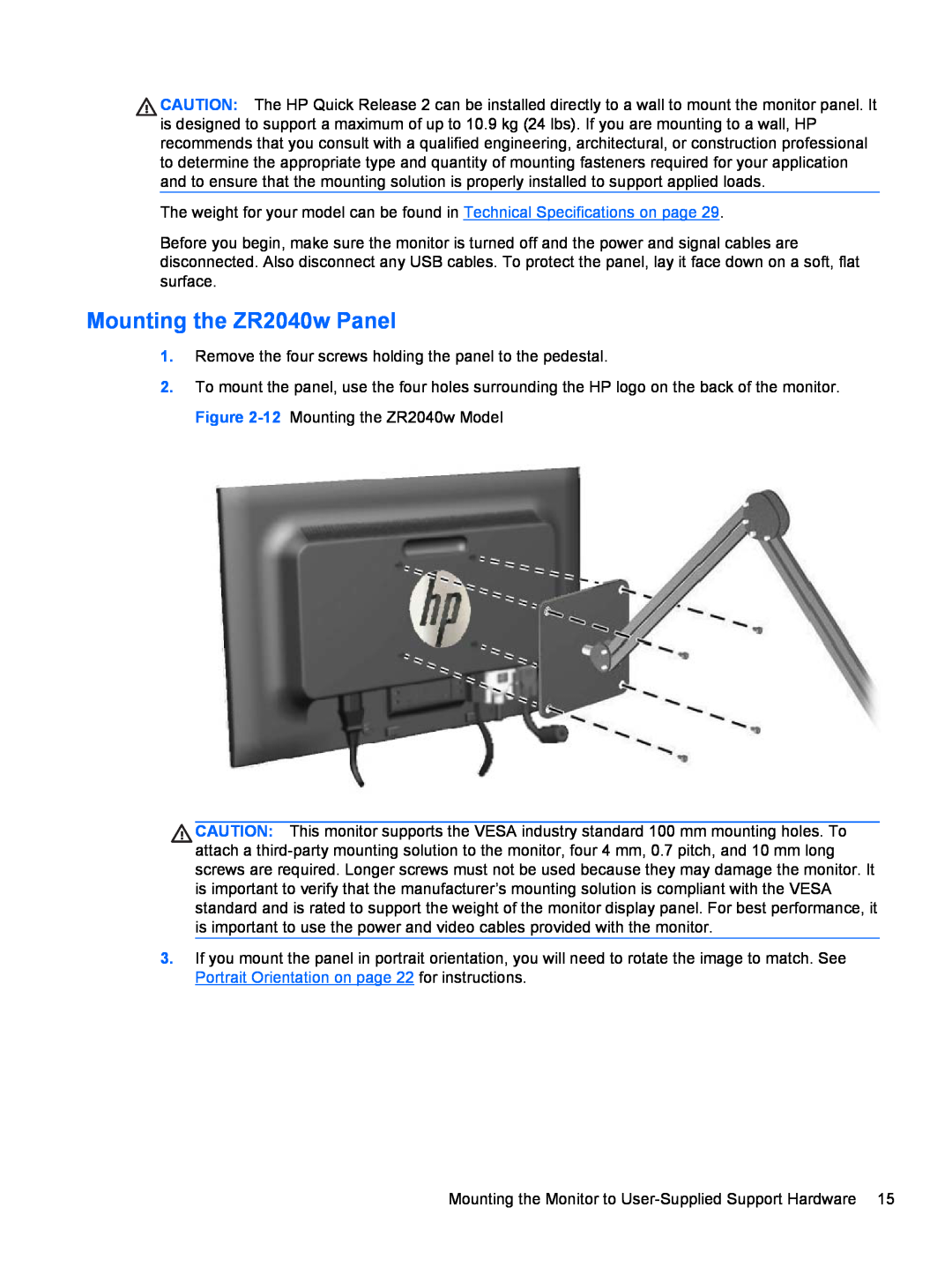CAUTION: The HP Quick Release 2 can be installed directly to a wall to mount the monitor panel. It is designed to support a maximum of up to 10.9 kg (24 lbs). If you are mounting to a wall, HP recommends that you consult with a qualified engineering, architectural, or construction professional to determine the appropriate type and quantity of mounting fasteners required for your application and to ensure that the mounting solution is properly installed to support applied loads.
The weight for your model can be found in Technical Specifications on page 29.
Before you begin, make sure the monitor is turned off and the power and signal cables are disconnected. Also disconnect any USB cables. To protect the panel, lay it face down on a soft, flat surface.
Mounting the ZR2040w Panel
1.Remove the four screws holding the panel to the pedestal.
2.To mount the panel, use the four holes surrounding the HP logo on the back of the monitor. Figure
CAUTION: This monitor supports the VESA industry standard 100 mm mounting holes. To attach a
3.If you mount the panel in portrait orientation, you will need to rotate the image to match. See Portrait Orientation on page 22 for instructions.
Mounting the Monitor to