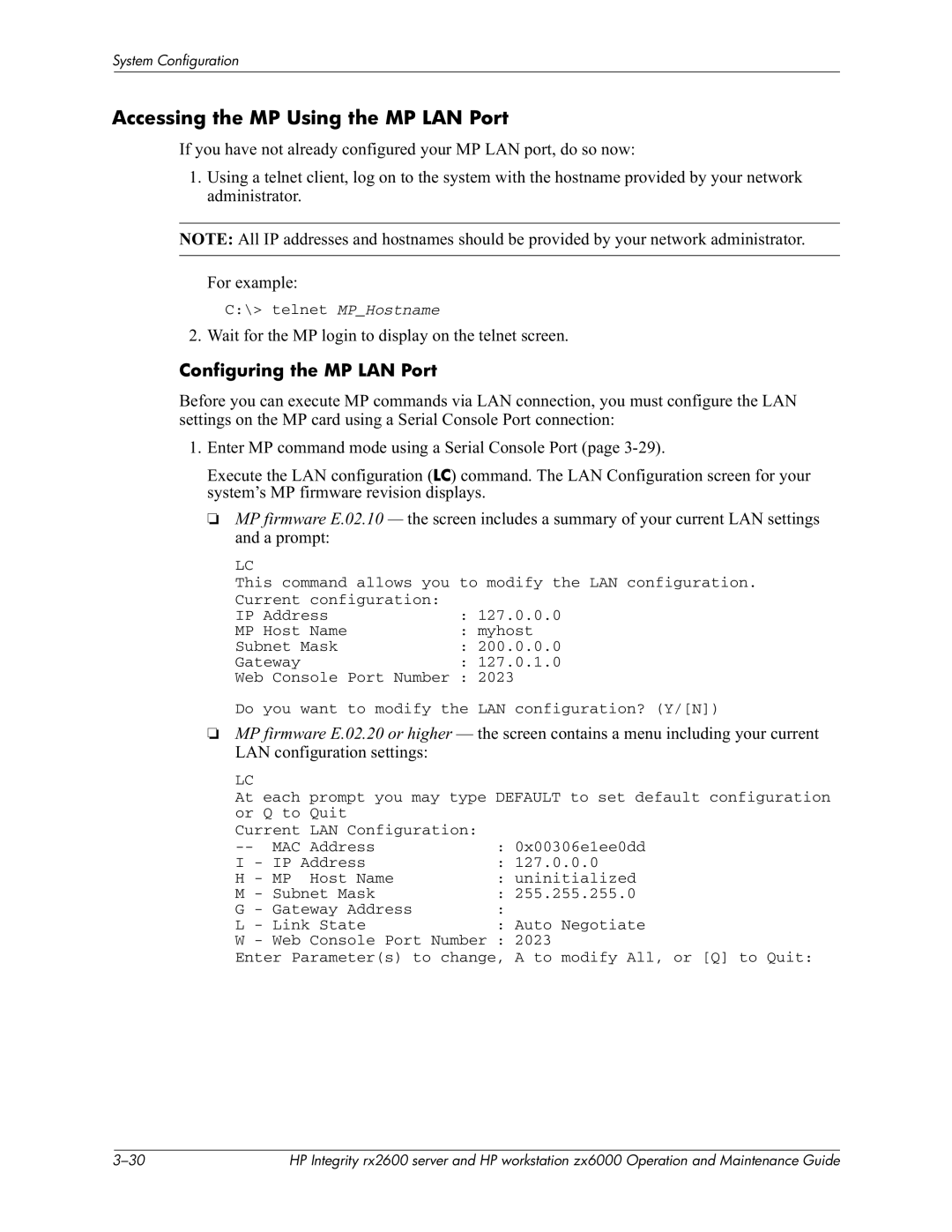Document Part Number
September
$+,&!$
Important Safety Warnings
Page
Contents
Troubleshooting
System Accessories
System Board
Part Numbers
Event, Error and Warning Messages
Index
Contents Viii
Hot-swap
System Configurations
Redundant
System Features
Feature Description
##3
Http//partsurfer.hp.com
Termination
Must be terminated if there are devices attached
Terminates if no devices are attached
Device support
Feature Description
Input voltage 100-127
Physical Characteristics
Power Specifications
$-*#*+D
Power Consumption and Cooling
Additional Component Power Consumption
Environmental Specifications
CK#D
Power button
Front Panel
Buzzer icon System LED
Locator LED and button rack-mounted system only
Rear Panel
CF5=!D
13 12 11 10
11 10/100 BT Management LAN with integrated LEDs
Product Overview
Installing or Replacing Parts and Accessories
$+## @0@ #EF @0@+#
Location of Internal Components and Connectors
Internal Physical Layout front of system at bottom of photo
Status panel connector
Installing or Replacing Parts and Accessories
Read the Power and EMI Warning and Note
Follow Electrostatic Discharge ESD Precautions
Remove/Replace Prerequisites
Gather Your Tools
System Covers and Bezel
Tower System
Removing the Side Covers
Removing the Left-side Panel
Removing the Metal Side Cover
Replacing the Covers
Metal Cover Alignment Mark Replacing the Metal Cover
Aligning the Front Bezel
Removing the Front Bezel Replacing the Front Bezel
Replacing the Plastic Cover
Releasing the Rack Latches Guide-rail Release Clips
Rack-mount System
Removing the Metal Cover
Replacing the Cover
Removing the Metal Cover
Align the Front Bezel
Removing the Front Bezel
Retaining Clip
Removing/Replacing Hot-swap and Hot-plug Devices
System Fans
Removing a System Fan
@CD
Removing System Fans
Removing Fans 1A, 1B, or 2 from a Tower System
Replacing a System Fan
F5=I
Power Supplies
Removing a Power Supply
Replacing a Power Supply
Sliding the Power Supply into Place
Unlocking the Hard Drives
Hard Drives
Removing a Hard Drive
Replacing a Hard Drive
System Airflow Guides
Removing/Replacing Internal Components
Airflow Guides
Removing the Memory Airflow Guide
Replacing the Memory Airflow Guide
Removing the Memory Airflow Guide
@CD
Removing the Main Portion of the Processor Airflow Guide
Removing Processor Airflow Guide
@9.9EC9GD
Replacing the Processor Airflow Guide
@9.9EC9D
@CD@
Removing the Front Portion of the Airflow Guide
Memory
Removing Memory Modules
=BE@.%
Memory Module Retainer Clips
Replacing Memory Modules
E9.9E GE.E +%%
E9BE+%%9.9E
Memory Loading Order
System Configuration menuCD
+%%
Accessory and Graphics Cards
Removing an Accessory or Graphics Card
F5=I =G9%F #+ G⋅,9
#+0.B
Installing or Replacing Parts and Accessories
Replacing an Accessory or Graphics Card
Connecting the Audio Cable
@ #+0.B CD
#+0.B !CD
= #+0.B !I
@info io 7+CD
PCI/AGP Backplane
Removing the PCI/AGP Backplane
Replacing the PCI/AGP Backplane
Removing the PCI/AGP backplane rx2600 shown
Optical Drives
Removing an Optical Drive
Replacing the Optical Drive
Replacing an Optical Drive
#+7
Management Processor Card
Removing the MP Card
909E%$
% D3
Disconnecting the MP Card Connector
$.,9-B
Removing the Card
Aligning the MP Card Blank
Securing the MP Card Blank
Replacing/Installing the MP Card
+% !I
Led Status Panel
Removing the LED Status Panel
$7N
$7$7FF
Replacing the LED Status Panel
#$7
Processor
Removing a Processor
Disconnect the Power Cable for the Processor Turbo Fan
Unscrew the Turbo Fan Heatsink Captive Screws
? @
Removing the Turbo Fan Heatsink and the Processor
Replacing or Installing a Processor
Processor Locking Mechanism
Aligning the Turbo Fan and Processor Assembly
Locator Posts Locator Holes
Locking the Processor in Place Sliding Sequencer Retainer
Screw in the Heatsink and Processor Screws
@info cpu 7+CD
Removing the System Board
Removing the Power Connector Plate
System Board
Six System Board Mounting Screws
Unscrew the System Board Mounting Screw
Align the System Board in the System
Replacing the System Board
Remove the System Board from the System
= *5
? @I #+0.B
Secure the System Board on its Standoffs
System Batteries
Removing the System Battery
Remove the System Board Battery
Replacing the System Battery
Removing the MP Card Battery
Replacing the MP Card Battery
+System Configuration menuCD
Power Supply Interface Module
Removing the Power Supply Interface
Power Cables and Holding Clips
Removing the Power Supply Interface Module
Securing the Power Supply Interface Module and Cables
Replacing the Power Supply Interface Module
Replacing the Power Supply Interface Module
Disconnect the Fan and Backplane Power Cables
Hard Drive Backplane
Removing the Hard Drive Backplane
Unscrewing the Backplane Mounting Screws
Replacing the Hard Drive Backplane
Remove the Hard Drive Backplane
Installing or Replacing Parts and Accessories
27+3G 2E8%%39 #%3
Extensible Firmware Interface EFI
75+C7+D % D #CE%#D
Boot Options Maintenance MenuC9D
Accessing the EFI
Direct Access
EIA= EI? EI9CD #I8,08
Remote Access
+Boot Options Maintenance Menu
Using the EFI shell
Enter
Enter5
CD5I
Command Syntax
Ls5I
Arguments
Rules
CaliasD +.1
Command Descriptions
Command Classes
Boot Commands
Configuration Commands
Device Commands
Memory Commands
Shell Commands
Scripts Commands
757+
Echo For/endfor Goto %!54 If/endif Pause
Command Function key Escape sequence
EFI Scripts
+.nsh5
+N75I
Error Handling in Scripts
Positional Arguments
Nesting
Output Redirection
Using the Boot Option Maintenance Menu
Save Settings to Nvram
Comments in Script Files
Help ExitE8%
Paths
Integrity rx2600 server slots Slot Path Description
Zx6000 workstation slots Slot Path Description
Rx2600 and zx6000 drives Drive Path Description
Load Files7+$
Boot from a File
+5I
+5I Boot From a File
Add a Boot Option
Delete Boot Options
Change Boot Order
VenHwD65A6B8C-71E5-4DF0-A909-F0D2992B5AA9
Manage BootNext Setting
Set Auto Boot TimeOut
Delete/Disable Timeout
5Reset BootNext Setting
Select Active Console Output Devices
To select Choose
Serial A/Serial
AcpiPNP0501,0/Uart9600 N81/VenMsgVt100+
MP Serial Console
Select Active Console Input Devices
Select Active Standard Error Devices
USB keyboard AcpiHWP0002,0/Pci10
Using the System Configuration Menu
Security/Password Menu
Set System Date Set System Time
Exit 7+
Advanced System Configuration Menu
Bootable Devices Information
All x Information System Information
Processor Information
Chip Revision Information
Boot Information
Firmware Information
Using the Security/Password Menu
#PQ=D
Resetting Passwords
Password Reset Jumper
Management Processor MP
+08 =%E@*@.% 909E$ =B +8
+#77 @8% +#?M77 @8%
@.%!,-*@.%
=.@%
MP Card I/O Functionality
+08I
Accessing the MP
Accessing the MP Using the Serial Console Port
EIA=
EI? EI9CD
Accessing the MP Using the MP LAN Port
Configuring the MP LAN Port
+% $.,I
% *# CAD
MP firmware E.02.10
Accessing the MP Using a Modem
#UER #USA
Cgdi EI+ @*0#*O*0
=F5=%
#UCtrl-B%
#U5I IAdminAdmin 8IOperOper
Logging In to the MP Card Interface
MP Access is not Secure
#U%
75% CM
Using the MP Commands
Executing Commands from Menus
Executing Commands from the Command Line
CheD
Level
Ccitt
Main Menu Commands
Command Categories
Command Description
+CCADI
Server Control Commands
Connections Commands
General MP Configuration Commands
MP Port Configuration Commands
Baseboard Management Controller BMC
%#PQG 2E%##$+C#$+DPQG #PQGG + %+#PQG
C6D
Accessing the BMC
EIA= EI? EI9CD #I8,08 #IEsc
Executing BMC Commands
Using the BMC Command Line Interface CLI
Logging Out of the BMC Command Line Interface
Simple Commands
Command Syntax Options Mode Description
5E%#I Enter
User Displays the BMC firmware revision
$iI
Ipmi Commands
IpmiI
Long Format Ipmi Command Data Structure Example
Long Format Ipmi Response Data Structure Example
Bits Byte
RqSWID = 0xF0 NetFn = RsLUN = 0x1C
Chassis Commands
Sensor/Event Commands
NetFn Description
Chassis
Application Commands
Storage Commands
Zx6000 workstationD
Firmware upgrades
Download drivers/software
FF$7*GG
Identifying and Diagnosing Hardware Problems
F5=I + 3G9 @*3G9?
System e-buzzer
Number Beeps Component Description
Effi
EFF
Diagnostic LEDs
Power and System LEDs
Systems with MP card
System LED State
System Logs SL Logs
% CAD @ sl7$-I
Vt5I
Diagnostic LEDs
Power LED System LED State
Systems with no MP card
F1$7I @,+,B
TemperatureNone Power Supply UnknownNone
Buzzer
Category Beeps Memory
Firmware6 System Board FanNone Processor1
Problem Solution Unknown Warnings
System
Memory Warnings
System Board Warnings
Problem Solution Fan Warnings
Problem Solution Processor Warnings
Temperature Warnings
Power Supply Warnings
Video Warnings
Problem Solution Unknown Faults
Memory Faults
Firmware Errors
System firmware hang or system fault
Processor Faults
Problem Solution System Board Faults
Fan Faults
Power Supply Errors
Problem Solution BMC Faults
Temperature Faults
Location Color State
LAN LEDs
$.,I
Yellow MP running self test or error
Green Standby power on Power
Off Standby power off
Self-test
BMC
System Board Diagnostic LEDs
Location of the Stby LED, F/W LED and BMC LED
Running Diagnostic Software Tools
I7.5
HP e-DiagTools Hardware Diagnostics
87I$ ##0-I
Starting HP e-DiagTools
+CD#0-I
Producing a Support Ticket
View e-DiagTools Info
Welcome to e-DiagTools%I
Run eDiagTools for IPF
Troubleshooting
Offline Diagnostics Environment ODE
Running ODE from the offline Diagnostics and Utilities CD
Tools Provided
# +.B# %+.B
Troubleshooting
#3#
Graphics Cards
+5= !F5=I
Linux Windows
Supported Graphics Cards for systems with no MP card
Type of Card
Selecting a Monitor
#@8%
Supported Resolutions and Frequencies
Analog Monitor with DB-15 Connector
Digital Monitor with DVI Connector
Analog or Digital Monitor with DB-15 Connector
ATI Radeon
640 ⋅480 800 ⋅600 1024 ⋅768 1280 ⋅1024 1600 ⋅1200
Nvidia Quadro4 900XGL Analog Monitor with DB-15 Connector
Nvidia Quadro4 980XGL
Nvidia Quadro2 EX Analog Monitor with DB-15 Connector
Mass Storage
Supported Hard Drives
Supported Optical Drives
CD-RW drive
@8% @CGBE0ABED @.%CGBE0=BED +I7+70.. +*%
DVD-ROM drive
@8%I #@8%I #@8%%9 #@8%!CD
H9+08 H9.B 0 #+ #*+ 909E*0%$ 90909$
+&+& CD
Block Diagram of the System Board
System Board Overview
Processor Bus
Intel Itanium 2 Processor
ZX1 I/O and Memory Controller
Field Programmable Gate Array
ZX1 AGP/PCI Bus Interface
Dual Serial Controller
Baseboard Management Controller
Scsi Controller
IDE Interface
CED @%@+*# =!C$/ D +C+ %+D +C+ %ED
USB Connectors
10/100 BT Standard/Management LAN
1GB System LAN
Chip Spare Functionality rx2600 Systems Only
Zx6000 Workstation Parts
Exploded View of zx6000 Parts
Hard Drives
Cards
Description Replacement Exchange Power Supply
Graphics Cards
Plastic Covers/Metal Latches and Chassis
Description Replacement Exchange Fans
Cables
Keyboards and Mice
Description Replacement Exchange Tower and Rack Kit
Optical Devices
Integrity rx2600 Server Parts
Exploded View of the rx2600 Parts
Processor
Description Replacement Exchange Power Supply
Tower and Rack Kit for the rx2600
Description Replacement Exchange Keyboards and Mice
EFI Error and Warning Messages
Error Number Error/Warning Message Solution
27+7%39 $ $$73G
Info warnings7+
Error reading BMC token on upload to
EFI shell
Fw, bmc, mp is out of date
Error accessing FRU information
FRU information version error
SEL and FPL Log Entries
%##$+
Fpl&5I
Accessing the Logs with BMC CLI Commands
Sel5I
$I44
Accessing the Logs with MP Commands
75I
M5I
Feb 164147
System Specific Events
OEM SensorType 12, EventType
Data2 Data3 Missing Component
Chassis Control Event Codes
Ipmi Origins Number
Chassis Control Commands Description
Sensor Numbers Description
Event, Error and Warning Messages
Events Without Sensors
Triplet Event Data2 Data3
107064 SEL almost full Full
75% full
Event, Error and Warning Messages
EF=A9 #G9E ##$+G
99.A.9E FF9?G9G
959
$.,9AG9 B999?.9 999?9.?
99? G9?G
+ %+GGEG
M9A
$.,9AG9=
9G 9A
$ G9 9A 9? $7 9? GG
# 9A
99 9? =
Index Index-4