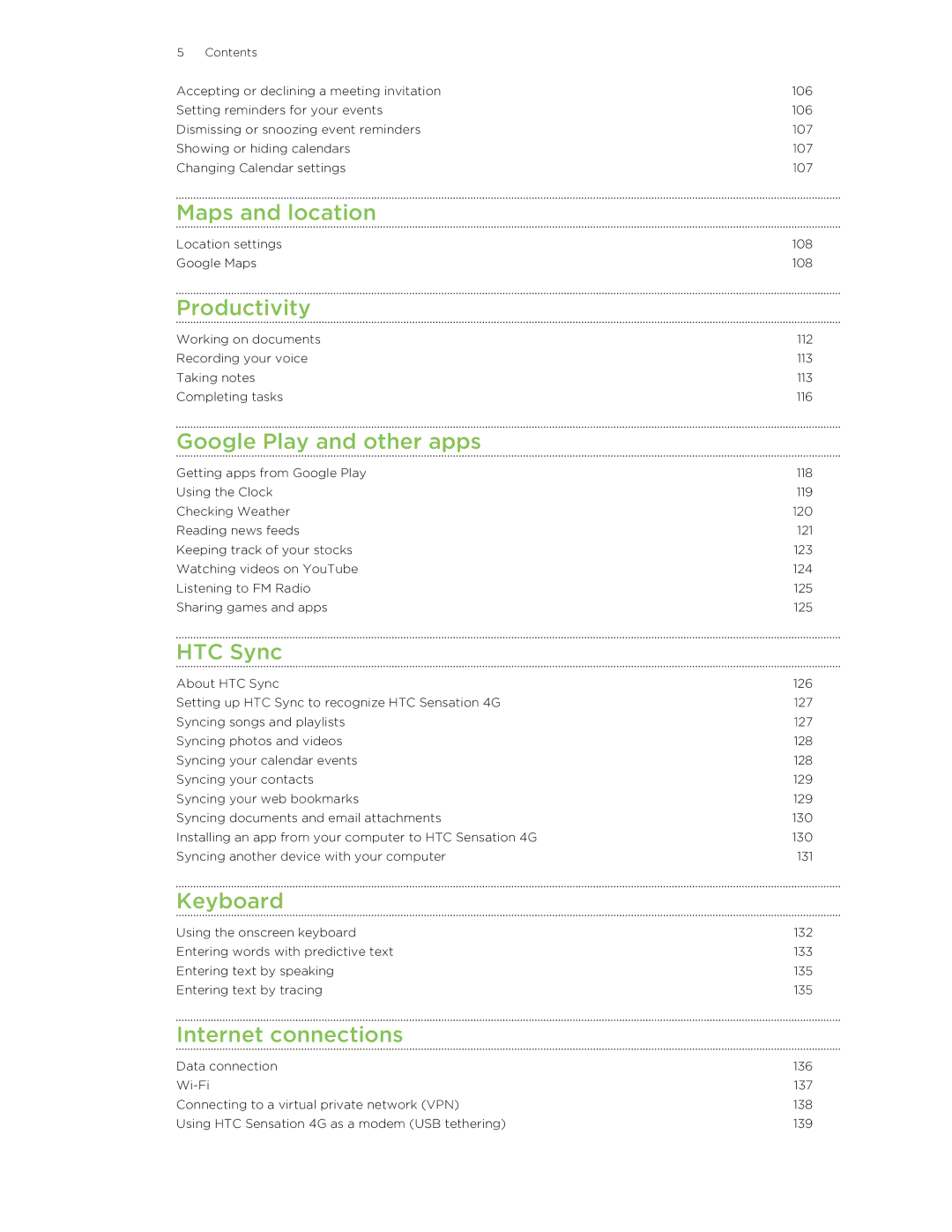Your HTC Sensation 4G
Contents
Phone calls
Photos, videos, and music
Maps and location
Security
Conventions used in this guide
HTC Sensation 4G
Getting started
Front panel
Top panel
Bottom panel
Left panel
Back panel
Removing the back cover
Back cover
Inserting the SIM card
SIM card
Replacing the back cover
Removing the SIM card
Storage card
Inserting the storage card
Unmounting the storage card
Removing the battery
Battery
Removing the battery thin film
Inserting the battery
Switching the power on
Switching the power on or off
Charging the battery
Finger gestures
Setting up HTC Sensation 4G for the first time
Switching the power off
Ways of getting contacts into HTC Sensation 4G
Extended Home screen
Using Leap view
Home screen
Basics
Adjusting the volume
Sleep mode
Opening an app from the lock screen
Waking up from Sleep mode
Unlocking the screen
Status icons
Notification icons
Notifications
Notification LED
Notifications panel
Using Quick Settings
Switching between recently opened apps
Where apps, data, and files are stored
Copying files to or from the storage card
Connecting HTC Sensation 4G to a computer
Transferring contacts from your old phone
Selecting text
Copying and sharing text
Copying and pasting text
Sharing text
Printing
Personalizing
Using a preset scene
Making HTC Sensation 4G truly yours
Personalizing HTC Sensation 4G with scenes
Deleting scenes
Changing your wallpaper
Renaming a scene
Adding a widget to your Home screen
Applying a new skin
Personalizing your Home screen with widgets
Adding apps and other shortcuts on your Home screen
Changing the settings of a widget
Removing a widget or icon
Personalizing the launch bar
Moving a widget or icon
Removing items from a folder
Grouping apps into a folder
Renaming a folder
Adding back a Home screen panel
Rearranging the Home screen
Removing a Home screen panel
Creating a sound set
Personalizing with sound sets
Changing your ringtone, notifications, and sounds
Deleting sound sets
Customizing the lock screen style
Rearranging application tabs
Personalizing
Phone calls
Using Speed dial
Making a call with Smart dial
Assigning a speed dial key
Calling a phone number in an email
Calling a phone number in a text message
Calling a phone number in a Calendar event
Making an emergency call
Rejecting a call
What can I do during a call?
Muting the ringing sound without rejecting the call
Look whos calling
Turning the speakerphone on during a call
Switching between calls
Muting the microphone during a call
Ending a call
Turning on Wi-Fi Calling
Setting up a conference call
Wi-Fi Calling
Turning off Wi-Fi Calling
Changing Wi-Fi Calling settings
Internet calls
Adding an Internet calling account
Making an Internet call
Call history
Returning a missed call
Checking calls in the Call History
Home dialing
Changing the default country code for Home dialing
Clearing the Call History list
Turning off Home dialing
Turning Airplane mode on or off
Call services
Sending a text message SMS
Messages
About the Messages app
Creating a slideshow
Sending a picture message MMS
Checking your messages
Resuming a draft message
Viewing and saving an attachment from a picture message
Saving a text message in the Tasks app
Replying to another phone number of the contact
Replying to a message
Forwarding a message
Managing message conversations
WAP push messages
Deleting several messages within a conversation
Backing up your text messages
Deleting a conversation
Deleting several conversations
Setting message options
Search and Web browser
Setting search options
Searching HTC Sensation 4G and the Web
Browsing the Web
Opening a new browser window
Switching between browser windows
Viewing the full version of a website
Private browsing
Viewing bookmarks and previously visited pages
Downloading files and apps
Viewing your downloads
Bookmarking a webpage
Viewing a previously visited
Editing a bookmark
Clearing the list of previously visited pages
Viewing a page that you often visit
Setting your homepage
Setting browser options
Choosing when to show Adobe Flash content
Syncing your bookmarks with Google Chrome
Camera
Auto focusing
Camera basics
Before capturing
Setting the resolution
Switching between the front and rear camera
Choosing a flash mode
Taking a photo
Taking a panoramic photo
Recording video
Camera scenes
Camera
Taking a high dynamic range HDR photo
Changing camera settings
Taking continuous camera shots
Gallery
Photos, videos, and music
About the Gallery app
Viewing photos and videos
Editing your photos and videos
Watching a video
Photos, videos, and music
Sending your photos and videos
Viewing photos in your social networks
Sharing your photos and videos on the Web
Photos, videos, and music
Listening to music
Music
Browsing music in the library
Creating a playlist
Setting a song as a ringtone
Sharing music using Bluetooth
Sharing media on your home network
Connected Media
HTC Watch
HTC services
About HTC Watch
Creating or signing in to your HTC Watch account
Renting or purchasing a video
Watching movies and TV shows
Managing your downloads
Changing settings
Checking whats linked to your HTC Watch account
Deleting your HTC Watch account
Top questions on HTC Watch
What online accounts can you sync with?
Accounts and sync
Syncing with a Google Account
Adding more Google Accounts
Managing your online accounts
Adding a social network account
Your contacts list
Contacts
About the Contacts app
Importing contacts from your SIM card
Setting up your profile
Filtering your contacts list
What you can see on your profile
Importing a contact from an Exchange ActiveSync account
Setting contact search options
Adding a new contact
Accepting matched contacts suggestions
Merging contact information
Viewing a list of all your linked contacts
Manually merging contact information
Deleting contacts
Contact information and conversations
Editing a contact’s information
Contact groups
Sending contact information
Sending multiple contact cards
Creating a group
Sending a message or email to a group
Editing a contact group
Rearranging your contact groups
Rearranging the members of a contact group
Adding People widgets
Setting the default communication method
Deleting groups
Getting in touch with a contact
Importing contacts from the storage card
Backing up your contacts to the storage card
Facebook for HTC Sense
Social
Twitter for HTC Sense
About Friend Stream
Enjoying Facebook in Friend Stream
Updating your status in Friend Stream
Checking notifications from your social networks
Posting a message on a friends Facebook wall
Commenting on and liking Facebook posts
Tweeting in Friend Stream
Checking in to a place
Searching for Twitter users to follow
Chatting in Google Talk
Using Google+
Sending a direct message
Replying to or retweeting a tweet
Sending an email message in Gmail
Gmail
Viewing your Gmail Inbox
Replying to or forwarding email messages in Gmail
Mail
Getting help
Adding a POP3/IMAP email account
Checking your Mail inbox
Adding a Microsoft Exchange ActiveSync account
Page
Reading and replying to an email message
Sending an email message
Searching and filtering email messages
Where are my unread email messages?
Managing email messages
Working with Exchange ActiveSync email
Changing email account settings
Creating an event
Calendar
About Calendar
Managing Calendar events
Calendar views
Accepting or declining a meeting invitation
Setting reminders for your events
Deleting an event
Sharing an event
Showing or hiding calendars
Changing Calendar settings
Dismissing or snoozing event reminders
Turning on location services
Location settings
Maps and location
Google Maps
Searching for a location
Getting around maps
Getting directions
Checking the details of a location
Searching for a place of interest near you
Getting help
Working on documents
Productivity
Viewing a document
Creating a document
Recording your voice
Setting a voice clip as a ringtone
Taking notes
Sharing a voice clip
Composing a note
Manually syncing notes
Reviewing a note
Viewing the unified task list
Completing tasks
Creating a task list
Managing task lists
Managing tasks
Changing Tasks settings
Creating a task
Uninstalling an app
Finding and installing an app
Google Play and other apps
Getting apps from Google Play
World Clock settings
Using the Clock
About the HTC Clock widget
About the Clock app
Checking Weather
Setting an alarm
Adding a city to the Weather screen
Reading news feeds
Changing the order of cities on the Weather screen
Deleting cities from the Weather screen
Reading a story
Changing update schedule and content settings
Adding a keyword
Adding a stock quote or stock market index
Keeping track of your stocks
Searching for videos
Watching videos on YouTube
Clearing the search history
Sharing a video link
Listening to FM Radio
Tuning in to an FM station
Sharing games and apps
Closing or turning off FM Radio
About HTC Sync
Installing HTC Sync
HTC Sync
Syncing songs and playlists
Setting up HTC Sync to recognize HTC Sensation 4G
Syncing your calendar events
Syncing photos and videos
Syncing your web bookmarks
Syncing your contacts
Syncing documents and email attachments
Installing an app from your computer to HTC Sensation 4G
Syncing another device with your computer
Keyboard
Using the onscreen keyboard
Selecting a keyboard layout
Entering text
Changing the keyboard language
Setting a second language for the keyboard
Entering words with predictive text
Importing your personal dictionary from your storage card
Adding a word to the predictive text dictionary
Backing up your personal dictionary to your storage card
Turning on trace input
Entering text by speaking
Entering text by tracing
Internet connections
Checking the data connection youre using
Data connection
Turning the data connection on or off
Turning Wi-Fi on and connecting to a wireless network
Wi-Fi
Connecting to a different Wi-Fi network
Connecting to a Wi-Fi network using enhanced security
Adding a VPN connection
Connecting to a virtual private network VPN
Connecting to a VPN
Disconnecting from a VPN
Using HTC Sensation 4G as a modem USB tethering
Connecting to the Internet through a computer
Using HTC Sensation 4G as a wireless router
Bluetooth basics
Bluetooth
Connecting a Bluetooth headset or car kit
Turning Bluetooth on or off
Disconnecting a Bluetooth device
Disconnecting or unpairing from a Bluetooth device
Reconnecting a headset or car kit
Unpairing from a Bluetooth device
Sending information using Bluetooth
Where sent information is saved
Receiving information using Bluetooth
Bluetooth
Protecting your SIM card with a PIN
Security
Protecting HTC Sensation 4G with a screen lock
Restoring a SIM card that has been locked out
Forgot your screen lock pattern?
Changing display settings
Settings
Choosing which app opens when you tap a data item
Changing sound settings
Switching to speakerphone automatically
More ways to extend battery life
Switching to GSM network mode
Changing the display language
Managing memory
Checking battery usage
Checking how much phone memory is available for use
Checking the available storage card space
Stopping running applications using Task Manager
Checking information about HTC Sensation 4G
Backing up settings to Google
Accessibility settings
Installing an update
Update and reset
Checking for updates manually
Updating the HTC Sensation 4G software
Performing a factory reset using hardware buttons
Resetting HTC Sensation 4G
Performing a factory reset from settings
Trademarks and copyrights
Index
Index
Index
VPN