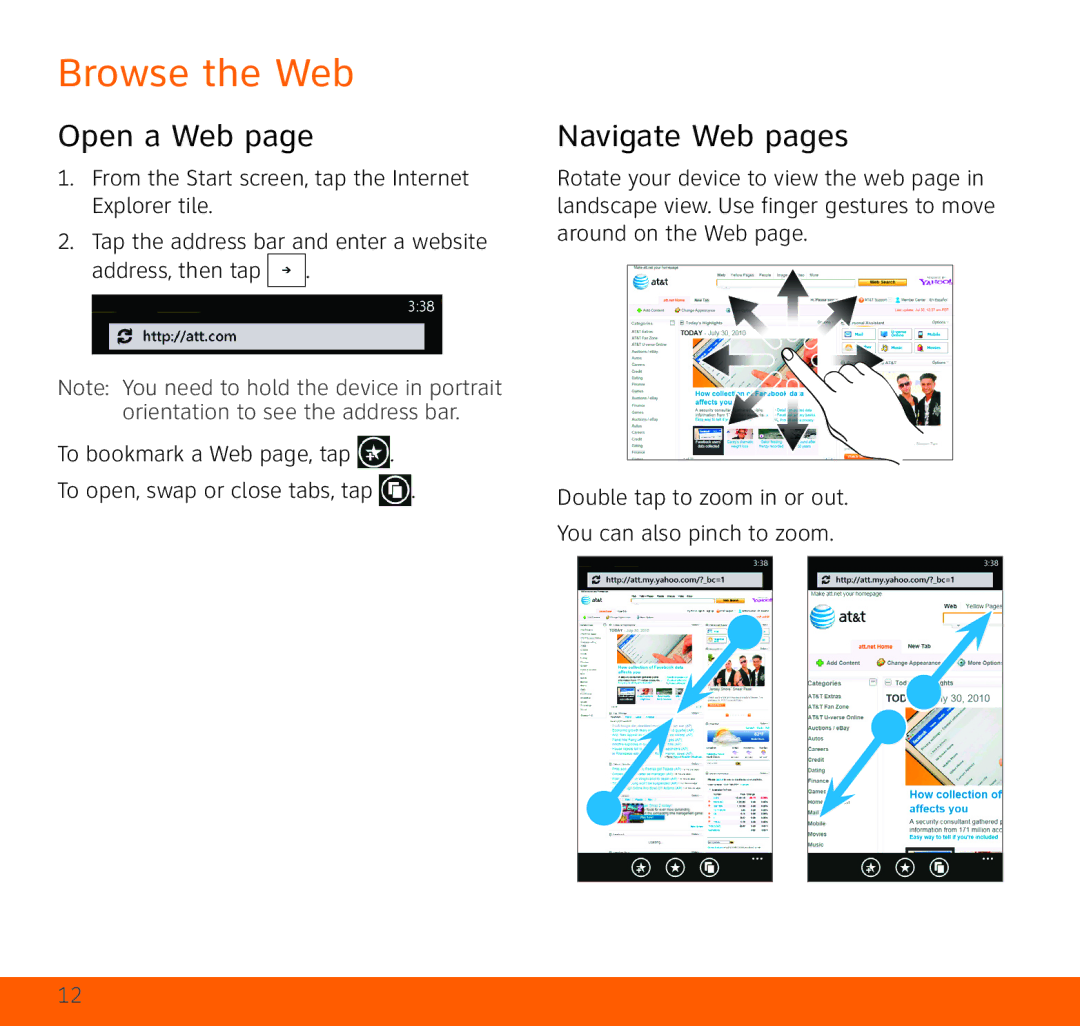Browse the Web
Open a Web page
1.From the Start screen, tap the Internet Explorer tile.
2.Tap the address bar and enter a website
address, then tap ![]()
![]() .
.
Note: You need to hold the device in portrait orientation to see the address bar.
To bookmark a Web page, tap ![]() . To open, swap or close tabs, tap
. To open, swap or close tabs, tap ![]() .
.
Navigate Web pages
Rotate your device to view the web page in landscape view. Use finger gestures to move around on the Web page.
Double tap to zoom in or out.
You can also pinch to zoom.
12