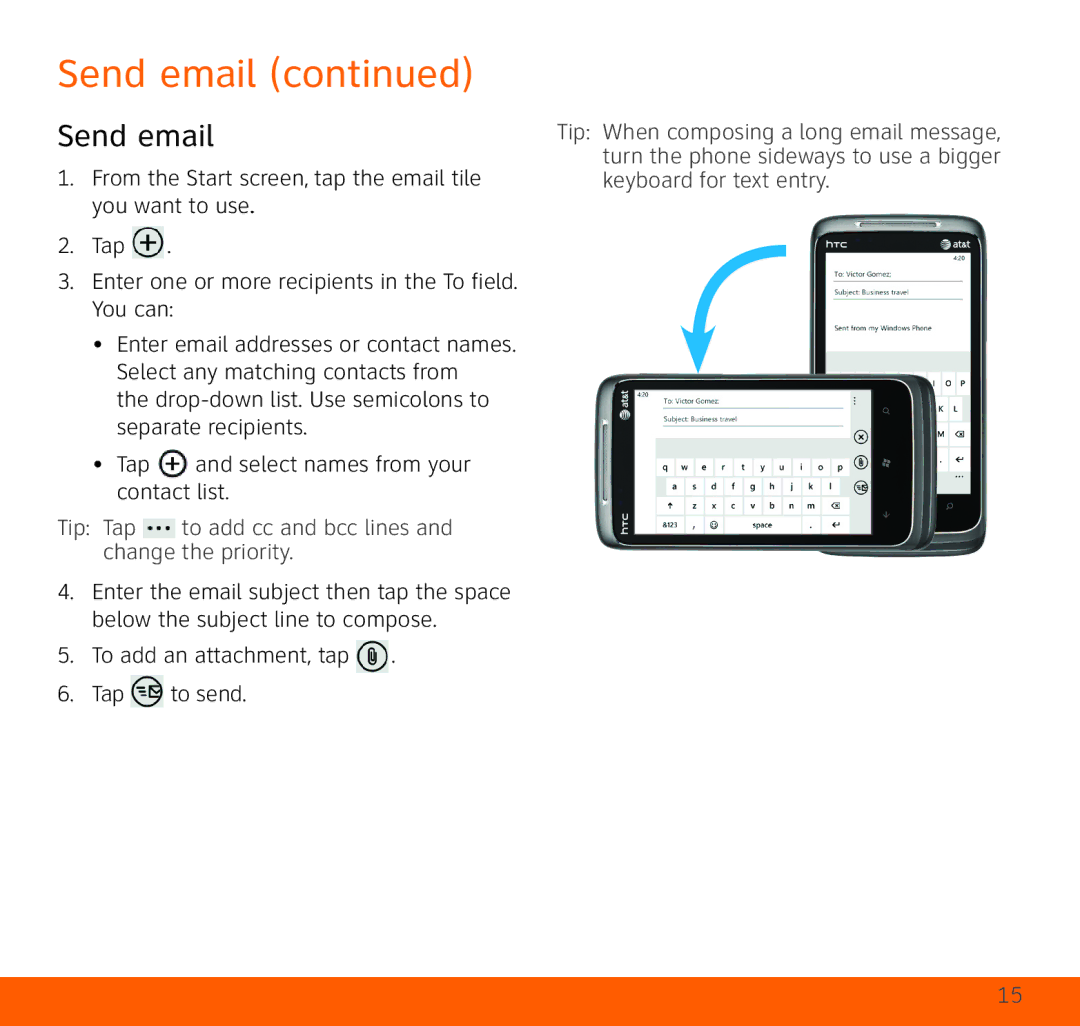Send email (continued)
Send email
1.From the Start screen, tap the email tile you want to use.
2.Tap ![]() .
.
Tip: When composing a long email message, turn the phone sideways to use a bigger keyboard for text entry.
3.Enter one or more recipients in the To field. You can:
•Enter email addresses or contact names. Select any matching contacts from
the
•Tap ![]() and select names from your contact list.
and select names from your contact list.
Tip: Tap  to add cc and bcc lines and change the priority.
to add cc and bcc lines and change the priority.
4.Enter the email subject then tap the space below the subject line to compose.
5.To add an attachment, tap ![]() .
.
6.Tap ![]() to send.
to send.
15