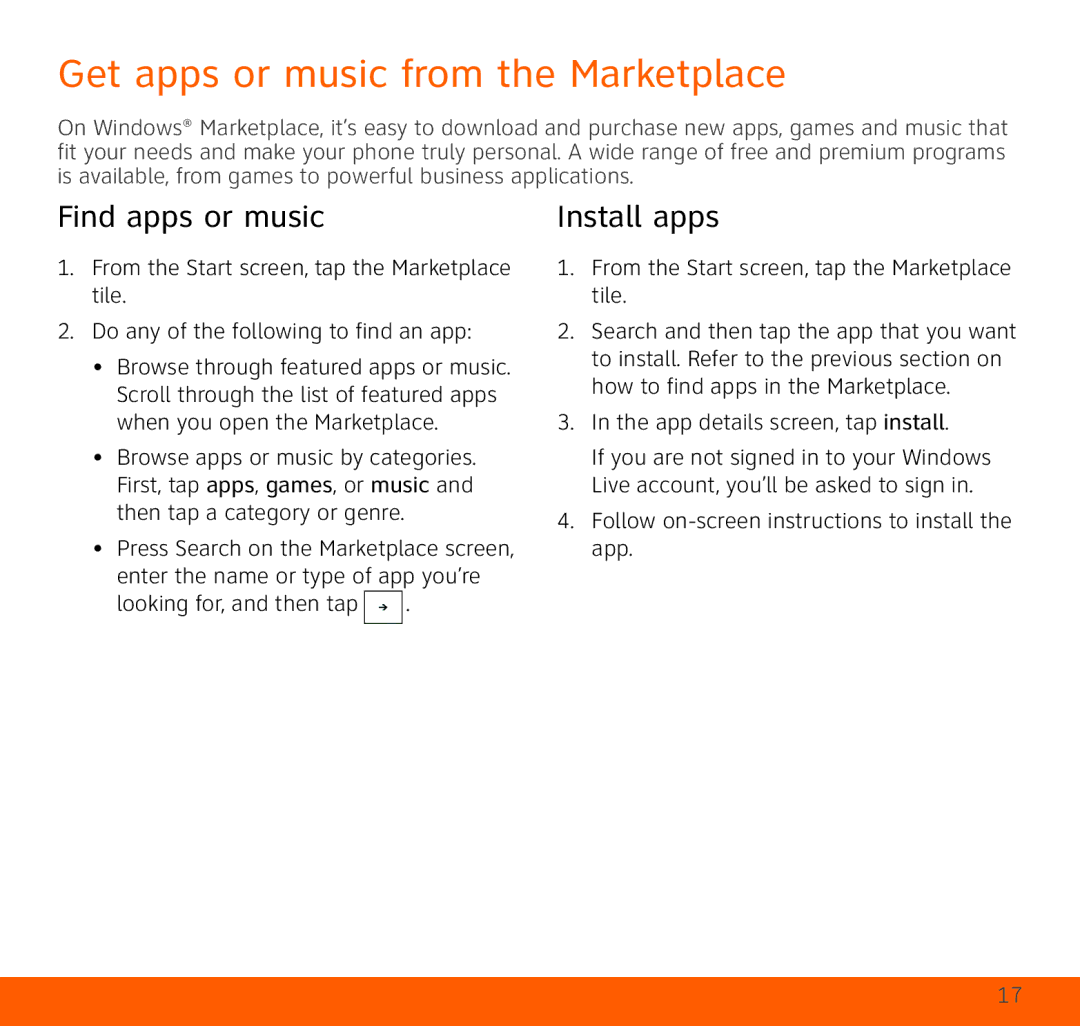Get apps or music from the Marketplace
On Windows® Marketplace, it’s easy to download and purchase new apps, games and music that fit your needs and make your phone truly personal. A wide range of free and premium programs is available, from games to powerful business applications.
Find apps or music
1.From the Start screen, tap the Marketplace tile.
2.Do any of the following to find an app:
•Browse through featured apps or music. Scroll through the list of featured apps when you open the Marketplace.
•Browse apps or music by categories. First, tap apps, games, or music and then tap a category or genre.
•Press Search on the Marketplace screen, enter the name or type of app you’re
looking for, and then tap ![]()
![]() .
.
Install apps
1.From the Start screen, tap the Marketplace tile.
2.Search and then tap the app that you want to install. Refer to the previous section on how to find apps in the Marketplace.
3.In the app details screen, tap install.
If you are not signed in to your Windows Live account, you’ll be asked to sign in.
4.Follow
17