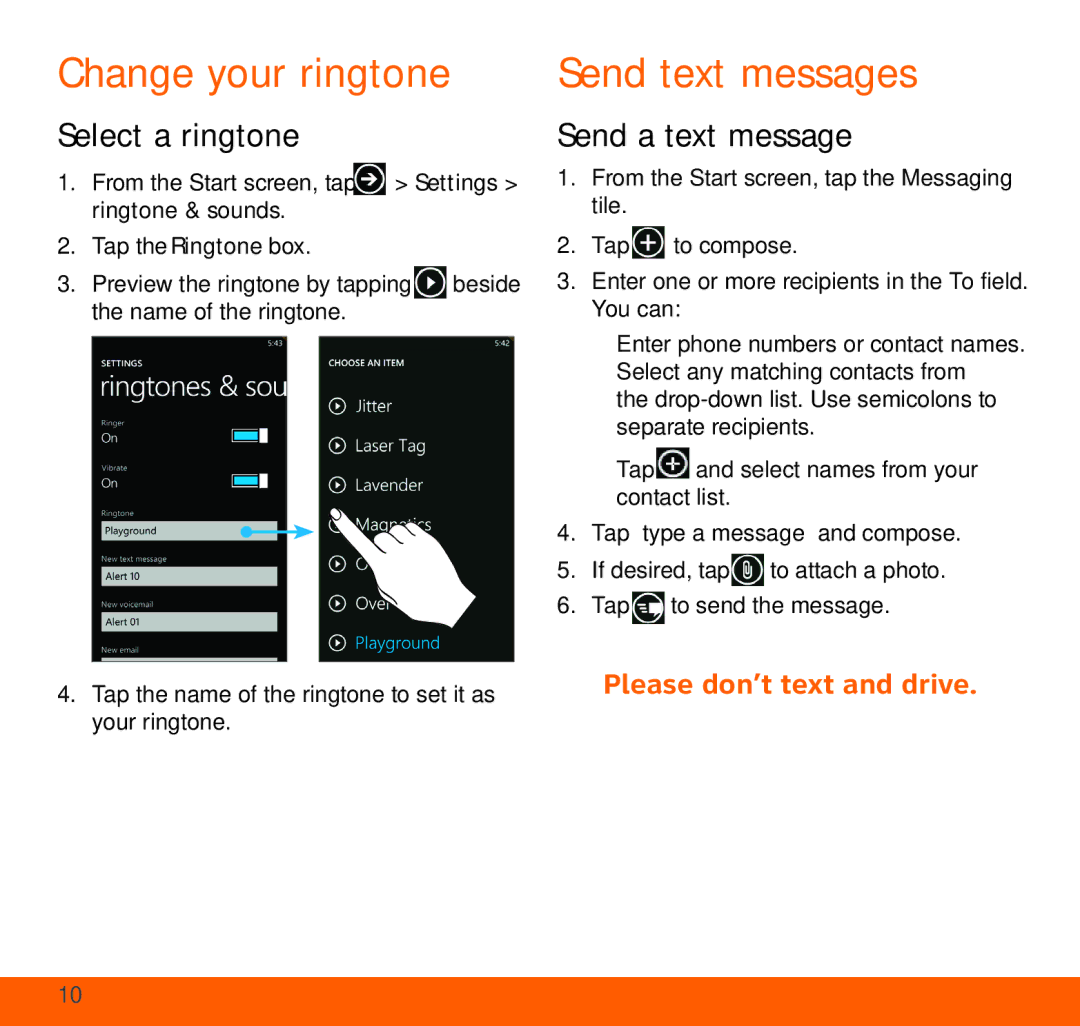Change your ringtone | Send text messages | ||
Select a ringtone | Send a text message | ||
1. | From the Start screen, tap > Settings > | 1. | From the Start screen, tap the Messaging |
| ringtone & sounds. |
| tile. |
2. | Tap the Ringtone box. | 2. | Tap to compose. |
3. | Preview the ringtone by tapping beside | 3. | Enter one or more recipients in the To field. |
| the name of the ringtone. |
| You can: |
4.Tap the name of the ringtone to set it as your ringtone.
•Enter phone numbers or contact names. Select any matching contacts from
the
•Tap ![]() and select names from your contact list.
and select names from your contact list.
4.Tap “type a message” and compose.
5.If desired, tap ![]() to attach a photo.
to attach a photo.
6.Tap ![]() to send the message.
to send the message.
Please don’t text and drive.
10