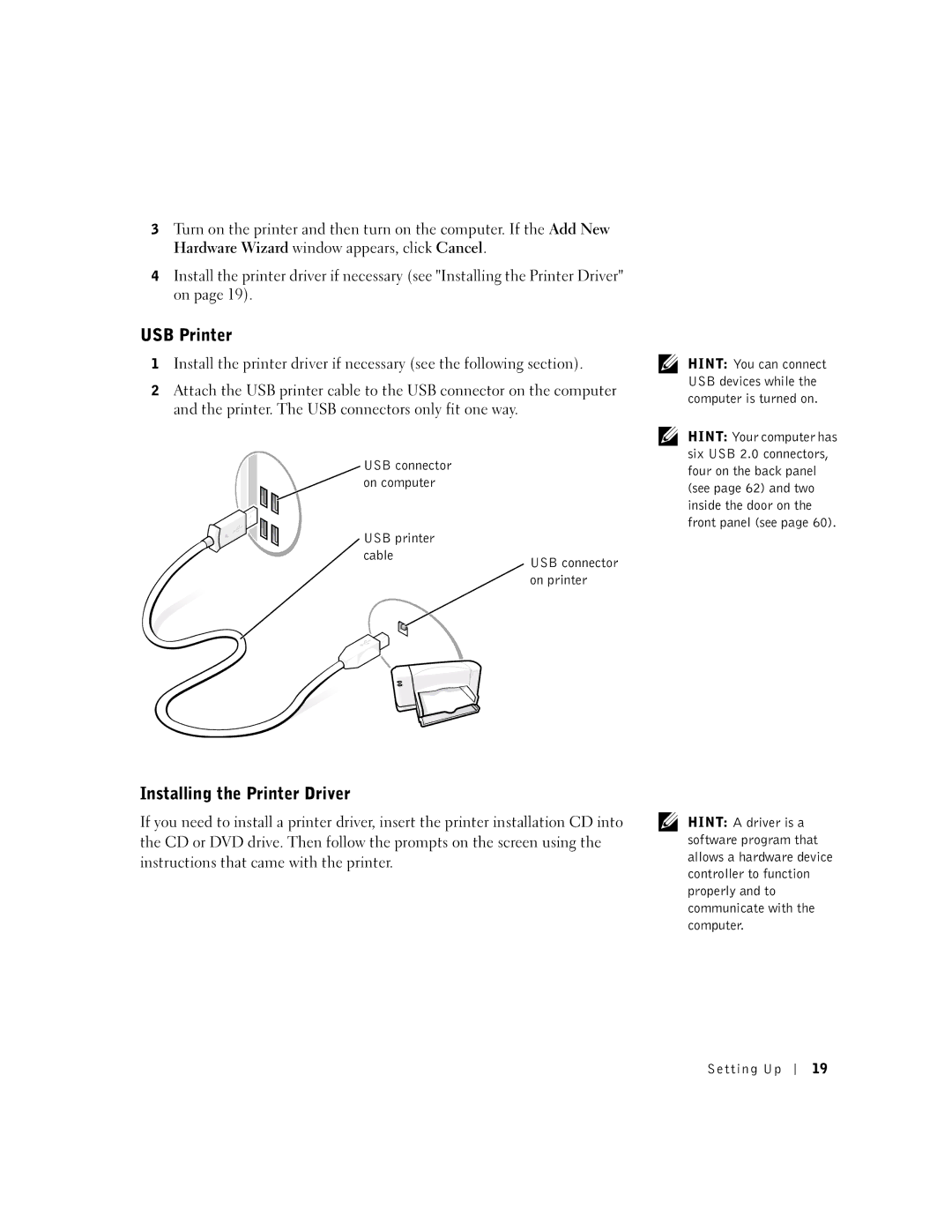3Turn on the printer and then turn on the computer. If the Add New Hardware Wizard window appears, click Cancel.
4Install the printer driver if necessary (see "Installing the Printer Driver" on page 19).
USB Printer
1Install the printer driver if necessary (see the following section).
2Attach the USB printer cable to the USB connector on the computer and the printer. The USB connectors only fit one way.
USB connector on computer
HINT: You can connect USB devices while the computer is turned on.
HINT: Your computer has six USB 2.0 connectors, four on the back panel (see page 62) and two inside the door on the front panel (see page 60).
USB printer cable
Installing the Printer Driver
USB connector on printer
If you need to install a printer driver, insert the printer installation CD into the CD or DVD drive. Then follow the prompts on the screen using the instructions that came with the printer.
HINT: A driver is a software program that allows a hardware device controller to function properly and to communicate with the computer.
Setting Up
19