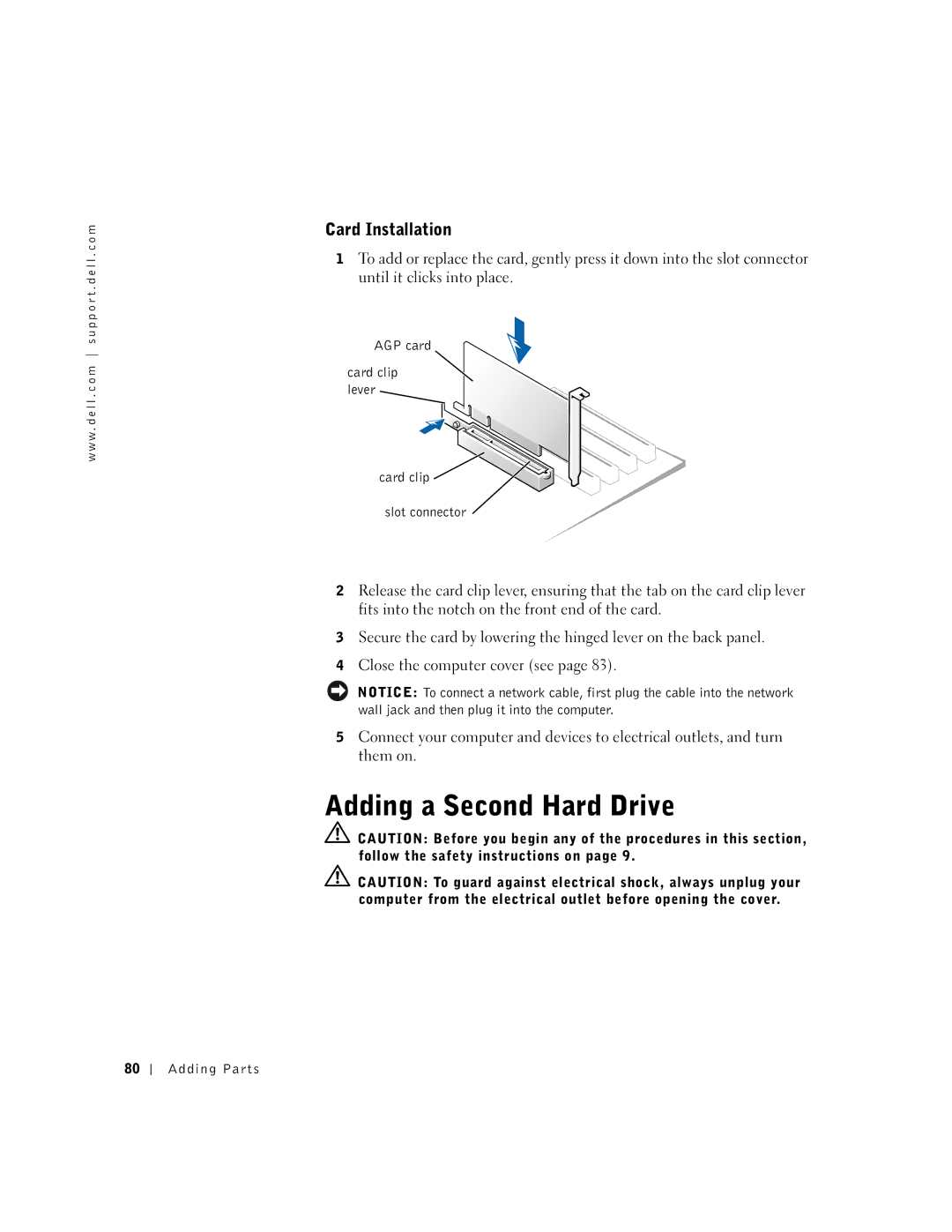w w w . d e l l . c o m s u p p o r t . d e l l . c o m
Card Installation
1To add or replace the card, gently press it down into the slot connector until it clicks into place.
AGP card
card clip lever
card clip ![]()
slot connector
2Release the card clip lever, ensuring that the tab on the card clip lever fits into the notch on the front end of the card.
3Secure the card by lowering the hinged lever on the back panel.
4Close the computer cover (see page 83).
NOTICE: To connect a network cable, first plug the cable into the network wall jack and then plug it into the computer.
5Connect your computer and devices to electrical outlets, and turn them on.
![]() CAUTION: Before you begin any of the procedures in this section, follow the safety instructions on page 9.
CAUTION: Before you begin any of the procedures in this section, follow the safety instructions on page 9.
![]() CAUTION: To guard against electrical shock, always unplug your computer from the electrical outlet before opening the cover.
CAUTION: To guard against electrical shock, always unplug your computer from the electrical outlet before opening the cover.
80