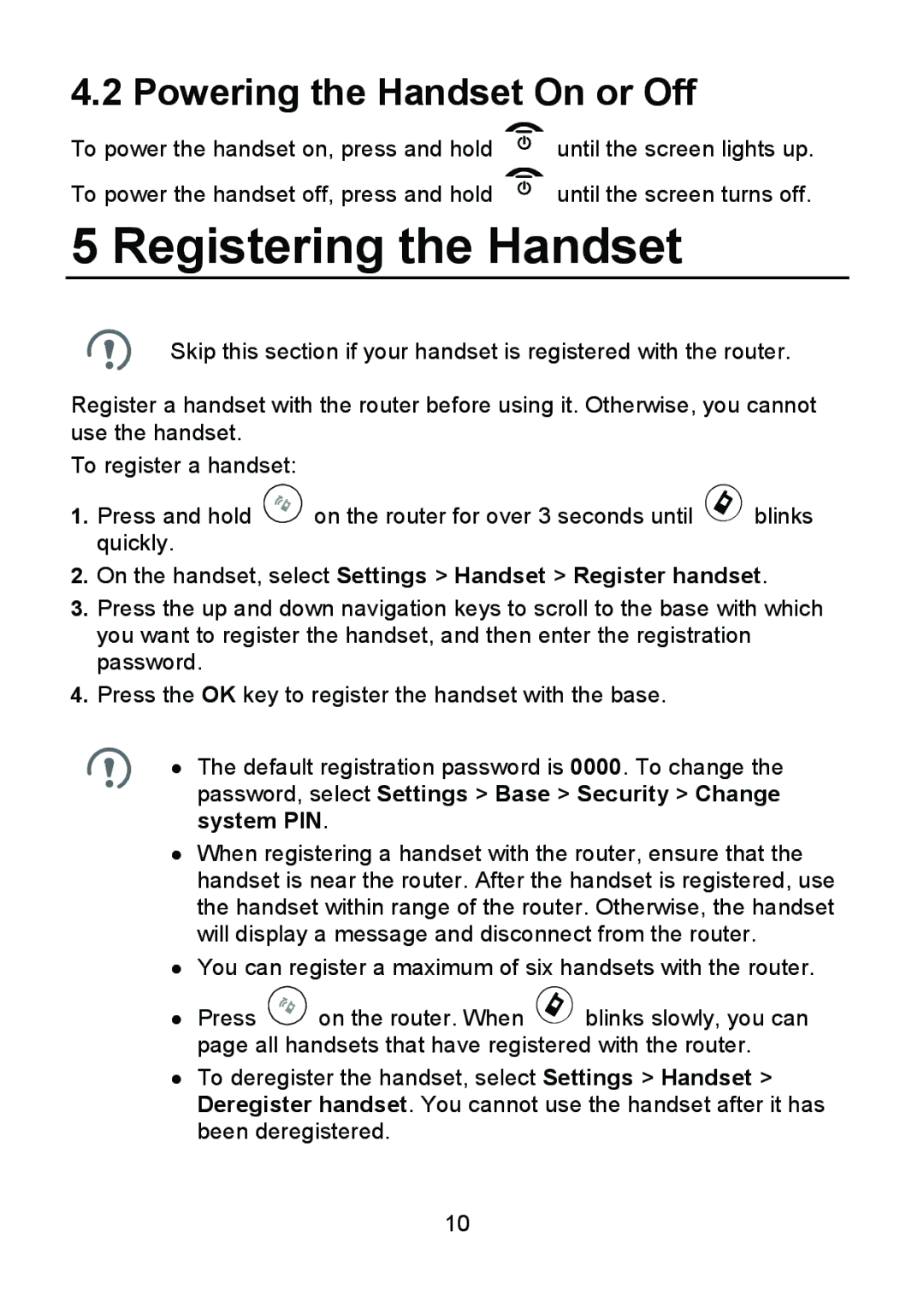4.2 Powering the Handset On or Off
To power the handset on, press and hold | until the screen lights up. |
To power the handset off, press and hold | until the screen turns off. |
5 Registering the Handset
Skip this section if your handset is registered with the router.
Register a handset with the router before using it. Otherwise, you cannot use the handset.
To register a handset:
1.Press and hold ![]() on the router for over 3 seconds until
on the router for over 3 seconds until ![]() blinks quickly.
blinks quickly.
2.On the handset, select Settings > Handset > Register handset.
3.Press the up and down navigation keys to scroll to the base with which you want to register the handset, and then enter the registration password.
4.Press the OK key to register the handset with the base.
The default registration password is 0000. To change the password, select Settings > Base > Security > Change system PIN.
When registering a handset with the router, ensure that the handset is near the router. After the handset is registered, use the handset within range of the router. Otherwise, the handset will display a message and disconnect from the router.
You can register a maximum of six handsets with the router.
Press ![]() on the router. When
on the router. When ![]() blinks slowly, you can page all handsets that have registered with the router.
blinks slowly, you can page all handsets that have registered with the router.
To deregister the handset, select Settings > Handset > Deregister handset. You cannot use the handset after it has been deregistered.
10