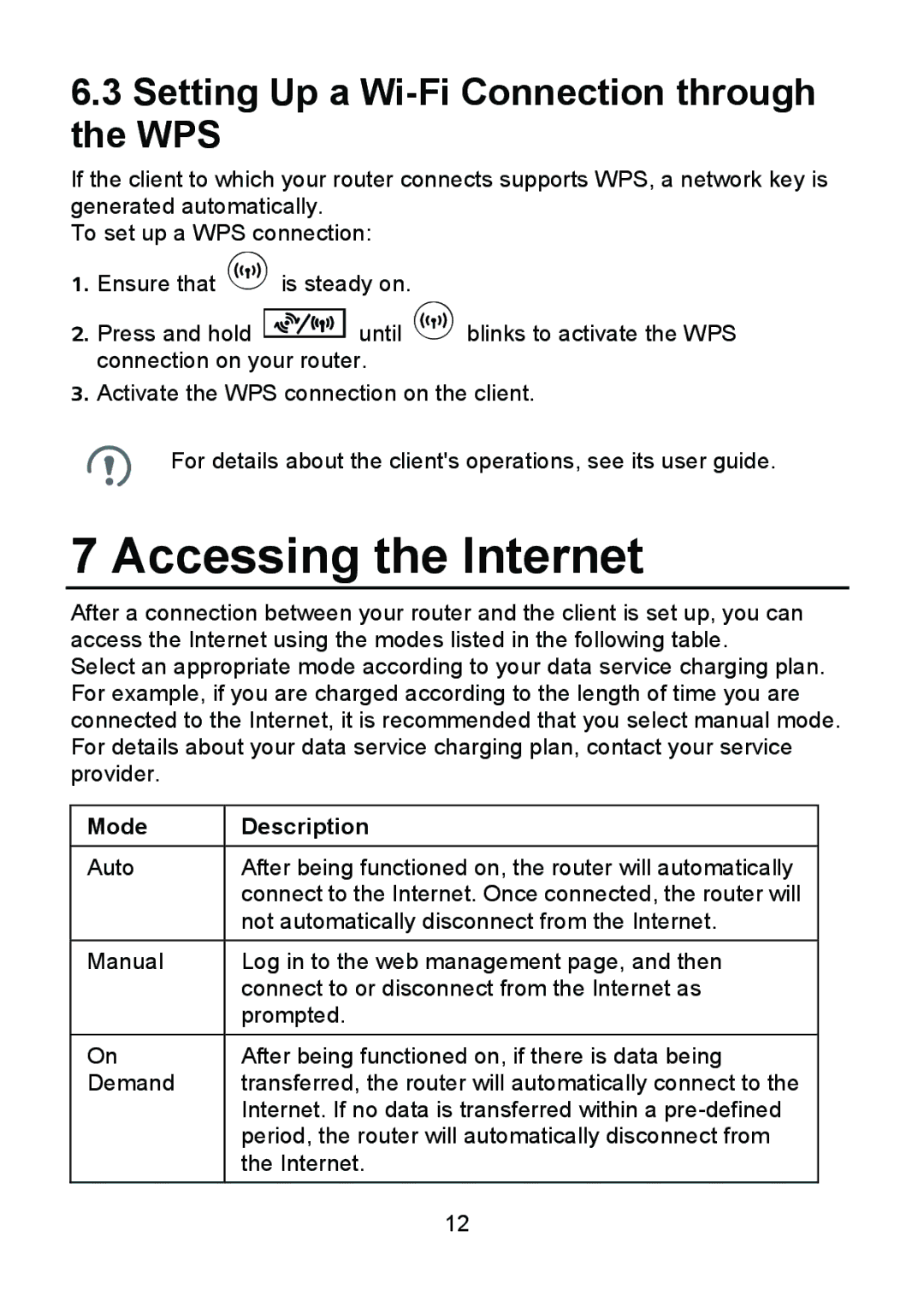6.3Setting Up a Wi-Fi Connection through the WPS
If the client to which your router connects supports WPS, a network key is generated automatically.
To set up a WPS connection:
1.Ensure that ![]() is steady on.
is steady on.
2.Press and hold ![]() until
until ![]() blinks to activate the WPS connection on your router.
blinks to activate the WPS connection on your router.
3.Activate the WPS connection on the client.
For details about the client's operations, see its user guide.
7 Accessing the Internet
After a connection between your router and the client is set up, you can access the Internet using the modes listed in the following table.
Select an appropriate mode according to your data service charging plan. For example, if you are charged according to the length of time you are connected to the Internet, it is recommended that you select manual mode. For details about your data service charging plan, contact your service provider.
Mode | Description |
Auto | After being functioned on, the router will automatically |
| connect to the Internet. Once connected, the router will |
| not automatically disconnect from the Internet. |
Manual | Log in to the web management page, and then |
| connect to or disconnect from the Internet as |
| prompted. |
On | After being functioned on, if there is data being |
Demand | transferred, the router will automatically connect to the |
| Internet. If no data is transferred within a |
| period, the router will automatically disconnect from |
| the Internet. |
12