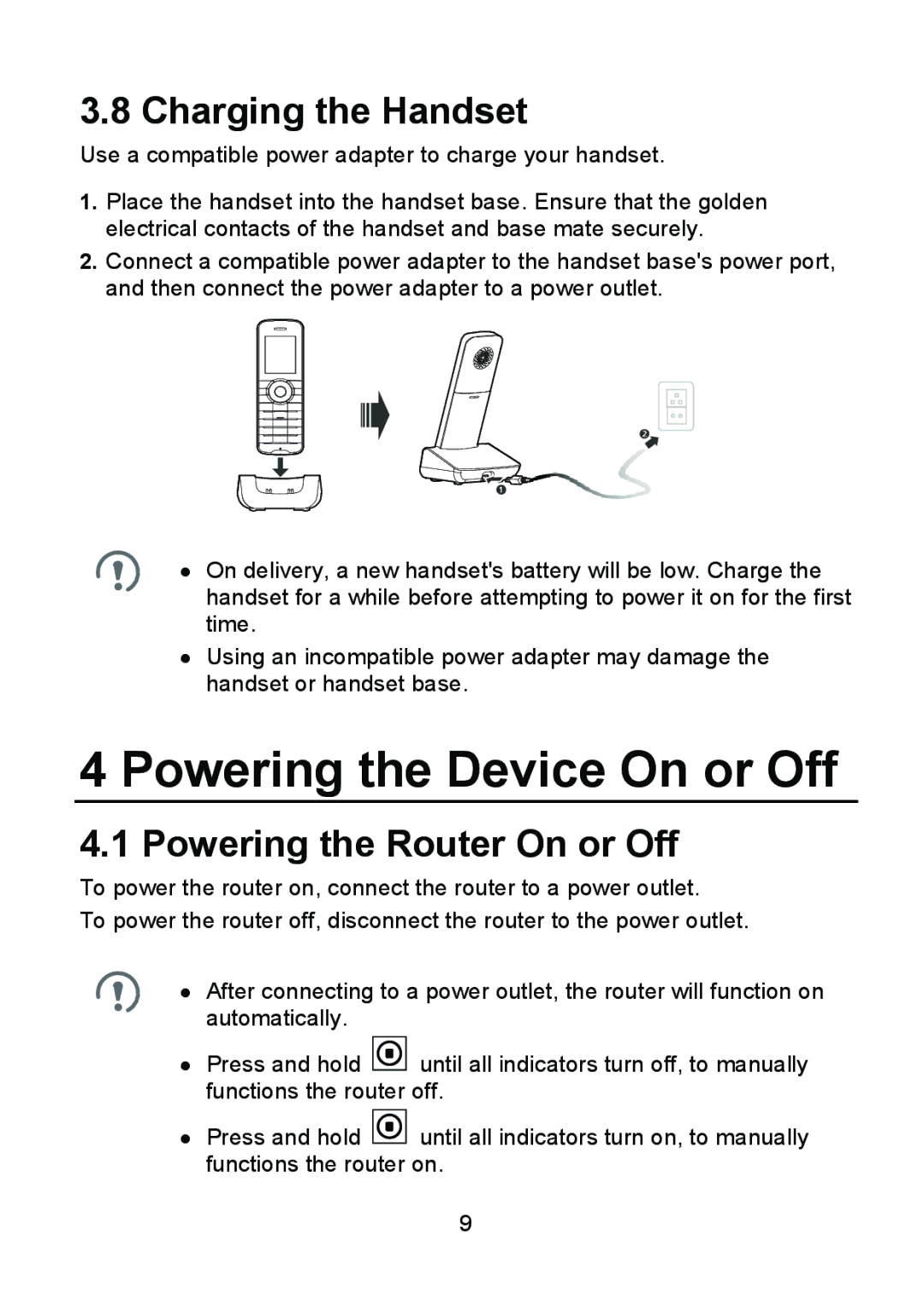3.8 Charging the Handset
Use a compatible power adapter to charge your handset.
1.Place the handset into the handset base. Ensure that the golden electrical contacts of the handset and base mate securely.
2.Connect a compatible power adapter to the handset base's power port, and then connect the power adapter to a power outlet.
On delivery, a new handset's battery will be low. Charge the handset for a while before attempting to power it on for the first time.
Using an incompatible power adapter may damage the handset or handset base.
4 Powering the Device On or Off
4.1 Powering the Router On or Off
To power the router on, connect the router to a power outlet.
To power the router off, disconnect the router to the power outlet.
After connecting to a power outlet, the router will function on automatically.
Press and hold ![]() until all indicators turn off, to manually functions the router off.
until all indicators turn off, to manually functions the router off.
Press and hold ![]() until all indicators turn on, to manually functions the router on.
until all indicators turn on, to manually functions the router on.
9