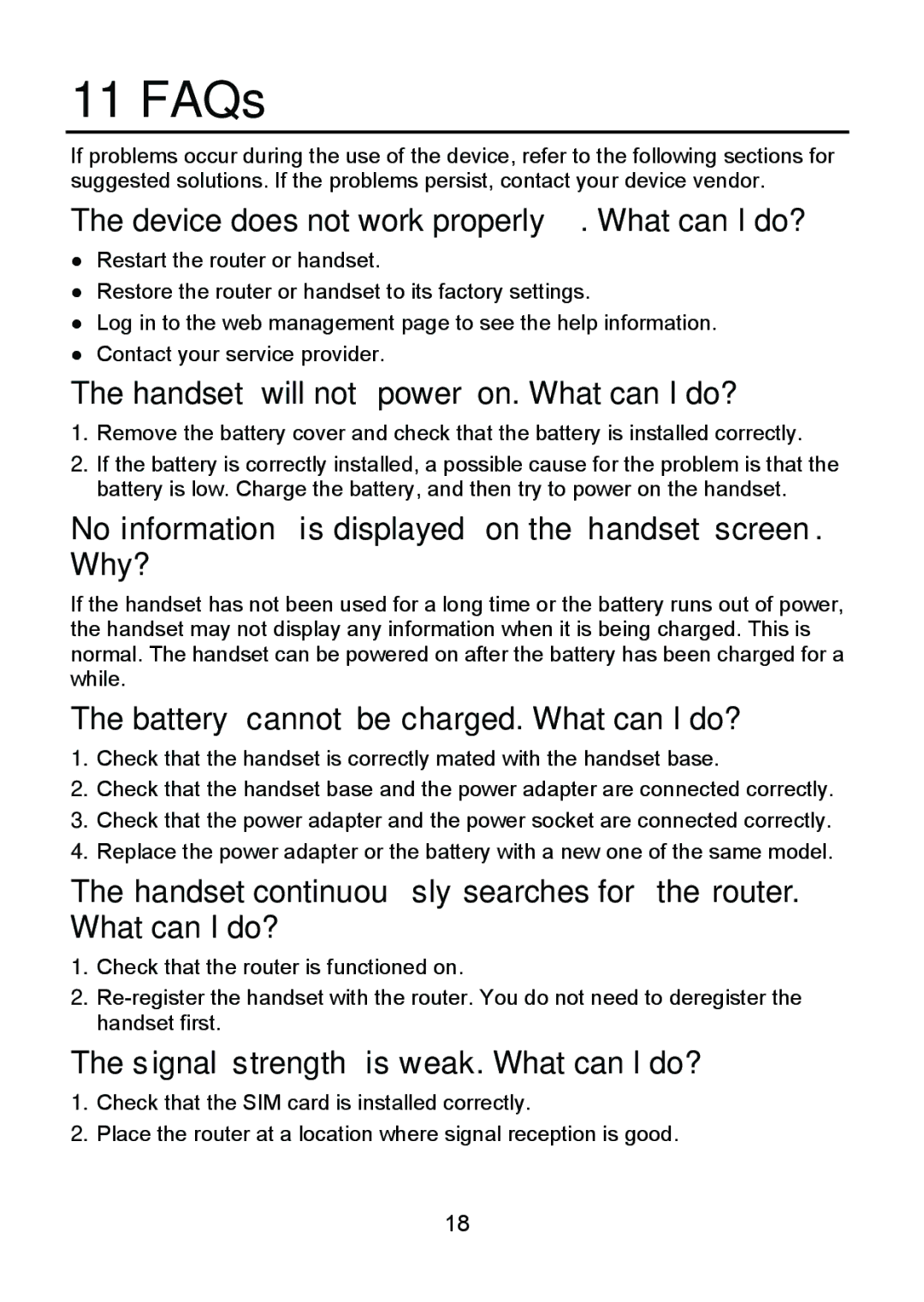11 FAQs
If problems occur during the use of the device, refer to the following sections for suggested solutions. If the problems persist, contact your device vendor.
The device does not work properly. What can I do?
Restart the router or handset.
Restore the router or handset to its factory settings.
Log in to the web management page to see the help information.
Contact your service provider.
The handset will not power on. What can I do?
1.Remove the battery cover and check that the battery is installed correctly.
2.If the battery is correctly installed, a possible cause for the problem is that the battery is low. Charge the battery, and then try to power on the handset.
No information is displayed on the handset screen. Why?
If the handset has not been used for a long time or the battery runs out of power, the handset may not display any information when it is being charged. This is normal. The handset can be powered on after the battery has been charged for a while.
The battery cannot be charged. What can I do?
1.Check that the handset is correctly mated with the handset base.
2.Check that the handset base and the power adapter are connected correctly.
3.Check that the power adapter and the power socket are connected correctly.
4.Replace the power adapter or the battery with a new one of the same model.
The handset continuously searches for the router. What can I do?
1.Check that the router is functioned on.
2.
The signal strength is weak. What can I do?
1.Check that the SIM card is installed correctly.
2.Place the router at a location where signal reception is good.
18