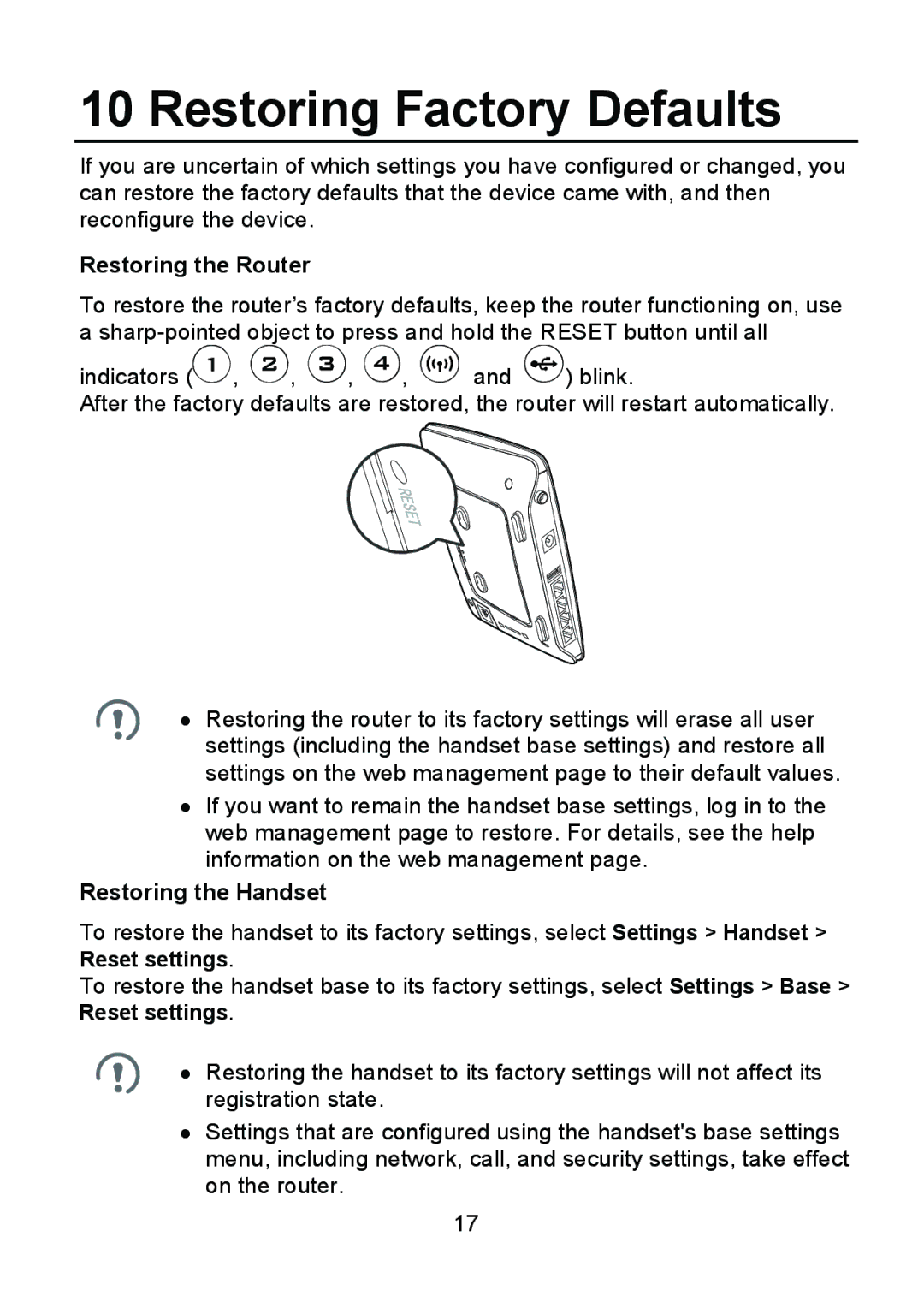10 Restoring Factory Defaults
If you are uncertain of which settings you have configured or changed, you can restore the factory defaults that the device came with, and then reconfigure the device.
Restoring the Router
To restore the router’s factory defaults, keep the router functioning on, use a
indicators (![]() ,
, ![]() ,
, ![]() ,
, ![]() ,
, ![]() and
and ![]() ) blink.
) blink.
After the factory defaults are restored, the router will restart automatically.
Restoring the router to its factory settings will erase all user settings (including the handset base settings) and restore all settings on the web management page to their default values.
If you want to remain the handset base settings, log in to the web management page to restore. For details, see the help information on the web management page.
Restoring the Handset
To restore the handset to its factory settings, select Settings > Handset > Reset settings.
To restore the handset base to its factory settings, select Settings > Base > Reset settings.
Restoring the handset to its factory settings will not affect its registration state.
Settings that are configured using the handset's base settings menu, including network, call, and security settings, take effect on the router.
17