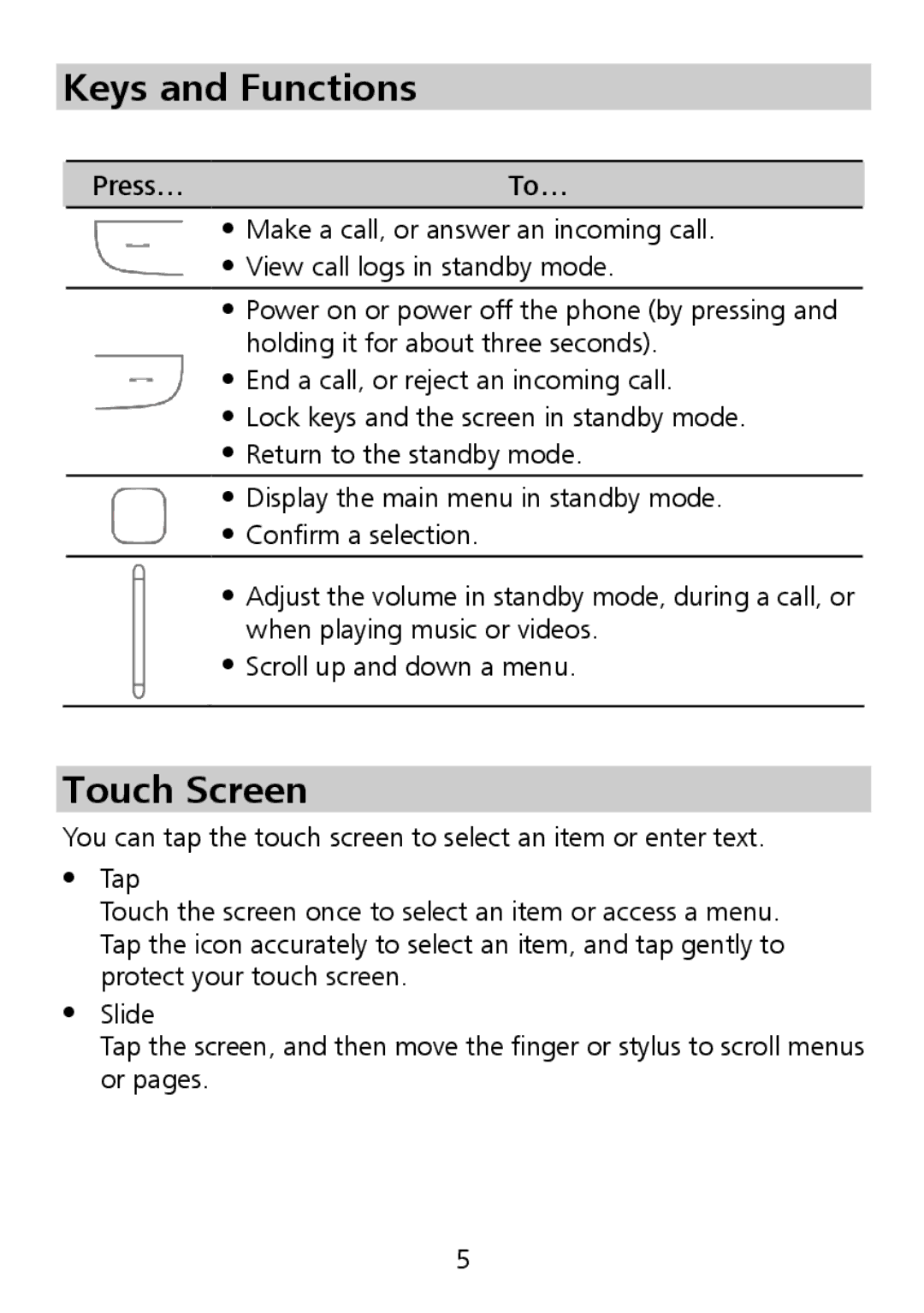Keys and Functions
Press…To…
zMake a call, or answer an incoming call.
zView call logs in standby mode.
zPower on or power off the phone (by pressing and holding it for about three seconds).
zEnd a call, or reject an incoming call.
zLock keys and the screen in standby mode.
zReturn to the standby mode.
zDisplay the main menu in standby mode.
zConfirm a selection.
zAdjust the volume in standby mode, during a call, or when playing music or videos.
zScroll up and down a menu.
Touch Screen
You can tap the touch screen to select an item or enter text.
zTap
Touch the screen once to select an item or access a menu. Tap the icon accurately to select an item, and tap gently to protect your touch screen.
zSlide
Tap the screen, and then move the finger or stylus to scroll menus or pages.
5