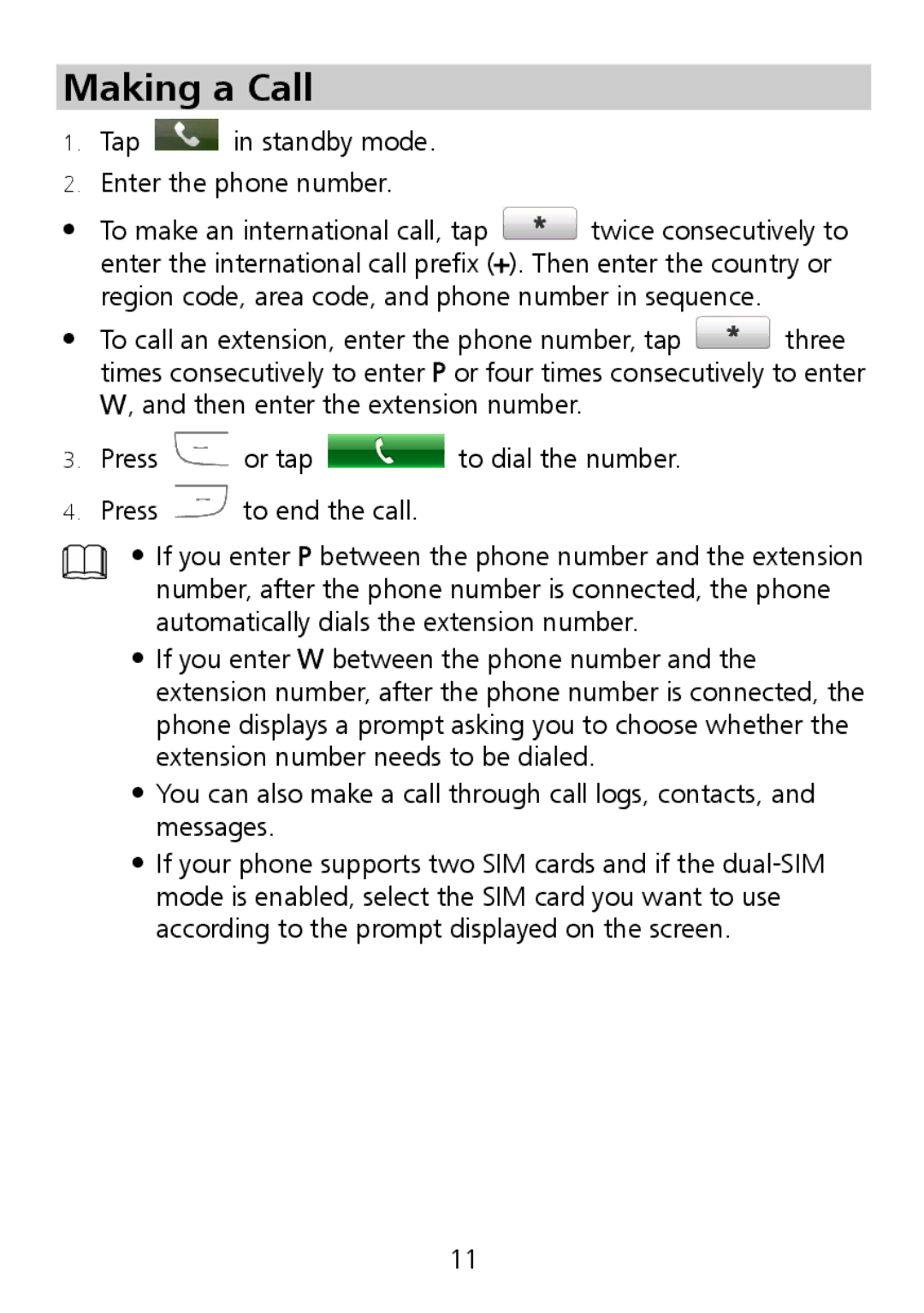Making a Call
1.Tap  in standby mode.
in standby mode.
2.Enter the phone number.
zTo make an international call, tap ![]() twice consecutively to enter the international call prefix (+). Then enter the country or region code, area code, and phone number in sequence.
twice consecutively to enter the international call prefix (+). Then enter the country or region code, area code, and phone number in sequence.
zTo call an extension, enter the phone number, tap ![]() three times consecutively to enter P or four times consecutively to enter W, and then enter the extension number.
three times consecutively to enter P or four times consecutively to enter W, and then enter the extension number.
3.Press  or tap
or tap  to dial the number.
to dial the number.
4.Press  to end the call.
to end the call.
zIf you enter P between the phone number and the extension number, after the phone number is connected, the phone automatically dials the extension number.
zIf you enter W between the phone number and the extension number, after the phone number is connected, the phone displays a prompt asking you to choose whether the extension number needs to be dialed.
zYou can also make a call through call logs, contacts, and messages.
zIf your phone supports two SIM cards and if the
11